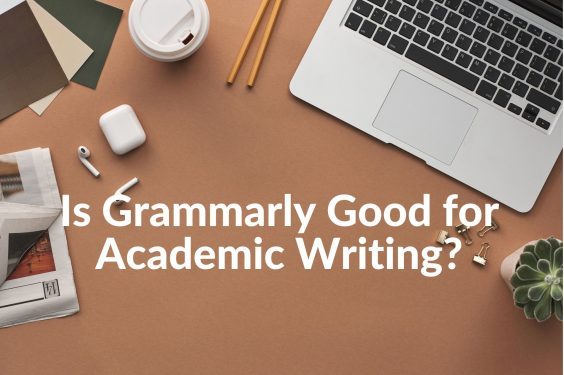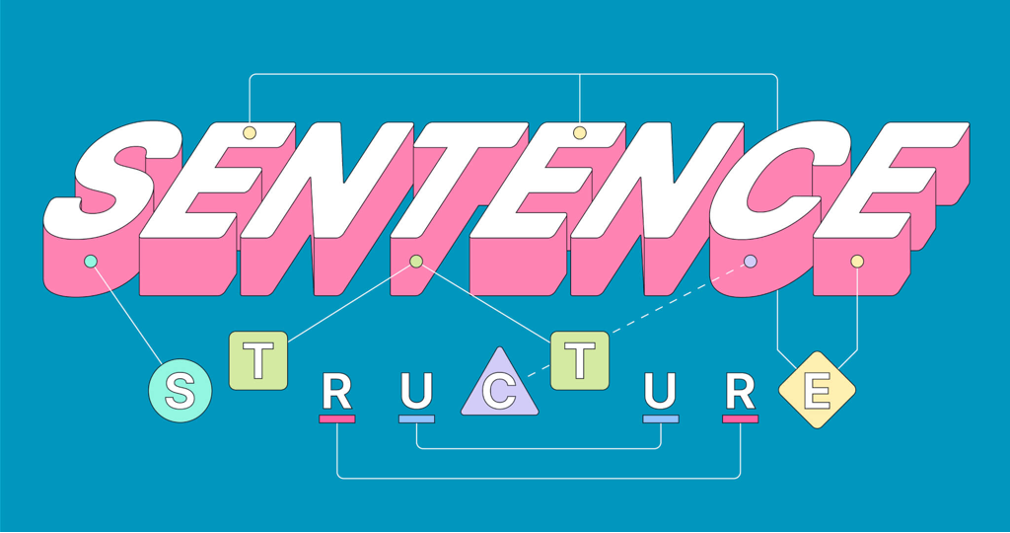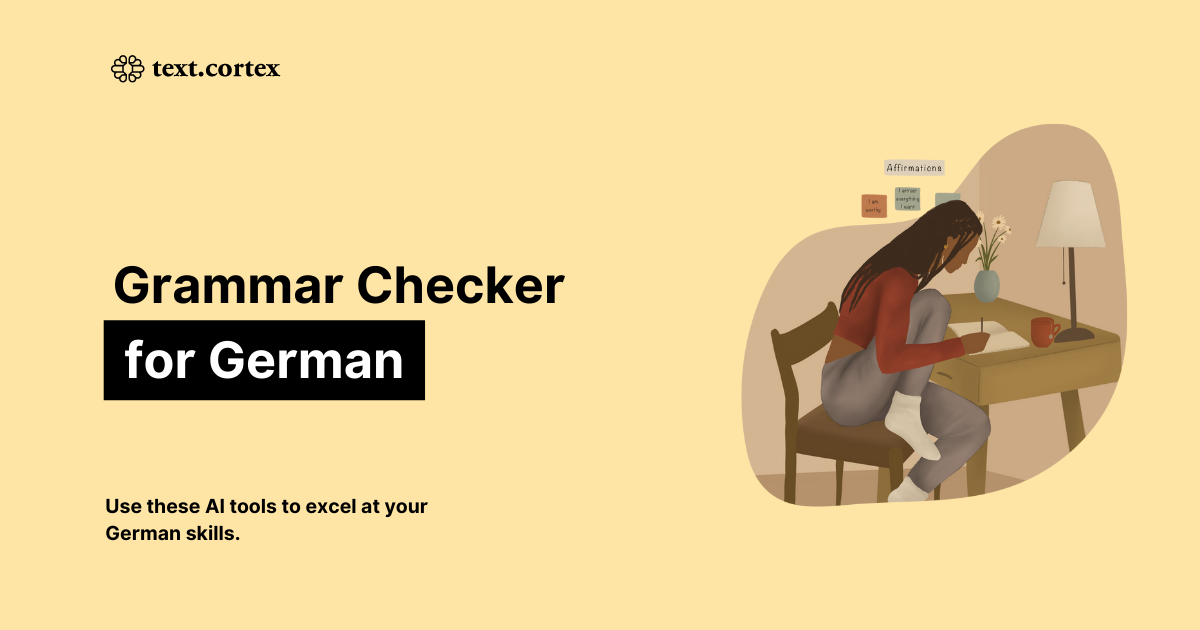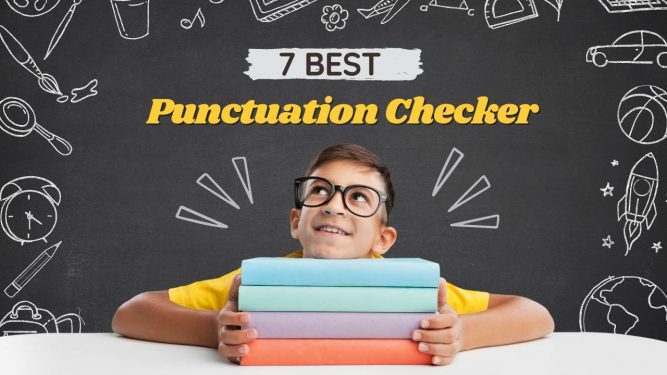10 Best Free Writing Assistant Tools

Want to improve your writing. well, I will show you 10 free writing Assistant tools to improve your writing.
Whether you’re a student, a professional, or just want to improve your writing, these tools can help you complete your work faster.
Writing tools can improve your writing technique, increase your self-confidence, and ultimately produce more polished, effective work.
10 Best Free Writing Assistant Tools
1. Grammarly

Grammarly is to improve grammar and punctuation. By using Grammarly, you can ensure that your writings are stylish and error-free, and make your content more professional and interesting.
Grammarly is a useful application that can improve both text and sign language, helping you write at a higher level. Its advanced techniques and user-friendly interface make it easier to identify grammatical mistakes.
Also, Grammarly offers thorough explanations to help you learn more easily and become a better writer. Whether you are writing an email or working on complex tasks, Grammarly can be a reliable partner and ensure accuracy and clarity in your writing.
Integrating Grammarly into your writing tools can increase the effectiveness and impact of your content.
| Features | Description |
| Grammar and Spelling Checks | Identifies errors in grammar, punctuation, and spelling. |
| Clarity Suggestions | Highlights overly complex sentences and suggests improvements for clear and concise writing. |
| Vocabulary Enhancement | Offers synonyms and contextually relevant vocabulary suggestions. |
| Real-Time Feedback | Provides instant suggestions as you write. |
| Browser Integration | Works seamlessly with most web browsers. |
2. Jasper AI

Jasper is a smart tool that helps you generate ideas, and write and edit a variety of creative content. The best part about this tool is that you can use many of its features for free.
However, Jasper AI’s free plan has some limitations.
Jasper can help in writing to the writers, boost their creative minds, and create clear and engaging content.
The free version provides you with amazing features which makes it a valuable tool for anyone wanting to enhance their writing skills.
| Features | Description |
| Idea Generation | Need help with a topic? Jasper can help you brainstorm catchy headlines, blog post ideas, and even product descriptions |
| Content Creation | Need a helping hand with the actual writing? Jasper can generate different creative text formats, like intros, outlines, and full-blown blog posts with a bit of guidance from you. |
| Improve Existing Content | If you aren’t sure about the draft you made then Jasper can help you polish your writing by checking grammar, suggesting rephrased sentences, and making sure your tone is on point. |
3. Evernote
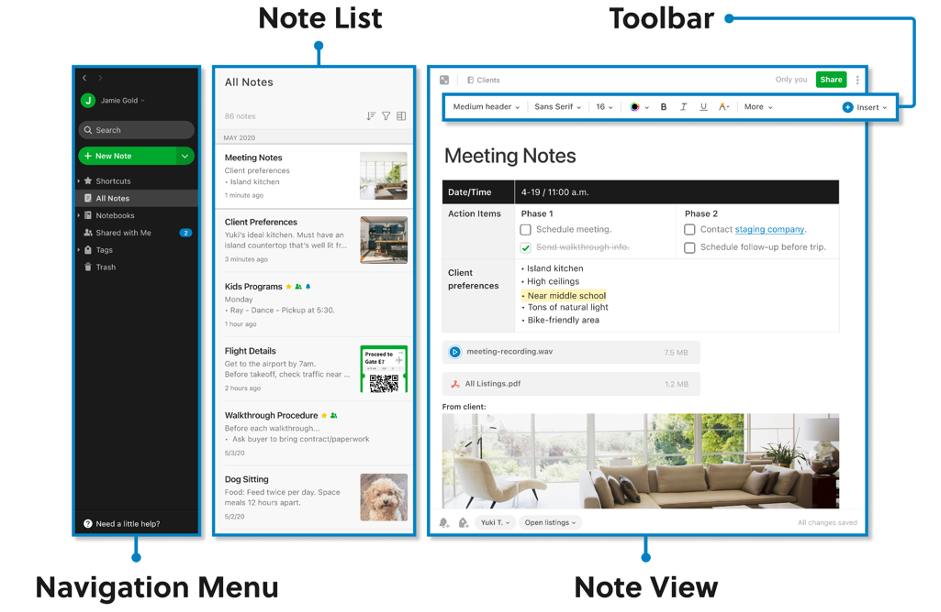
Evernote lets you quickly capture your ideas, notes, audio recordings, and even photos so you never lose a better idea.
Evernote allows you to save web pages and documents to keep all your research information organized and easily accessible. It lets you create digital notebooks for different tasks, keeping everything categorized and easy to find.
Evernote isn’t just for note-down ideas. Notes can be taken from the inside of the application. This way, you can keep all your notes and research in one place.
Even the free version of Evernote provides different interesting features. Evernote not just provides splashy features but it adds density and helps in creating creative writing.
It helps to gather ideas quickly, organize your research, and focus on writing at one time.
This digital tool can be your digital journal irrespective of whether you are a student or a teacher.
| Feature | Description |
| Note Taking | Capture ideas in any format, text, voice recordings, photos, or web clippings. |
| Organization | Create notebooks and tags to keep everything categorized. |
| Research Assistant | Clip webpages and articles for easy access. |
| Simple Writing | Write directly within Evernote, keeping all your drafts and notes organized. |
| Cross-Platform Access | Access your notes and projects from any device (phone, computer, tablet). |
4. Rytr

Rytr is a great tool that can help you come up with creative captions, and catchy headlines, and even provide a tutorial to get you started. It can generate various types of creative content, like tips, email newsletters, and social media posts.
Rytr can also assist you in improving your sentences, checking your grammar, and ensuring the quality of your writing.
The free plan of Rytr offers many useful features that can enhance your writing skills. Unlike other writing assistants, Rytr can learn your writing style as you use it more. This means it can better understand your voice and preferences over time.
Overall, Rytr is a powerful tool for your writing needs. It’s like having a genius in your pocket, always ready to help with at least some of your writing requirements.
| Feature | Description |
| Idea Generation | Brainstorm catchy headlines, blog post ideas, product descriptions, and more. |
| Content Creation | Generate different creative text formats, like introductions, outlines, social media captions, and short email drafts. |
| Grammar and Style Check | Improve sentence flow, check for grammatical errors, and adjust the tone of your writing. |
| Multiple Languages: | Write in different languages (though some features might be limited in the free version). |
5. Pro Writing Aid

The superhero editor helps you polish your text to shine.
We all make spelling mistakes and grammatical mistakes. Pro Writing Aid’s, free version, marks these so you can edit them without anyone else seeing them.
It helps you write clearly and concisely. It teaches very complex sentences and teaches simple sentences.
Writing skills can help you modify your sentences for better readability. Make sure your work is original and avoid conflicts.
It can help you spot mistakes, write more clearly, and add variety to your style. While paid plans have some superpowers, the free version is a great way to see how Prowriting Aid can be your secret weapon.
| Feature | Description |
| Grammar and Spelling Check | Catches typos, grammatical errors, and punctuation mistakes. |
| Clarity Suggestions | Highlights overly complex sentences and suggests improvements for clear and concise writing. |
| Vocabulary Builder | Offers synonyms and alternative phrasings to enhance your writing style. |
| Sentence Structure Analysis | Identifies repetitive sentence structures and suggests ways to add variety. |
| Overused Words Report | Identifies words you use too frequently and suggests alternatives. |
6. Write Me AI

Write Me AI is like your writing cheerleader always ready to encourage you, spark ideas, and even help you create engaging content. This is very exciting. You can benefit from some of its features for free.
Consider Write Me AI as your creative partner. Write Me AI can produce creative content in a variety of formats, such as blog posts, product descriptions, and even social media listings.
Write Me AI helps you write sentences, break down difficult concepts, and find the right words to express your ideas.
While the paid plans have more advanced features, the free version is a great guide on how to Write Me AI can become your happy writing companion and overcome writer’s block completely.
| Feature | Description |
| Idea Generation | Generate creative writing prompts, catchy headlines, and outlines to kickstart your writing. |
| Content Creation | Create different formats of creative text content, like blog post intros, product descriptions, and social media captions (with limitations in the free version). |
| Sentence Rephraser | Stuck with a clunky sentence? Write Me AI can help you rephrase it for better clarity and flow. |
| Topic Breakdown | Feeling overwhelmed by a complex topic? Write Me AI can help you break it down into manageable sections. |
7. Writesonic

Writesonic is a fantastic writing tool that offers a range of features to assist you in creating various types of content.
You can access many of its basic functions at no cost, making it an excellent option for content creation.
If you’re struggling with writer’s block, Writesonic can help spark your creativity with useful tips, engaging lists, and customizable templates. Whether you need to craft blog posts, product descriptions, or social media content, Writesonic has you covered.
This tool can also enhance the clarity of your sentences and adapt your writing style to match your personality.
Even though the paid plans offer more advanced features, the free version can still demonstrate how Writesonic can assist you in content creation and overcome writer’s block.
| Feature | Description |
| Idea Generation | Generate creative writing prompts, catchy headlines, and outlines to kickstart your writing. |
| Content Creation | Create various content formats in a flash, like blog post intros, product descriptions, and social media captions (with limitations in the free version). |
| Sentence Clarity Check | Improve sentence structure and clarity for better readability. |
| Brand Voice Assistant | Fine-tune the writing style to match your brand voice. |
8. Quillbot
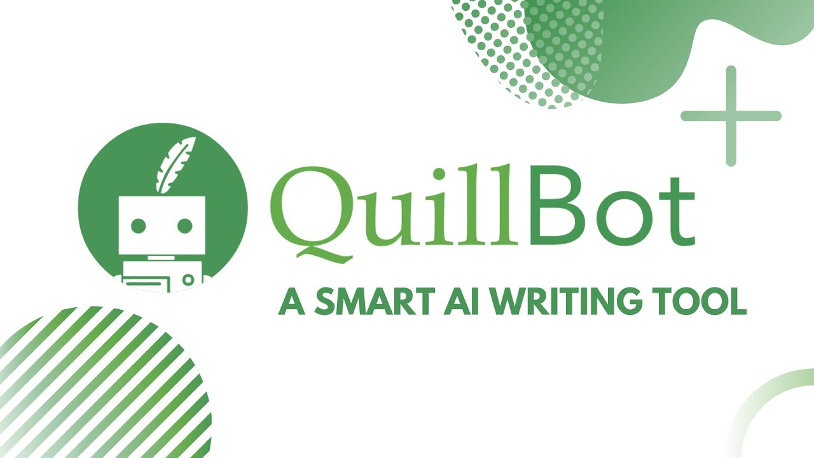
QuillBot acts like a magic and sentence rephraser. It aids in rewriting your text to enhance clarity, and coherency, and prevent plagiarism. The best part is many of its features are available for free.
Imagine QuillBot as your writing companion, offering the following benefits expert-like wording.
If your sentences are long and repeating, Quillbot can suggest different ways to express the same idea. It can also help you create clear writing which is useful for academic work and creating interesting blog posts.
The free version of QuillBot helps refine your writing skills and catch mistakes, and while paid plans have more features, trying out the free version can show you how QuillBot can help with your writing and editing.
| Feature | Description |
| Standard Mode | Rephrases your text while maintaining the original meaning. |
| Fluency Mode | Rephrases for smoother reading and improved flow. |
| Formal Mode | Rephrases your text to a more formal tone. |
| Informal Mode | Rephrases your text to a more casual tone. |
| Grammar and Spelling Check | Identifies basic grammar and spelling errors. |
9. Paragraph AI

Paragraph AI is a form of a writing buddy. It helps to overcome trials. It can help you to start writing original text, sentences, or a whole sentence in case you get stuck.
This tool also changes the structure of the sentence. It helps in expanding and changing the structure and changes in the sentences to make your writing interesting and attractive.
Paragraph AI produces clear and detailed content as it optimizes your writing and provides clear feedback.
While paid plans offer more advanced features, trying out the free version can show you how Sentence AI can support your sentence creation and help you produce fluid and enjoyable writing.
| Feature | Description |
| Content Creation | Generate different creative text formats, like intros, outlines, and even full paragraphs (with limitations in the free version). |
| Sentence Structure Variation | Suggest different ways to structure your sentences for better flow and variety. |
| Clarity Assistant | Identifies areas where your writing could be clearer and suggests improvements. |
10. Copy AI

If you also struggle to think and freeze every time you create a copy for a website, a newsletter, or even a sales email, then Copy AI is just for you.
This tool is like your own copywriting assistant, plans to be creative, creates creative writing, and helps you write changing content. You can use some of its features without spending a penny.
Copy AI helps to break writer’s block. Copy AI can generate keywords, product descriptions, and even social media posts to jump-start your content creation process.
Copy AI can create many types of creative content, such as blog posts, brochures, and even Facebook posts.
Typing AI can adjust its spelling to match your tone can be a useful tool. It can help you overcome writer’s block, generate ideas for different content, and find the right voice for your audience.
While paid plans have more advanced features, the free version is a great way to see how Copy AI can be your AI copywriting partner and help you tackle content creation.
| Feature | Description |
| Idea Generation | Generate creative text formats, like headlines, product descriptions, and social media captions. |
| Content Creation in Different Formats | Create various content formats, like blog post intros, sales letters, and Facebook ads. |
| Tone Adjuster | Choose from different writing tones to match your content’s style. |
Conclusion
These Free Writing Assistant Tools help you to write better. They can brainstorm ideas, fix your sentences, and even check your grammar for free.
Imagine getting help with catchy titles, clear writing, and saying goodbye to writer’s block. With these free tools on your side, you can become a writing superstar. These perfect AI companions are out there waiting to transform you into a more confident and productive writer.
So grab your free helper and start writing like a pro.