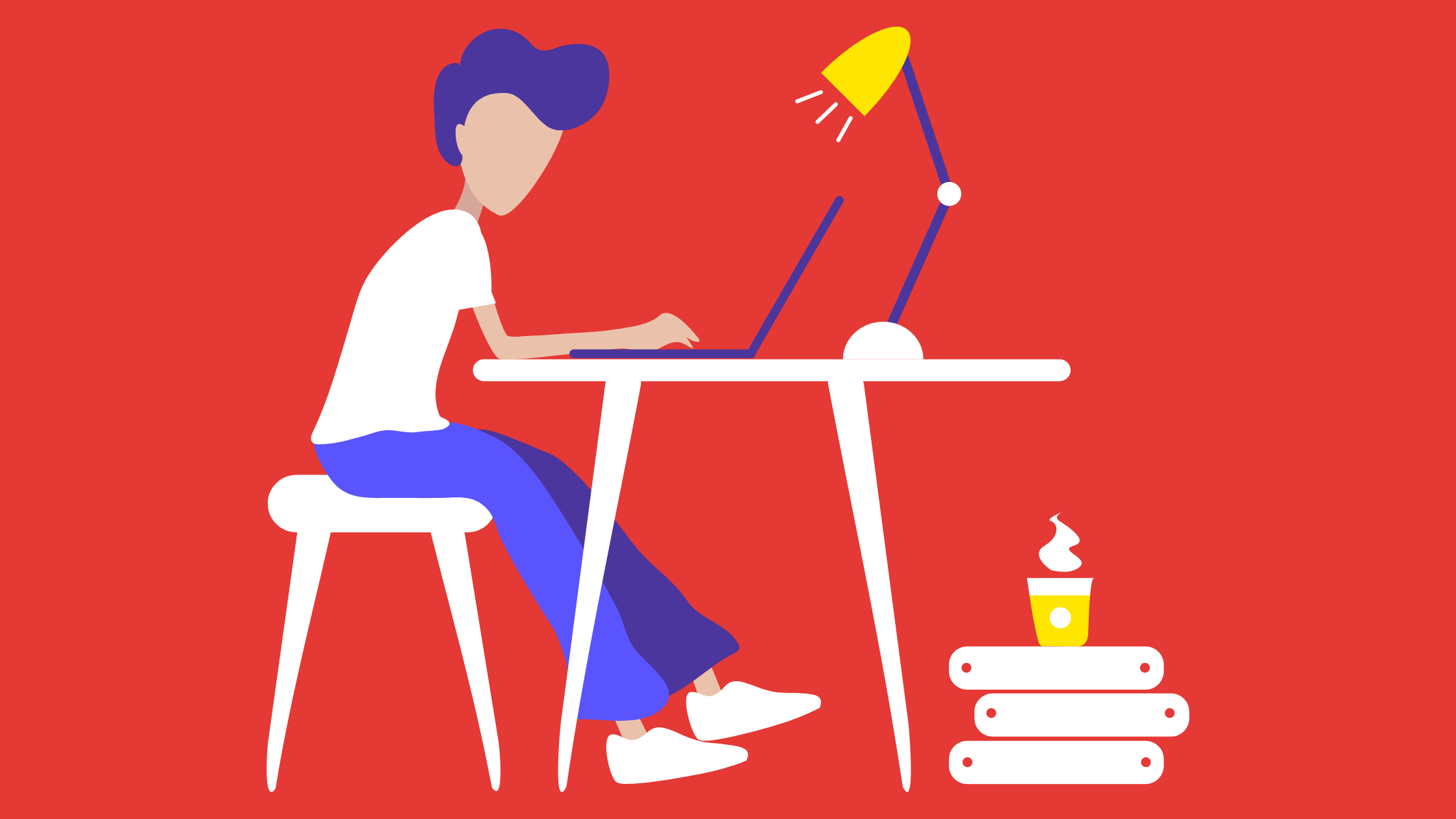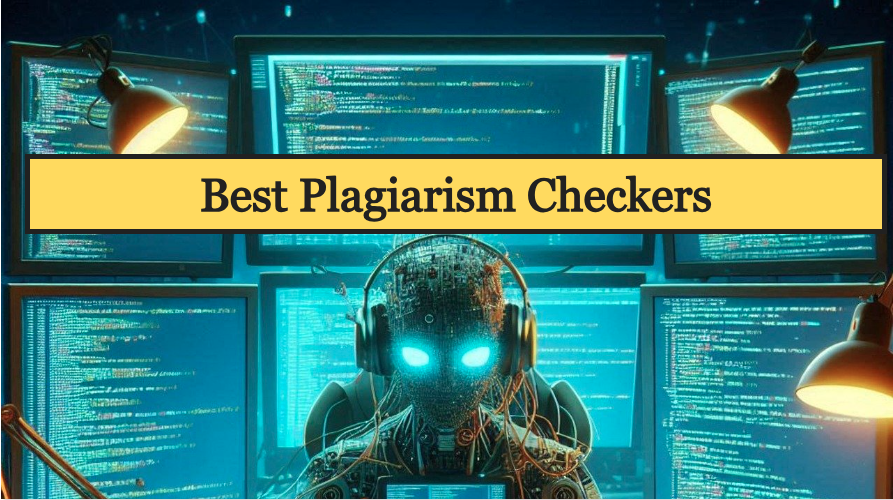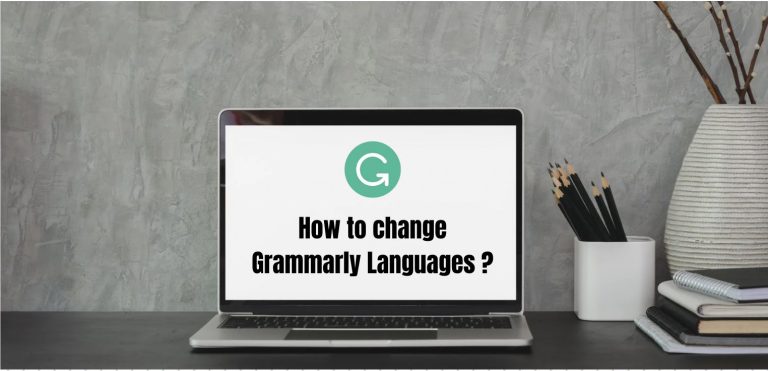What Is The Best Grammar Checkers In 2025? 19 Free and Paid Tools

When it comes to checking grammar online one of the best tools I have personally used and still using is Grammarly. In my 7 years long career in digital marketing, I have come across many writing tools. Some tools help you correct your grammar, some help you improve readability,
Don’t miss the 90% discount coupon codes at the end of this article.
19 Best Grammar Checkers Tools in 2025 – Tried and Reviewed
1. Grammarly- Free and Paid

Grammarly is one of the most popular grammar checkers in the world. Students, teachers, educators, professionals, institutes, and businesses from different parts of the world are using Grammarly to improve everyday writing.
Let’s look at some of the great features of this app which make it our number one choice in the list of best grammar checkers in 2025.
Features:
- Grammarly suggests synonyms and alternative word choices to improve writing style and vocabulary.
- Helps to improve sentence structure
- It offers suggestions for rephrasing to make the text more understandable.
- It helps improve the overall readability of the text
- Premium versions include a plagiarism checker to check the originality
- It supports multiple apps, browsers, and Operating systems like Google Docs, Desktop, Windows, Mac, Chrome, Safari, Firefox, Edge, MS Office, Mobile, iPhone, iPad, and Android
- You can customize the app according to your preference and requirements like Casual, formal, British, American, etc.
Cost:
Here is the cost of the Grammarly Premium Plan
- The cost of a yearly plan is $12/month
- The cost of a quarterly plan is $20/month
- The cost of a monthly plan is $30/month
- The cost of a Business plan is $15/member/month (3 members minimum)
Pros:
- Corrects grammar in real time
- High accuracy
- Suggestions are easy to understand
- Different types of customization options are available
- Custom dictionary to add local words
- Very easy to use
Cons:
- The free version is limited
- The company’s policy to upgrade is very aggressive
- Some must-have features are available only in the Premium
- They are expensive when you compare them to other alternatives
2. ProWritingAid- Free and Paid

ProwritingAid is the 2nd best Grammar checker after Grammarly. It offers a range of features to improve writing quality. It is used by writers, students, teachers, and executives for writing improvement.
Here are some of the features of the ProWritingAid
Features:
- It checks grammar in real time
- Powerful suggestions like synonyms, rhymes, and anagrams
- Suggestions for transitional words
- Create custom writing goals
- Personal dictionary to add words
- App and browser integration include Chrome, Google Docs, MS Office, Outlook, Gmail, WordPress, CRM tools, messages, android, Windows, and iPhones.
- Plagiarism checker to check the originality of the content
Cost:
Here is the cost of the ProWritingAid paid plan
- The cost of a Lifetime plan is $399
- The cost of an Annual plan is $10/month
- The cost of a monthly plan is $30/month
Pros:
- It integrates with most writing apps starting from web browsers, Gmail to Google Docs
- Easy to use
- Contextual grammar suggestions
- Provides readability score
- Lots of writing reports and style suggestions
- Paid Plagiarism checker
- It is cheaper than Grammarly
- Good for creative writing
- The Lifetime subscription plan is an awesome deal
Cons:
- It doesn’t have the sentence re-phrase
- The free version has minimal features
- No deep analysis
- No mobile app
- The free version is limited to 500 words at a time
3. QuillBot- Free and Paid

Quillbot is a paraphrasing and writing tool that helps users rephrase, summarize, and improve the quality of their writing. It helps in generating new content by rephrasing existing text while maintaining the original meaning. It is the 3rd tool in our list of best grammar checkers in 2024. Some of its key features include:
Features:
- It helps check grammar, spelling, punctuation, and word misuse
- It helps improve the fluency, vocabulary, tone & style of written text
- Helps paraphrase text faster
- You can rephrase the text in multiple predefined or custom modes
- You can change the level of vocabulary change you want in the text
- Synonym suggestions from Ai powered Thesaurus
- Multiple app and web browser integrations such as Gmail, Chrome, Google Docs, MS Word, Facebook, and LinkedIn
- You can choose different English dialects like American, British, Canadian and Australian
- It helps summarize the text
- Faster and easier citation generator
- Free plagiarism checker to check the originality of the text
- It allows you to translate the text into 30 different global languages.
Cost:
Here is the cost of the Quillbot Premium plan
- The cost of an Annual plan is $99.95 or $8.33 per month
- The cost of a Semi-Annual plan is $79.95 or $13.33 per month
- The cost of a monthly plan is $19.95 per month
- For a Team of 5-10 members, the cost is $89.95 or $7.50 USD/month/seat
- For a Team of 11-50 members, the cost is $79.95 or $6.66 USD/month/seat
- For a Team of 51+ members, the cost is $69.95 or $5.83 USD/month/seat
Pros:
- Free account for trial
- Different writing features to improve text
- Grammar checker, Paraphrase, Summarizer, and citation generator
- Different apps and browser integration
- Money Back Guarantee Period of 72 Hours
Cons:
- Needs handholding unlike Grammarly or ProWritingAid
- The free account has very limited usage
- Limited Apps, browsers, and Operating Systems Integration
4. GrammarCheck- Free

GrammarCheck is a free tool that allows you to check grammar, spelling, and punctuation. It has these basic features to correct text. It is used by students, working executives, teachers, educators, and proofreaders. We have listed this as the 4th in our list of Best Grammar Checkers in 2024 because it is a free tool. This tool also has an app version. Let’s look at the features of this tool
Features:
- It has a free app that you can install to analyze a large sum of text.
- This tool checks the text for Grammar, spelling, punctuation, and other errors
- You can use the online editor without signing up or logging in
- It can check texts based on different dialects of English like American, British, Canadian, Newzealand, Australian, and South African
Cost:
It is free to use however if you want to check deeper level then you can use other tools like Grammarly, ProWritingAid, etc.
Pros:
- It has a desktop and mobile app for convenience
- The free online editor is very easy to use
- No need to sign up to use the editor
- Ideal for school and college students who want a basic check of their written text
- To check more texts at a time use its desktop or mobile app
- It’s free of cost
Cons:
- You can analyze only 800 words at a time in the online editor
- No deep checking of text
- No browser or app integration
5. Ginger- Free and Paid

Another top-class grammar checker with more than 8 million users worldwide. Ginger Grammar Checker helps you check grammar, style, and spelling. You can now use Ginger to rephrase sentences. It is the 5th tool in our list of Best Grammar Checkers in 2024. Let’s look at the great features that make it worthy.
Features:
- Test your written English text for grammar, style, and spelling errors
- It helps you write 5X faster
- 8 million plus active users worldwide
- Helps you rewrite any sentence, paragraph, or article
- Select from a list of custom tones and styles
- Synonym suggestions
- It has multiple browser and app integration
Cost:
Here are the premium plans for Ginger Grammar Checker
- The cost of a 2 Year plan is $120 or $4.99 per month
- The cost of an Annual plan is $84 or $6.99 per month
- The cost of a Quarterly plan is $33.57 or $11.19 per month
- The cost of a monthly plan is $13.99 per month
- The Teams Plan is $4.99/Member/Month
Pros:
- Great accuracy
- 100+ Grammar points check
- Fix tricky and dyslexia spelling errors
- Helps in creative writing
- Removes punctuation mistakes
- Desktop application for checking in multiple applications
- 7 Days Money Back Guarantee
- Android and IOS App for mobile users
Cons:
- The free version has limited features
- You can only check 450 words at a time in the free version
- It only checks in two English dialects American and British
- No Plagiarism checker
6. Scribber- Free

Scribber is the 2nd free and popular grammar checker. But it is way more advanced than GrammarCheck. You can check your text for a variety of grammar mistakes in the online editor. It is the 6th tool in our list of Best Grammar checkers in 2024. Let’s look at some of the exciting features of this great tool.
Features:
- It helps you improve your writing by correcting grammar mistakes, punctuation errors, spelling mistakes, wrong word choices, and many more.
- Scribber Grammar checker can correct the entire or a part of the sentence in a go
- It also fixes subject-verb agreement errors
- It removes parallelism errors
- It checks texts in 4 different English dialects such as American, British Canadian, and Australian
Cost:
Thai tool is totally free of cost to use. Users can directly use the online editor to check grammar.
Pros:
- Highly accurate in checking grammar
- No registration is required to use
- It accepts 4 Types of English dialects US, UK, Canadian, and Australia
- There is no barrier on the length of the text
- Free of Cost
- Distraction and Ad Free tool
- You can check grammar for 3 foreign languages French, German, and Spanish.
Cons:
- No App or browser integration
- Lacks deep-level analysis
7. Reverso- Free and Paid
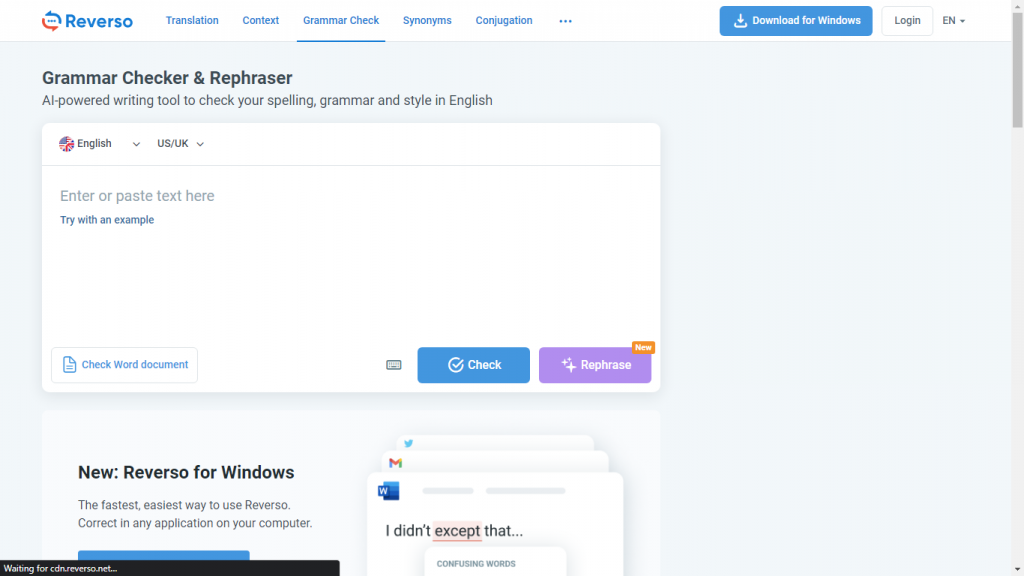
The Reverso Grammar Checker tool is a part of Reverso Technologies Ltd. It is an AI-powered writing tool that helps identify grammar errors, and spelling mistakes and adjust the styling of the text. Reverso is the 7th in our list of the best Grammar Checkers in 2024.
Let’s look at the features of the Reverso Grammar checker tool.
Features:
- It can check grammar in multiple languages like English, French, Spanish, and Italian
- You can check American and British English dialect
- Check English grammar, spelling mistakes, and punctuation errors
- Reverso has a built-in AI rephrase for rewriting the text
- It has an in-built plagiarism checker to check the originality of the content
- It has different tone suggestions
- Suggests Synonyms for different words
- You can use the tool without signing up
- It uses the technology of Ginger Software
Cost:
Here is the cost of the Reverso App
- The cost of an Annual plan is EUR 5.62 or EUR 4.21 per month
- The cost of a monthly plan is EUR 6.49 per month
Pros:
- No user registration is required to use the tool
- Windows desktop app for users
- Translate to other languages
- A high degree of accuracy
- It allows MS Office and MS Outlook integration
Cons:
- The free version allows analysis of limited text
- Limited words rephrase
- Limited app integration
- Ads distraction
8. Writer- Free
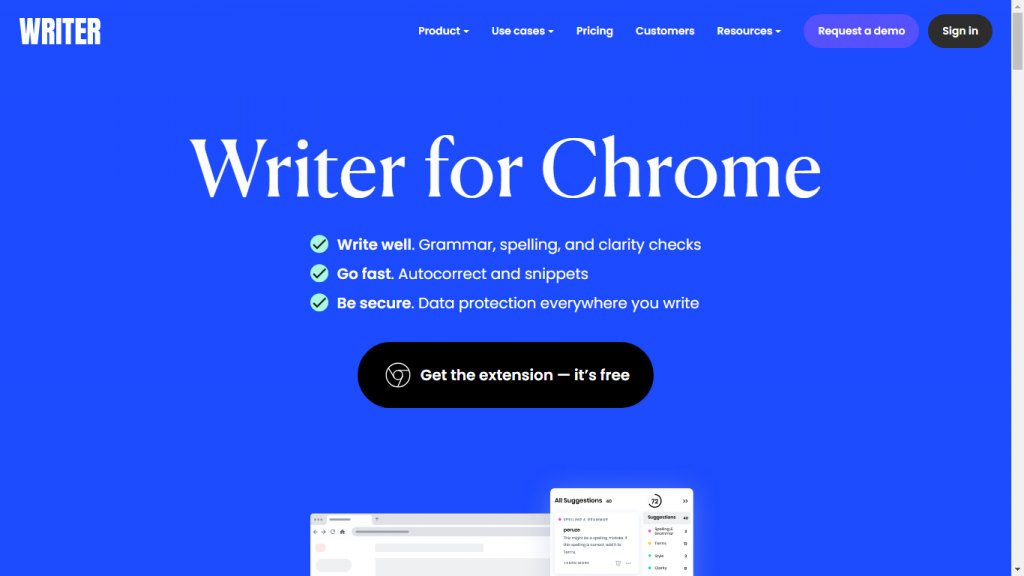
Writer has a Chrome extension which you can install in your Chrome browser to check grammar. This powerful extension is free and works in many apps. Writer Chrome extension has many features for improving writing. Let’s look at the features of this tool.
Features:
- After installing the free Chrome extension, it will automatically detect grammatical errors, spelling mistakes, and clarity checks
- It suggests auto corrects in the written texts
- It will help you create snippets and snippet shortcuts
- Writer Chrome extension integrates with WordPress, Gmail, MS Office, web browsers, and more.
Cost:
The Chrome extension is free of cost to download, install, and use.
Pros:
- It’s a free-of-cost tool.
- You can check grammar errors, spelling mistakes, and clarity checks
- Autocorrect facility
- Auto Snippet creation
Cons:
- Limited app integration
9. TRINKA.AI- Free and Paid

The TRINKA.AI is a part of the Crimson Company. It is an AI-powered grammar checker tool that helps you improve your text. The free version allows you to check up to 500 words each month. The company is currently improving its grammar checker tool with more features. Let’s look at some of the features of this app.
Features:
- TRINKA helps correct grammatical errors and spelling mistakes
- It suggests better word choices with synonyms
- It helps improve the writing style if the text with custom tones
- You will have a personalized dictionary to avoid word and vocabulary confusion
- TRINKA helps improve the overall quality of the text.
- It helps correct sentence structure
- TRINKA offers multiple app integrations like Chrome, Firefox, Edge, Safari, Cloud, MS Word
Cost:
Here is the cost of the TRINKA App
- The cost of the Premium plan is $80 for a Year or $6.67 per month
- The cost of the Premium Plus plan is $125 for a Year or $10.41 per month
- The cost of a monthly plan is $20 per month
Pros:
- Ideal for academic and Technical writing
- It improves overall vocabulary, tone, syntax, and more.
- It helps professionals and academicians to write formal, concise, and engaging content
- TRINKA is used by academics, copywriters, marketers, product teams, bloggers, etc.
- Free Plagiarism checker to detect the originality of the content
- Free AI Detection tool to check if the text is generated by AI
Cons:
- The basic plan is very limited to 500 words per month only.
- It does not support any other languages except English
10. Language Tool- Free and Paid

Language Tool is a very impressive grammar checker adopted by millions around the globe. It checks texts for grammar, spelling, and punctuation errors. You can also use it to paraphrase sentences to your style. Let’s look at the powerful features of this grammar checker
Features:
- Language tool helps correct spelling mistakes
- It checks the whole text for grammatical mistakes and highlights
- It fixes any punctuation error in the text
- It suggests if any change case(capital or small) is required in any case
- The language tool helps improve the style of the text by removing redundant words, overused phrases, and wrong word choices.
- This tool helps rephrase the text to be more formal, fluent, simple, and concise.
- The grama checker tool is available in 7 different languages English, French, Spanish, Dutch, German, Portuguese, and Catalan
- Its app is available on mobile for both Android and IOS
- Language Tool app supports multiple browsers Mozilla, Chrome, Safari, Firefox, Edge, and Opera
- It supports MS Office, Open Office, Libre Office, and Apple Pages
- It also supports multiple email platforms like Gmail, Outlook, Thunderbird, and Apple Mail
Cost:
Here are the premium plans for Language Tool Grammar Checker
- The cost of a 2 Year plan is $119.80 or $4.99 per month
- The cost of an Annual plan is $69.90 or $5.83 per month
- The cost of a Quarterly plan is $44.90 or $14.97 per month
- The cost of a monthly plan is $24.90 per month
- The Teams Plan is $11.07/Member/Month
Pros:
- The Language tool supports 30 + languages in the world
- It also accepts multiple dialects in English and other languages
- Supports almost all types of apps, offices, OS, and web browsers
- Cheaper than Grammarly plans
Cons:
- The free version has limited functions
- Only 20,000 characters are supported in the free version
11. Scribens- Free and Paid
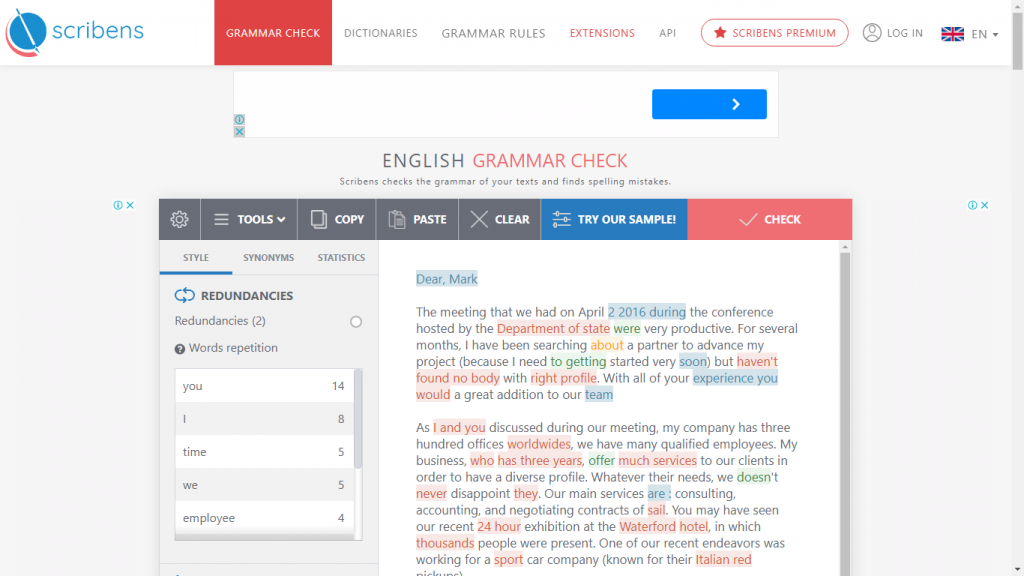
Scribens is another powerful grammar checker ideal for students and teachers. This tool has many extensions and can be integrated with many web browsers and apps. Let’s look at the features of the tool.
Features:
- You can improve the style of your text with this tool.
- The premium has more integration options
- With the premium, You can check more no of characters at once
- It has mobile apps for both Android and iPhone users
- Scibens supports Microsoft Word, Google Docs, OpenOffice, LibreOffice, and Outlook.
- You can easily integrate with apps like Gmail, Hotmail, Outlook, Yahoo
- Use Scribens with your favorite social media platforms like Facebook, Twitter, LinkedIn, and Instagram.
Cost:
Here is the cost of the Scribens app
- The cost of an Annual plan is EUR 49.90 or EUR 4.16 per month
- The cost of a Quarterly plan is EUR 19.90 or EUR 6.63 per month
- The cost of a monthly plan is EUR 9.90 per month
- The Teams Plan starts from EUR 7.92/Member/Month
Pros:
- Checks texts for errors on a 250-point check
- It has an Android and IOS mobile app
- You can use the free version for up to a limited number of characters
- It has many extensions including the Chrome extension
- It helps you write and edit faster
- The premium version allows you to edit your text in the French language.
Cons:
- The free version has a lot of Ads
- The free version works slower than the premium
12. Antidote- Paid
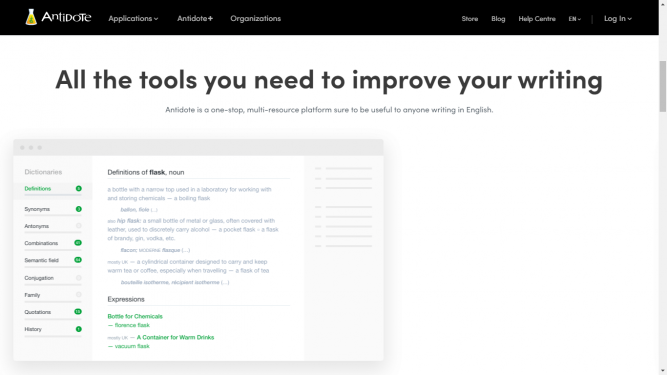
The Antidote is a trademark writing improvement tool with many enhancement features. This tool was developed by Druide Informatique, a Canada-based technology company. The Antidote is also available in French language. If you want to improve your writing in French language then this tool is a good option for you. Let’s look at the features of this tool
Features:
- The features of the Antidote Grammar Checker tool can be divided into 3 main areas, Corrector, Dictionaries, and Guides.
- The aim of the corrector is to identify Grammar, spelling, typography, and style errors and fix them
- It fixes the punctuation errors
- It allows one-click correction of all typographical errors
- 3 English Dialect- American, British and Canadian English
- It can detect Foreign-language
- The tool has nearly 180 settings: language, typography, style, interface, etc.
- Its dictionary is full of 135,000 words, including 30,000 proper nouns, 57,000 common expressions, and 1,700,000 synonyms
- Ideal for marketing and business writing
Cost:
Antidote has 3 plans to subscribe,
- The Antidote + Personal plan costs $59.95 per year or $5 per month
- The Antidote + Family plan costs $99.95 per year or $8.33 per month per member (Minimum 5 members)
- The Antidote 11 One Time plan costs $129.95
Pros:
- Desktop app and mobile app for different user requirements
- It helps keep your writing healthy
- It has a very large and rich dictionary of words
- It makes your emails error-proof
- It has a product for everyone like personal, business
- Ideal for marketing and business writing
Cons:
- No Free version is available
13. Grammar.Com- Free

Grammar.com Is a free grammar checker by Stands4 Networks. You can use the online editor to check your text for spelling mistakes, grammatical mistakes, and other writing suggestions. This tool is free to use and has a Chrome extension which is easy to install and use. Let’s look at some of the features of this free tool.
Features:
- This free tool has an online editor where you can paste the desired text to improve.
- The online editor scans the text and gives suggestions to improve the style of the text and fix grammatical errors, and spelling mistakes.
- There is a browser extension available for Chrome users to suggest text improvements automatically.
Cost:
It has basic features but is completely free of cost to use.
Pros:
- It is free of charge
- It covers basic features like grammar, spelling, and writing style
- Chrome extension for web browser integration
Cons:
- It displays ads which can be irritating sometimes
- You can check a limited amount of text at a time
- There are no premium versions
14. Whitesmoke- Paid

WhiteSmoke is a popular English language writing improvement tool. It is a trademark product of WhiteSmoke Inc. from the USA. Apart from a grammar checker it also has a spell checker, punctuation checker, style checker, and a translator. Let’s look at some of the features of this Grammar checker.
Features:
- It improves your English grammar, style, spelling and punctuation
- WhiteSmoke is adopted by students, professional writers, executives, bloggers, government employees, and Educators.
- It uses NLP technology to analyze the text
- It has a desktop version that is compatible with MS Word, Outlook, and web browsers
- A powerful translator to translate your English text into 55 different languages
Cost:
Here are the premium plans for WhiteSmoke Grammar Checker. It has 2 types of plans, the essential Plan and the Premium plan. The essential plan offers an Online writing solution for any operating system while the Premium plan offers a Fully integrated writing solution for Windows or Mac.
- The cost of the Essential Yearly plan is $79.95 per Annum and the cost of the Premium Yearly Plan is $119.95 per Annum
- The cost of the Essential 3 Years plan is $159.95 and the cost of the Premium 3 Years Plan is $299.95
- The cost of the Essential monthly plan is $9.95 per month and the cost of the Premium Monthly Plan is $14.95 per month
Pros:
- Ideal for academic and technical writing
- Improves spelling, styling, and punctuation
- You can translate your text from English to 55 other languages
- Desktop app for integration with the web browsers, MS Word and Outlook
Cons:
- There are no Free versions
- No plagiarism checker
15. Hemingway App- Free

The Hemingway App is one of my personal favorites for checking the readability score. Just copy and paste the text into the online editor of Hemingway and it will scan the text to highlight all the errors. Let’s look at some of the features of the Hemingway App.
Features:
- The most important aspect of any written text is the readability. Hemingway will show the readability scores such as Grade 6, Grade 7, etc depending on the complexity of the text.
- It will show the no of adverbs and if it exceeds the ideal mark.
- It will identify the no of passive voice in the text and highlight the texts where passive voice is added.
- Hemingway app will identify the no of phrases used and will also suggest alternatives.
- Another important point is to identify the hard and super-hard sentences. It is one of the crucial points that contribute to the readability score.
- Hemingway app has a desktop app for desktop users.
- Hemingway is beta testing an AI model that fixes all issues by itself.
Cost:
It is completely free to use.
Pros:
- It highlights all errors and suggestions.
- Its auto-suggest features will give you options to change adverbs or phrases that are unnecessary.
- It’s very easy to use
- You can check the readability score of the written text and make changes to suit your readers.
- A desktop app for all Windows desktop users
- There are no; limitations on the no of words.
- You can directly type into the editor and make live changes as you go.
Cons:
- There is no mobile app.
- It does not have any other integrations
- It is not a comprehensive grammar checker.
16. Ludwig- Free and Paid

Ludwig is another grammar checker and English writing improvement tool. This Italian company with over 140 million subscribers. It has been running for the last 8 years and has helped millions improve their writing skills. Let’s look at some of the features of the tool
Features:
- Its free version allows you to edit and scan the written text for grammar errors, spelling mistakes, and punctuation errors.
- It provides real-time grammar correction
- You can edit your text for various writing styles
- Ludwig offers suggestions to enhance the style of the text
- The tool uses contextual analysis to provide more accurate suggestions.
Cost:
Ludwig offers a limited free version but if you need more usage then you have to buy the premium subscription. Here are the costs for the Ludwig Premium subscription
- The Annual Premium plan costs $59.88 per year billed as $4.99per month
- The Monthly Premium plan costs $14.99 billed each month.
- For teams, you can contact customer support for the best rates However the plan costs start from as low as $4.99/member/month
Pros:
- It has a free version to try and test.
- You can create your own custom library of words along with Ludwig
- Trusted by millions
- Ideal for students, researchers, professional translators, and editors
- You can use the Ludwig Desktop app for more convenience
- It has an Android mobile app for mobile users
- You can scan any text with its Chrome extension
Cons:
- The basic account has a limited no of searches, edits, and AI suggestions
- The free version is not Ad Free
17. Wordtune- Free and Paid

Wordtune is a great platform that empowers you to write more, better, and faster. It helps students, teachers, and executives write better and faster and improve written communication. Let’s look at the great features of the platform
Features:
- It helps you write like a professional with AI prompts
- It auto-corrects your grammar errors and spelling mistakes
- The rewrite feature allows you to rewrite a sentence, part of a sentence, or a whole phrase.
- Its one-click summarizer helps you summarize the whole text easily
- You can use Wordtune to personalize your writing style or make custom writing
- It integrates with different web browsers, apps, and mail clients for editing the text
- The in-built plagiarism checker scans your text for any duplicacy
- It has a Chrome extension, Microsft Edge extension, iOS app,
Cost:
Here are the premium plans of Wordtune
- The Annual Plus plan cost is $119.88 per year billed as $9.99 per month
- The Monthly Plus plan cost is $24.99 per month
- The Annual Unlimited plan cost is $179.88 per Year billed as $14.99 per month
- The Monthly Unlimited plan is $37.50 per month
- Team plans start from as low as $9.99/member/month
Pros:
- Trusted by professionals in leading companies
- It increases your confidence to write better copy each time
- It speeds up the writing by 25%
- It helps do faster research
- Makes your writing error-free
- You can summarize the whole text in one click.
- Personalize your writing style
- Multiple app integrations like Google Docs, Calendar, Miro, Gmail, Imessage and more
- Built-in Plagiarism checker
Cons:
- The free version offers very limited uses per day
- Costly than Grammarly or ProWritingAid
18. Englishedit.AI- Free
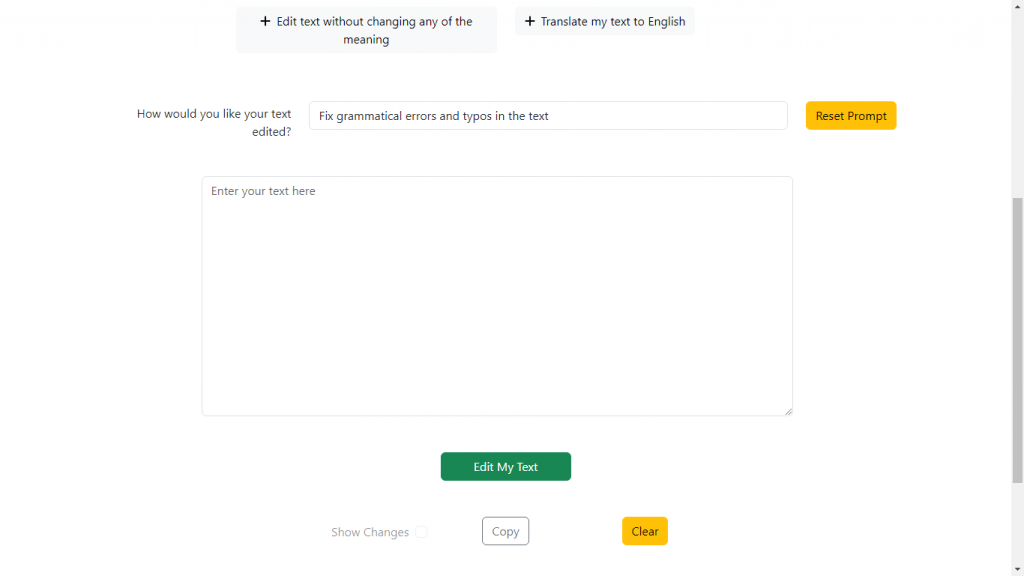
EnglishEdit tool is a tool developed by Grammar Labs. It was developed with a mission to help non-native English speakers to improve their writing styles. Currently, EnglishEdit.AI is used by 600 million people worldwide. It uses the OpenAI technology to power its editor. Let’s look at some of the great features of the grammar checker.
Features:
- It fixes grammatical errors in the texts
- The tool auto-corrects typing errors in the text
- It helps refine the text to make it more rich and concise
- You can improve the overall readability of the text
- If you need to rephrase the text without changing the meaning then it does it for you
- It helps summarise the whole text in seconds
- If you have a piece of text in another language then you can translate it into English
Cost:
It is a completely free tool to use.
Pros:
- Ideal for technical, business, and academic writing
- Adopted by researchers, students, proofreaders, and educators
- Easy to use
- Fixes grammar on the go
- AI suggestions make writing and editing quicker
- Free translation
- Checks Unlimted words
Cons:
- No plagiarism checker
- No app integration
19. Instatext- Free and Paid
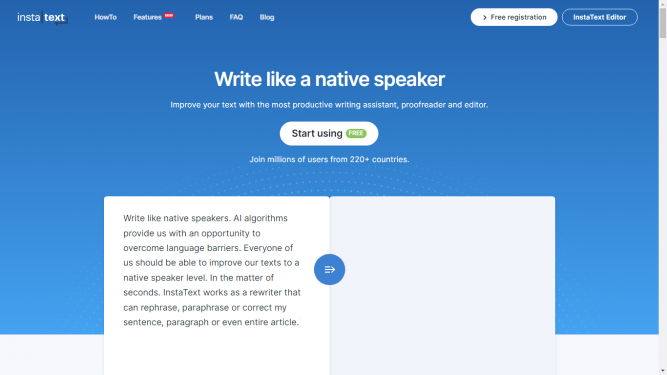
Instatext is a powerful AI generative writing tool that helps improve writing. It takes your writing to the next level by going beyond grammar, spelling, and punctuation correction. The main goal of Instatext is to help Communicate effectively. It helps improve your text interactively. It makes your writing stand out and trains you on how to write better English.
Let’s look at some of the good features of the powerful app.
Features:
- It helps write clearly and accurately,
- You can produce high-quality and efficient sentences
- Instatext helps boost productivity
- It corrects grammatical errors, fixes spelling mistakes and punctuation errors
- It improves your texts and makes them more readable and understandable
- InstaText helps improve your writing style
- You get a plethora of word choice
- Ideal for translators and proofreaders
- It rewrites sentences completely when necessary
- Its improvements are suggestions are based on the broader context of the topic.
- It allows writing Assistance for All Levels
- A personal dictionary allows you to retain words and word combinations
- Improve your business communication
- It allows you to edit in 2 English dialects American and British
- It integrates with Gmail, Chrome, Google Docs, Outlook, Whatsapp, Facebook and many more
Cost:
Here is the cost of the Instatexct premium plan
- The Annual Premium plan costs EUR 119.88 billed once a year (monthly cost is EUR 9.99)
- The monthly Premium plan is EUR 24.99 billed each month
Pros:
- It is a more thorough tool
- It has better suggestions for rewrites.
- InstaText is available as a Word add-in
- Ideal for students, academicians, researchers, educators, teachers, translators, and proofreaders
- It makes the text more understandable
- It significantly increases the acceptance rates of research papers
- With Instatext you will have a short time to publication
- Advanced AI features for better writing
- It is very fast in writing papers
- It Improve your business communication overall
Cons:
- The free version has limited features to try
- The character limit is only 500 in the free version
- No mobile apps
Conclusion
In summary, there are many excellent grammar checker tools available in 2024, both free and paid. By utilizing these tools, writers can improve their grammar, catch mistakes, and enhance their writing. The best options provide advanced AI capabilities, customization, and integration into popular software. With the right grammar checker, anyone can take their writing to the next level.