Must use Google Chrome extensions for bloggers
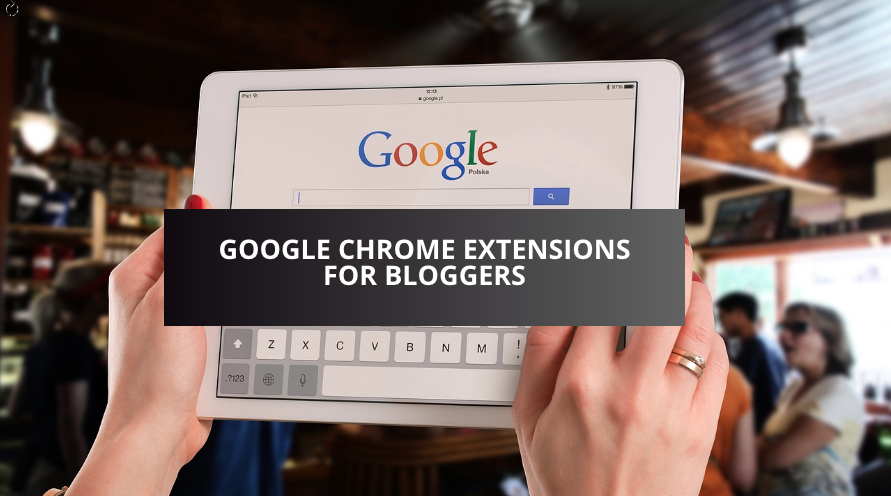
Do you also struggle to manage multiple tabs and switch between writing a blog? This juggling and logins can be frustrating and time-consuming for many.
In this blog, we will introduce the top Chrome extensions for bloggers. These extensions offer various writing solutions, including SEO optimization, editing, and design elements.
Concentrating on these tools ensures a smooth flow of your writing process and creates great content.
These extensions can save you ample time, money, and resources. If you are a blogger or writer you must look into these extensions.
List of Some Perfect Must-Use Google Chrome Extensions for Bloggers
1. Grammarly
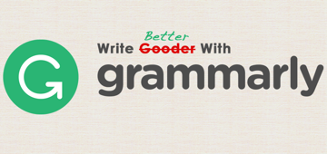
The first and most important extension that you should be installing is Grammarly.
Finding and addressing grammatical errors in your content before it reaches your audience is always beneficial. Grammarly is a free online tool that helps you write better. It catches typos, grammar mistakes, and other writing problems.
Discovering grammatical errors in your freshly published content or the email you just sent can be embarrassing.
Grammarly is useful not only for writing articles but also for composing emails or crafting social media posts. Just install the extension and it works wherever you write, online or in programs like Word.
The free version helps with the basics. It finds mistakes and highlights areas for improvement, so you can fix them yourself. There’s also a paid option with even more features.
2. Buffer

Buffer is a free social media, management tool.
Struggling to keep your social media feeds fresh? Buffer is a free Chrome extension that lets you schedule posts for all your favorite platforms. With the free plan, you can connect up to 3 accounts and schedule 10 posts each. So say goodbye to last-minute scrambles and hello to a stress-free social media life.
Buffer saves your time while jiggling through social media posts. This free Chrome extension lets you easily share and schedule posts on Twitter, Facebook, Pinterest, and Instagram, all in one place. Just click a button and Buffer takes care of the rest.
Share interesting articles or photos you find online directly to your social media with a single click with Buffer.
It also offers a landing page to showcase your brand and lets users make use of Canva, Google Drive, OneDrive, and Dropbox to manage and edit their creative content.
3. Noisli

If you find it difficult to concentrate while working with music, the Noisli extension is the perfect solution.
It allows you to listen to a variety of ambient sounds, such as storms and coffee shop ambiance, without the distractions of music. This extension also enables you to mix different sounds to create your ideal background noise.
You can even set a timer to help you stay focused and relaxed while you work. Noisli offers a free version with 16 sounds and the option to upgrade for access to even more sounds.
Whether you’re working or studying, Noisli can help create a productive and calming environment.
4. Save to Pocket
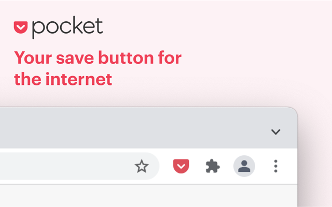
If your work is related to researching content then Save to Pocket is the best extension for you.
This app allows you to save anything you see online and get back to it later. These might be YouTube videos, images, links, news clippings, memes, etc.
You can easily save online content by toggling the extension icon, and it will automatically save it to your list. You can also add tags to the entries in your list to categorize them.
The Save to Pocket Chrome extension also stays synced with other devices you are signed in with, including desktop and mobile devices. This allows you to save items from one device and access them on another device whenever you have time.
5. GMass

If you understand the importance of reaching out to other bloggers for the growth of your blog, you probably also know how challenging email outreach can be at times.
GMass is an excellent free tool that can save you a significant amount of time and make email outreach much easier.
Simply create a list of prospects in a Google Sheet, connect GMass, and with a single click, you can send emails to all of your prospects at once.
It can turn Gmail into an email marketing and cold email platform.
Emails received in response to a mass email, including replies and bounces, are automatically categorized for you, preventing Inbox clutter.
Mass email is made easy, you can now send hundreds (or even 10,000) emails with a single click.
6. WhatFont

Fonts play a significant role in the design process. While designing images for their blogs, writers struggle with finding the font types used on various websites which is resolved by WhatFont.
After you install the WhatFont extension, you can hover your cursor over any text on a webpage and it will display the font details for that text.
This includes the font family, style, size, weight, line height, color, and a sample text using that particular font.
WhatFont is a straightforward and powerful tool that can save you a significant amount of time during the design process.
It is beneficial for bloggers, designers, web developers, and all types of creative professionals.
7. Link Miner
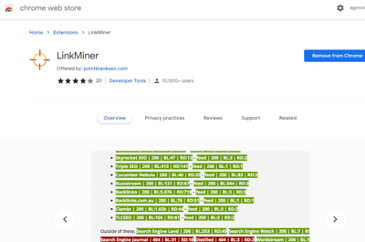
You must have experienced the irritation behind building the broken links on any given web page.
Link Miner rescues broken links as it is a simple, free tool that helps you check web pages for broken links.
To use this simple tool, you just have to click the extension icon, and it marks broken links on the web page with a red background making them easily visible.
Even the option to enable the display of error codes and the number of backlinks for every link on the web page is available.
This tool also offers the great feature of displaying important SEO metrics for Google search results with just a click.
Conclusion
These Google Chrome extensions help in their daily tasks, and make the job of a blogger function smoothly.
Use these extensions in your work and share them with other people too. The direct links are also attached to the extension word.






