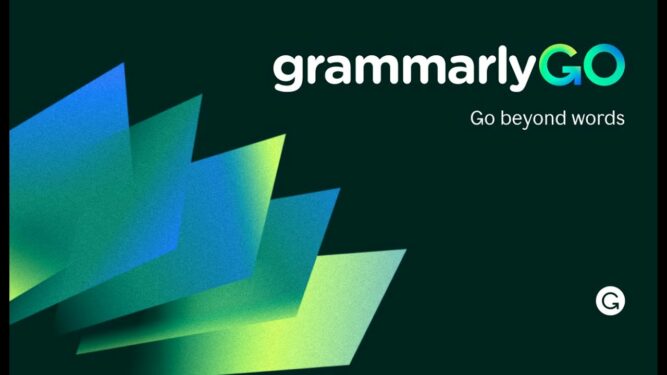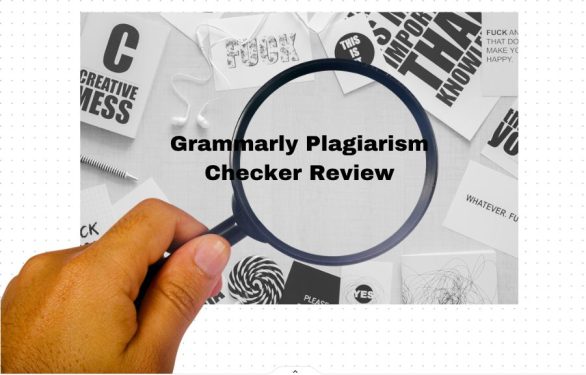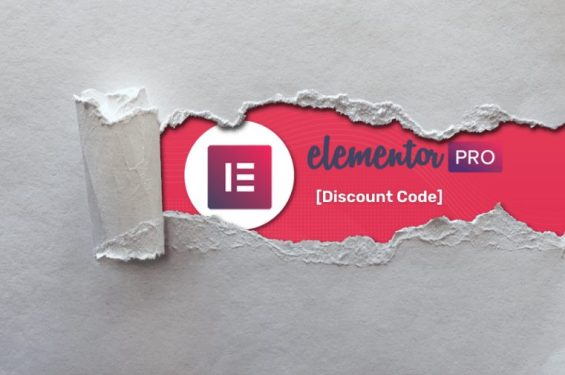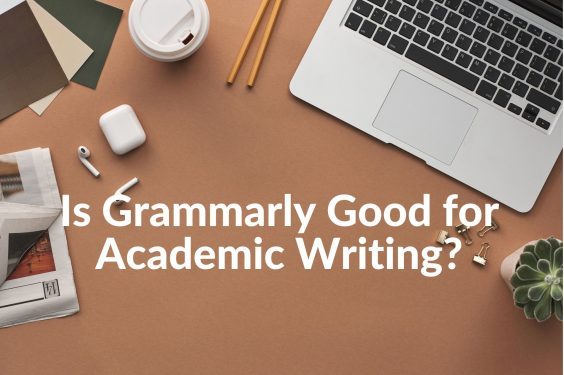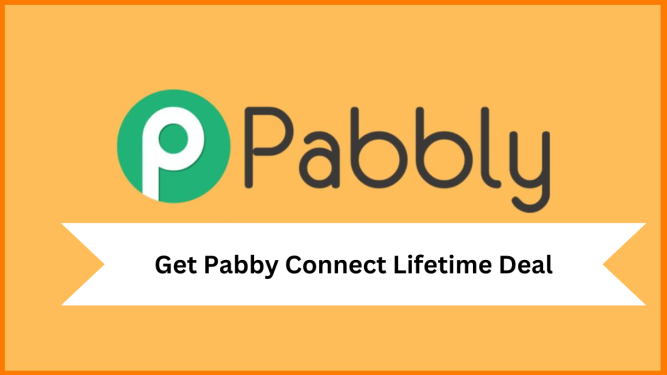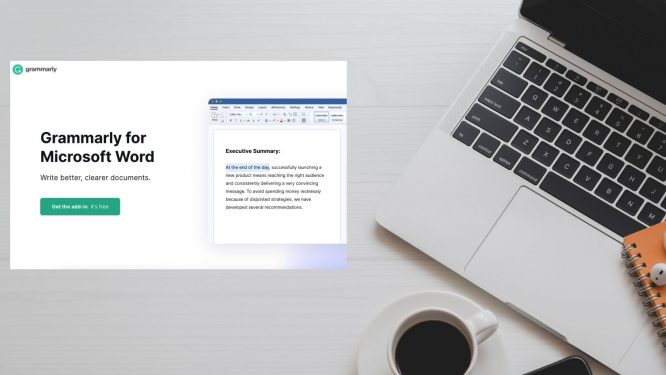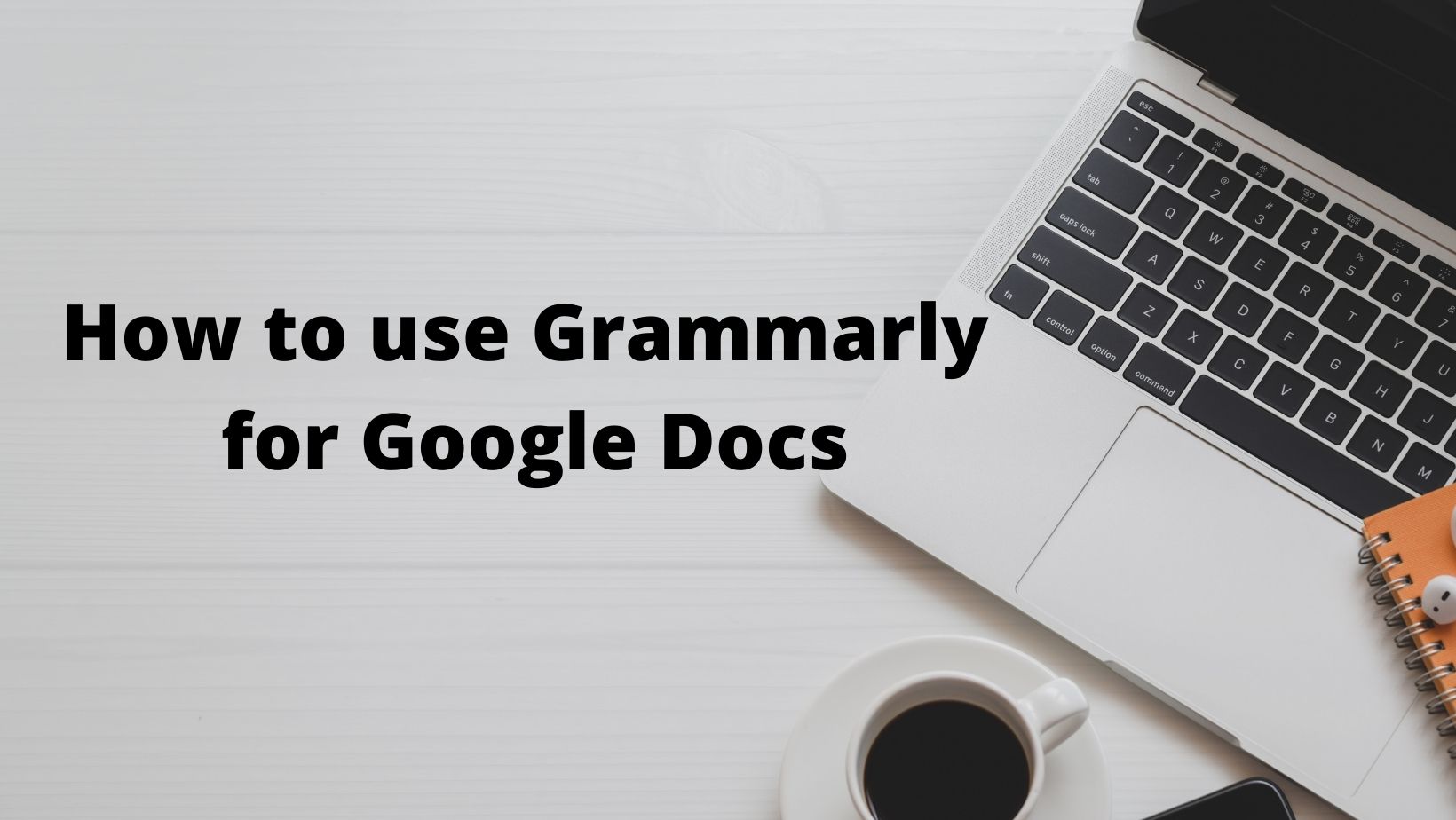A Guide for Writers: Outlining the Essentials
Many people will opt to wrestle with a grizzly bear if it means not having to write a blog post or article. Yes, writing can be highly intimidating, especially if it is not something you do on a regular basis. On some days, it can also take a toll on seasoned writers. The constant tug-of-war of ideas in the head…