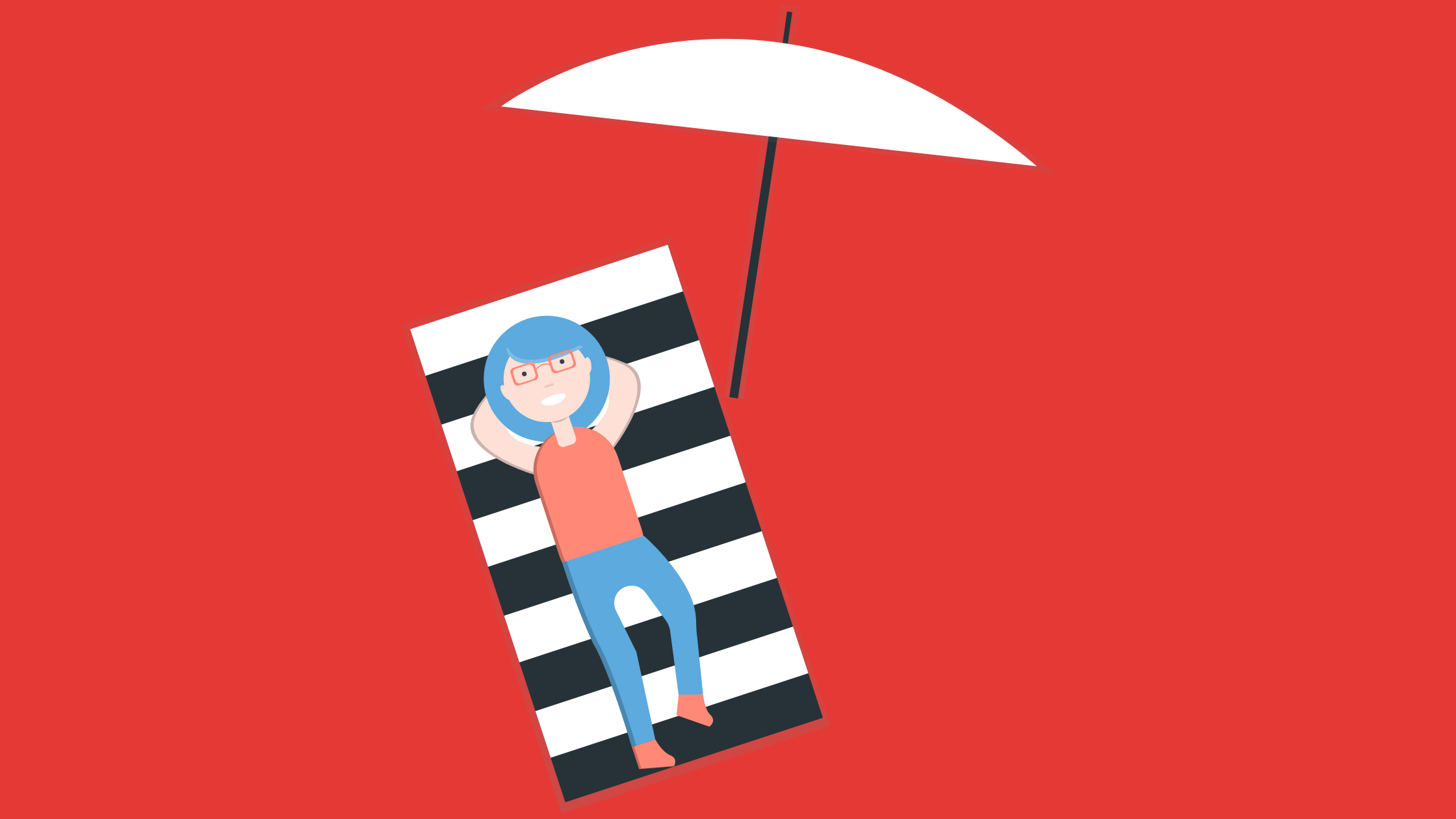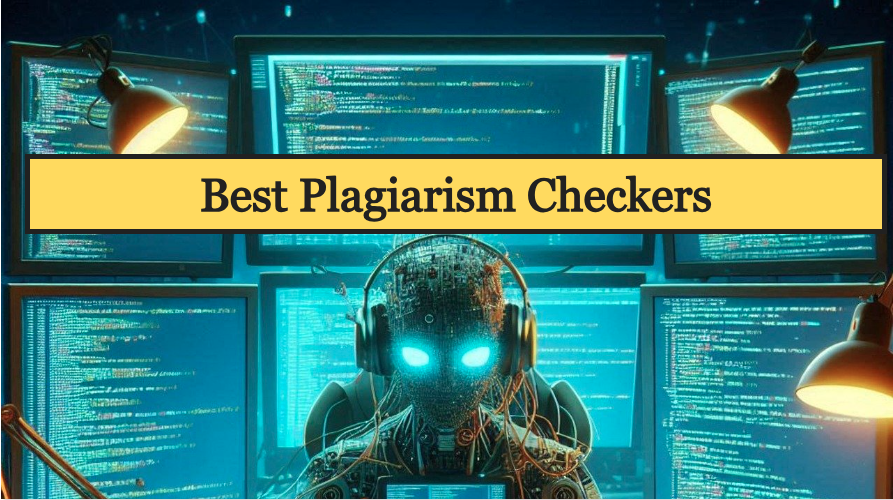Grammarly vs Quillbot: Which One is Better & Why?
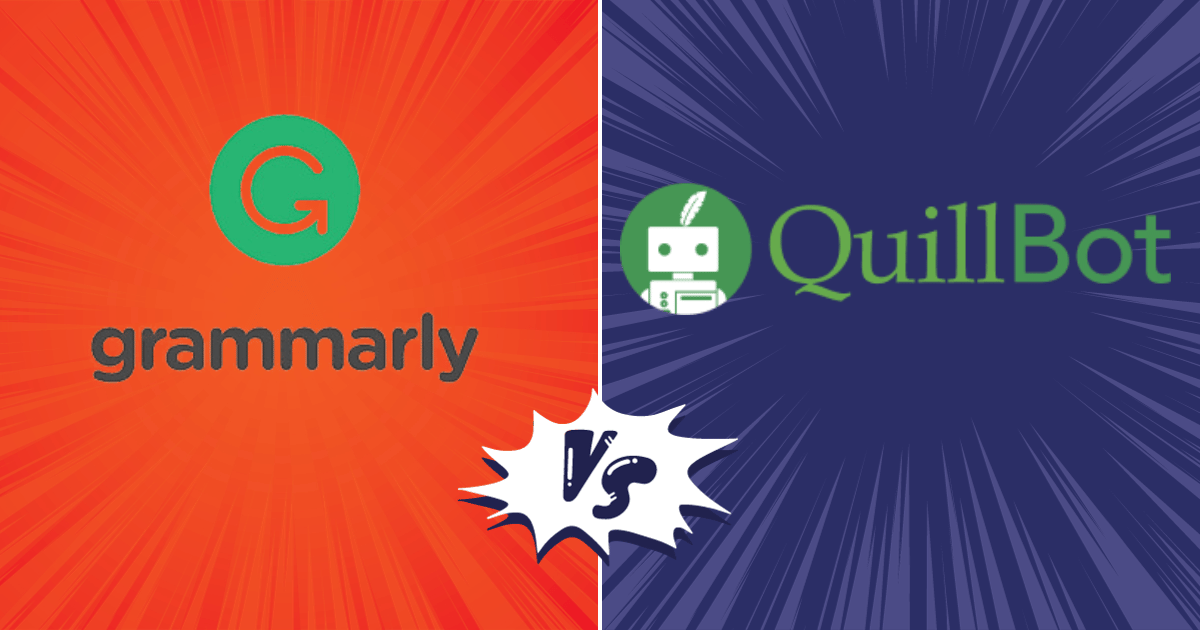
In the world of digital marketing, the content matters a lot. When I say content it means all the written content in the form of words and sentences. Topnotch content is concise, clear, free of grammatical mistakes, simple, easy to understand, and engaging.
But how do you check if your content is free of error? There are tools available to make your content error-free. They not only make it free from errors but also improve the overall writing. The two most popular tools that come to my mind are Grammarly and Quillbot.
When I have to check my content for grammatical mistakes, spelling, and other errors and to rephrase my content and make it better I use Quillbot. But the two have many features that make them strong competitors for each other to improve writing.
In this blog, we will compare Grammarly vs Quillbot to check which one is better and why.
Grammarly Vs Quillbot- A Comparison of Features and Cost
Here we will compare the two popular grammar checkers, Grammarly and Quillbot We will analyze their features, accuracy, and pricing to help you decide which is best for you.
Role:
The first and foremost difference between these two apps is the user’s requirements.
Grammarly:
Suppose you are looking for a grammar checker then Grammarly does exceedingly well than Quillbot. Grammarly is a comprehensive grammar checker with many inbuilt features like spelling errors, punctuation checker, fluency, conciseness, rewriting, formatting, word choice, word and sentence variety, tone detection, tone suggestions, clarity, and many more. Grammarly helps improve the overall quality of your writing.
Quillbot:
On the other hand, Quillbot is a paraphrasing tool that rewrites text to make it more clear and concise. It helps rephrase sentences and paragraphs in your own words. But Quillbot is not limited to that it can do much more than that. Apart from paraphrasing Quillbot allows you to do more than that. With it, you can check grammar, check plagiarism, rewrite sentences, rewrite a portion of text or the complete text, summarize a text, translate text to other languages, and create citations.
Winner:
There is no clear winner. Both tools have different uses and it depends on the requirements of the user. If you are looking for a Grammar checker then Grammarly is for you and if you are looking to spin/paraphrase content then Quillbot is best for you. That defines the role of these two tools.
Expertise:
Both tools are expert in their usage and are popular among their users.
Grammarly:

It uses a more advanced AI NLP(Natural language processing) technology. It has broader expertise in writing quality, grammar, and fluency. It offers in-depth writing feedback and thus has great expertise in improving the quality of the content.
Quillbot:
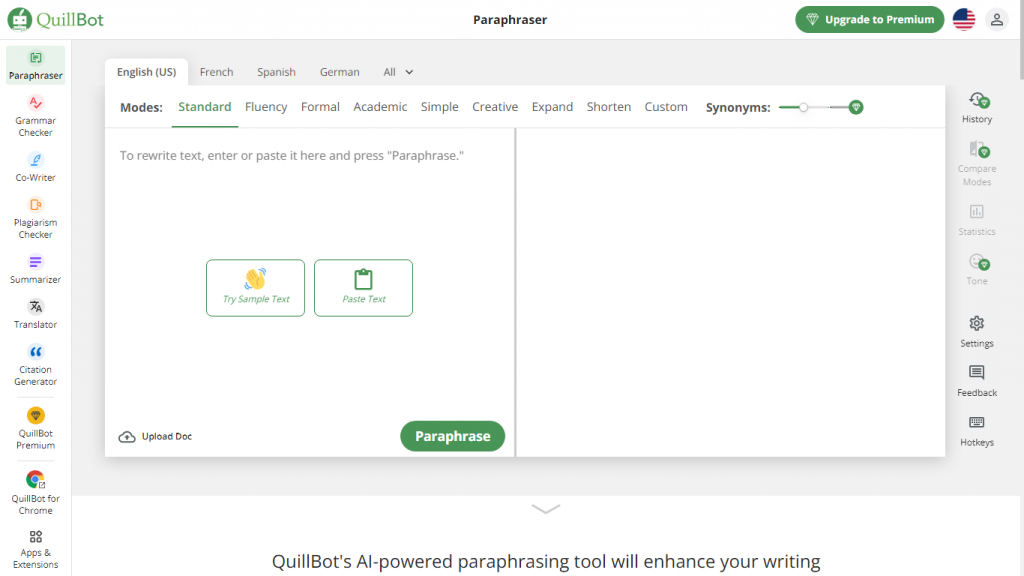
Quillbot specializes in paraphrasing text. It uses AI technology to rewrite sentences in different ways. However, this tool needs more expertise in comprehensive writing improvement.
Winner:
Both Grammarly and Quillbot are experts in their domain but you can compare them based on different features.
Grammar Checker
Grammarly:
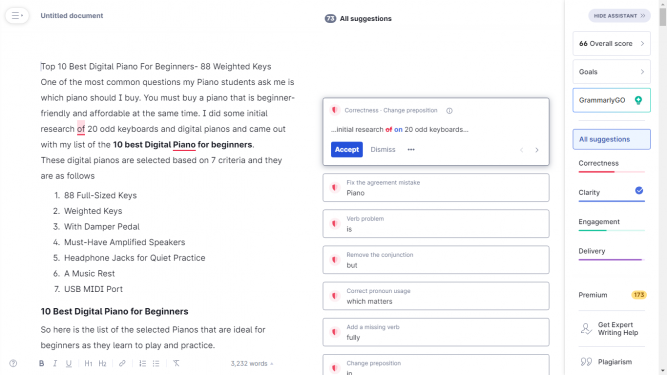
Grammarly offers a comprehensive grammar checker that looks at grammar, punctuation, spelling, and style issues. It uses contextual AI to understand your writing and provide corrections and suggestions to fix errors. Grammarly catches grammar mistakes of all types including subject-verb agreement, article use, modifier placement, and more. It also explains each correction so you can learn.
Quillbot:
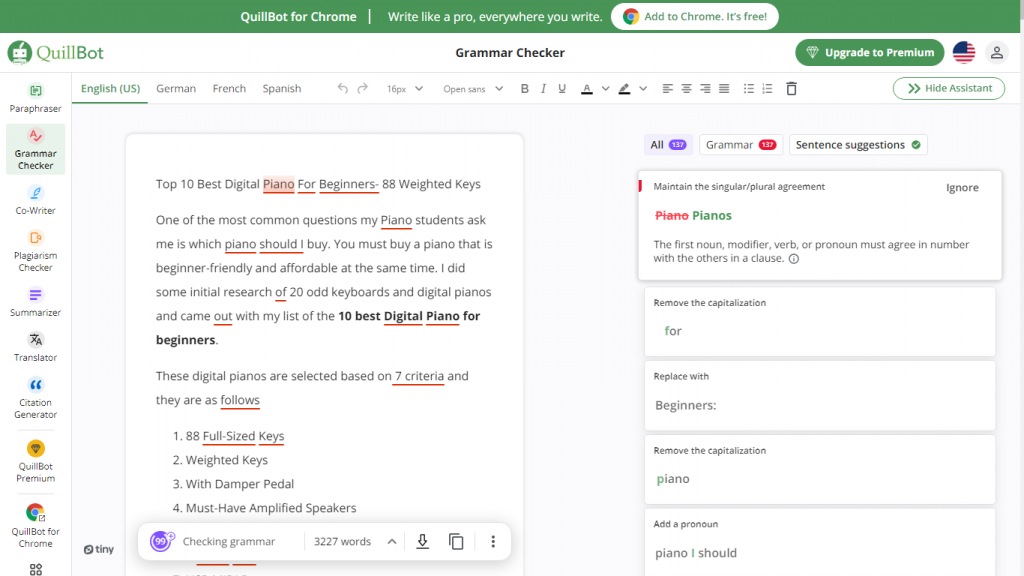
Quillbot’s capabilities for checking grammar are limited. It can identify and correct some basic grammar and spelling errors. It does not offer the depth of analysis that Grammarly does. Quillbot focuses more on paraphrasing text than fixing grammar and style issues. For those seeking a better grammar checker, Grammarly would be the better choice over Quillbot.
Winner:
Grammarly is a winner when it comes to grammar-checking capabilities. Grammarly is the best grammar checker and better than Quillbot.
Paraphrasing
Grammarly:
Grammarly is not an expert paraphrase even in the premium subscription. It can provide suggestions to rephrase words, phrases, parts of sentences, and sentences but not as good as Quillbot. Quillbot AI power completely rewrites passages with flexibility. Grammarly is not as good as Quillbot for generating new text variations.
Quillbot:

Quillbot specializes in paraphrasing text using the latest AI technology. It can rewrite sentences, paragraphs, or entire articles in new ways while retaining the core meaning. Quillbot offers different paraphrasing modes from more conservative swaps to complete rewrites. This helps you avoid plagiarism by putting passages in your own words. You can customize settings like confidence level to control how radically text is rewritten. Quillbot also continually learns from revisions to improve paraphrasing quality over time.
Winner:
Quillbot is the better tool when it comes to paraphrasing. For quickly rephrasing content in your style, Quillbot is the superior choice over Grammarly.
Clarity
Grammarly:
Grammarly analyses your text for clarity based on vocabulary, sentence structure, flow, and overall ease of reading. It provides conciseness suggestions to remove words/phrases as well as clarity improvements to complex sentences and passages. Grammarly helps ensure your writing is easy to follow with smooth transitional words. The clarity score helps increase the readability of your writing.
Quillbot:
Quillbot focuses less on comprehensive clarity checks. It can help improve clarity by rephrasing sentences into more readable versions. But Quillbot does not go beyond sentence paraphrasing to analyze passage cohesion, structure, and organization like Grammarly does. Quillbot is limited to word and sentence rephrasing rather than clarity improvements.
Winner:
Grammarly is the better choice for improving the clarity of the content. For improving overall clarity and comprehension, Grammarly is better than Quillbot.
Summarizer
Grammarly:
Grammarly does not have a summarization feature. You can not summarise a piece of text to your desired length like Quillbot
Quillbot:
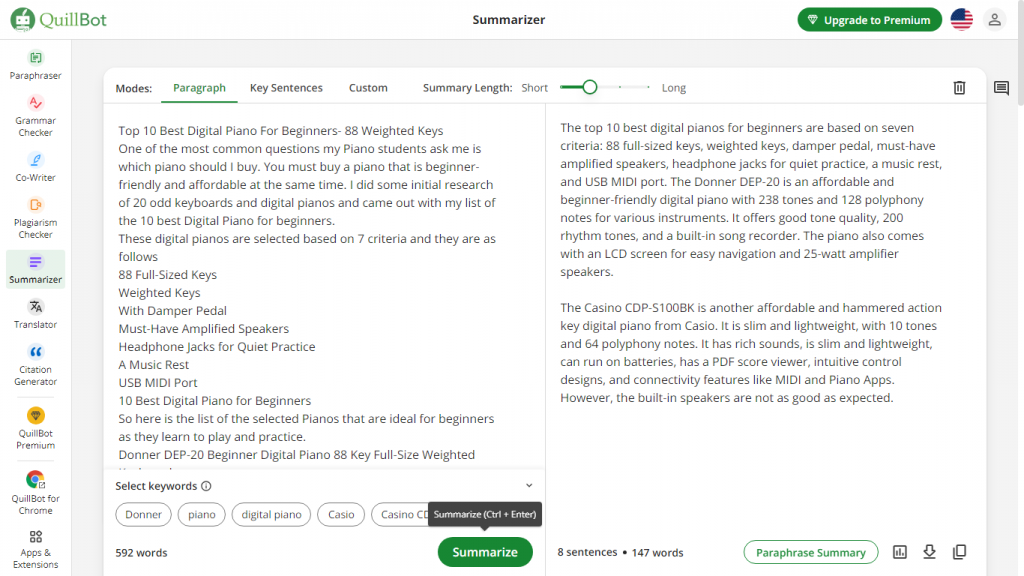
Quillbot’s summarizer allows you to enter a long text passage and summarize it. You can choose the length of the summary by adjusting the percentage like 20%, 40%, or 50% of the original length.
It uses NLP techniques to identify and extract the key points and most important sentences while maintaining continuity. It will prompt you to choose between keyword(s) and will summarise the text based on the chosen keywords. Quillbot’s summarizer helps conserve time by distilling passages down to their essence.
Winner:
Quillbot has a clear advantage over Grammarly for generating summaries.
Plagiarism Checker
Grammarly:
Grammarly has a robust plagiarism checker that compares your text against over 8 billion web pages to detect copied content. It highlights unoriginal text and provides an overall plagiarism score. You can also exclude commonly used phrases and quotes to focus on meaningful matches. Grammarly explains instances of plagiarism and provides correction suggestions. Its plagiarism checker works for various document types. The Grammarly plagiarism checker is a premium feature.
Quillbot:
Quillbot’s plagiarism checker also identifies duplicate content. It scans your text and matches it with billions of web pages, PDFs, and other documents and provides a real-time report. It will display the source of the text and suggest possible actions. The best thing about Quillbot’s plagiarism checker is that you can scan the text in over 100+ languages. The plagiarism checker is a premium feature.
Winner:
Grammarly has the best plagiarism checker as compared to Quillbot. For comprehensive plagiarism checking, Grammarly is the superior choice.
Statistics
Grammarly:

Grammarly displays not only the no of words but also a list of other items. When you copy and paste text into the tool it lists the no of words. The no of characters, no of sentences, reading time, and speaking time. In the readability section, it shows the average length, average sentence length, and overall readability score. It has a vocabulary section that shows the percentage of unique and rare words in the content.
Editors and proofreaders require more than just the no of words. Grammarly gives more statistics about your text than Quillbot does.
Quillbot:
The statistics offered by Quillbot are limited. It displays only the no. of words and no. of sentences. It does not offer any other statistics about the text.
Winner:
Grammarly is the clear winner when it comes to text statistics.
Translator
Grammarly:
There is no feature to translate your text in Grammarly.
Quillbot:
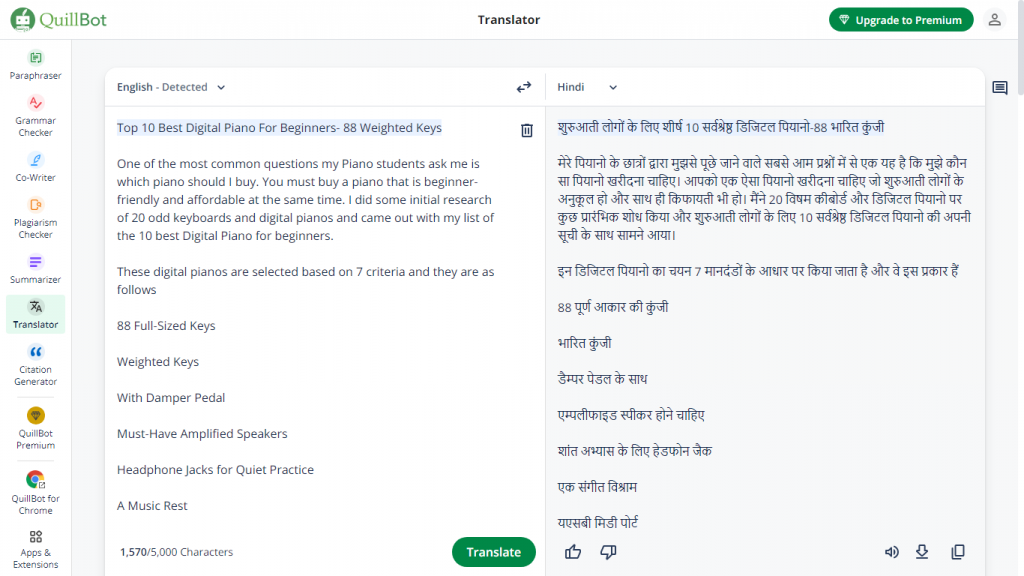
Quillbot has a powerful translator that is fast and accurate. It offers translation of your text into 40+ languages. You can translate words, sentences, and paragraphs into different languages. Even if you are not sure about the source of the language just paste it onto the editor and Quillbot’s translator will detect the language and then translate it to your desired language.
Winner:
Quillbot is the winner here as Grammarly does not have any translation facility.
Proofreader
Grammarly:
Grammarly offers a wider range of proofreading features including grammar, spelling, punctuation, style, tone, clarity, conciseness, and plagiarism checks. It performs an in-depth writing analysis. It provides explanations for its corrections and suggestions so you can learn in the process. You can customize proofreading based on genre, tone, formality, and intent. It integrates with popular applications like Word, Gmail, and web browsers for convenient proofreading. Grammarly has better interfaces that make proofreading smooth and efficient.
Quillbot:
Quillbot also has proofreading capabilities including Grammar checking, spelling mistakes, and punctuation errors. It does not provide in-depth analysis like Grammarly. Quillbot has some helpful features for proofreading like paraphrasing, co-writing abilities, summariser, translator, and citation generator.
Winner:
Grammarly is a better proofreader compared to Quillbot. Though Quillbot has some good additional capabilities like summariser, translator, and paraphrase.
Citation Generator
Grammarly:

A good writing tool must tell you if you need to cite sources for a part of your text. A missed citation can make your text plagiarised or have a chance to become rich content. Grammarly provides an automatic citation generator that supports common styles including APA, MLA, and Chicago. It creates properly formatted in-text and bibliographic citations based on the source information you provide. It automatically pulls sources from the web browser as you do your research. It suggests the correct way of writing a citation. Grammarly can identify passages that need citations to get rid of accidental plagiarism.
Quillbot:

Quillbot also offers a free citation generator for writing essays, papers, and dissertations. It offers citations in the APA, MLA, and Chicago styles. Some of the popular features of the citation generator are accuracy, ease of use, ease of editing, finding sources and reviews, autosave in web browsers, updated formats, in-text and full-text citations, etc. Quillbot citation generator also alerts you for missed citations. You can change the style of your citation with just one click.
Winner:
There is no clear winner when it comes to the citation generator feature. Both tools have a free and good citation generator.
Integration
Grammarly:
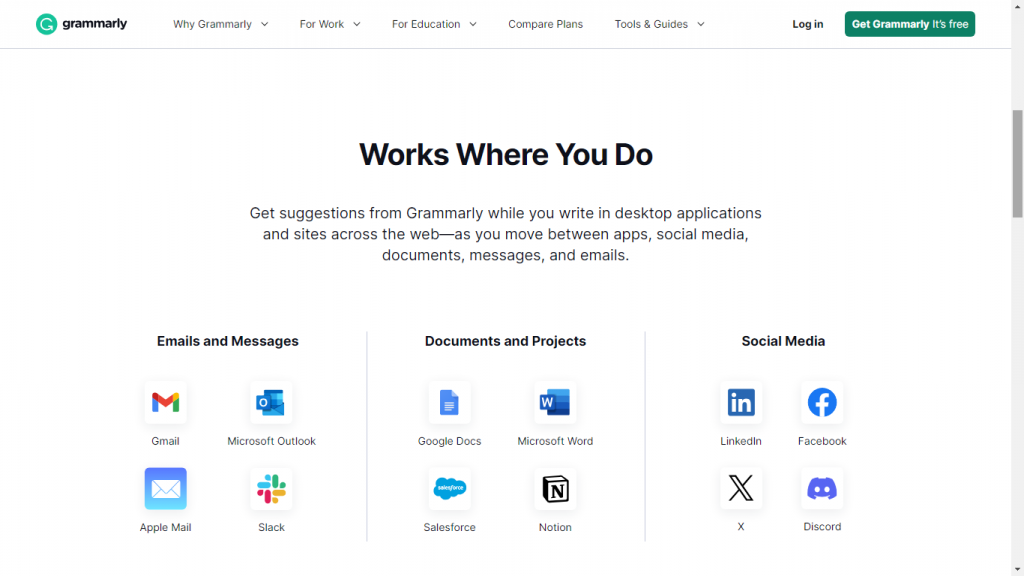
An ideal writing improvement tool should have integration with our daily used tools like email, browsers, and social media platforms. You can integrate the Grammarly app with your Internet browsers, emails, social media, and many more.
It supports integration with
- Browsers like Google Chrome, Opera, Safari, Firefox, and the Edge.
- Operating System- Windows and Mac
- Mobile Operating System- Android, iOS
- Desktop and Mobile, iPhone, iPad, iMac
- Gmail, Google Docs, MS Outlook, MS Office, Facebook, Twitter, etc
Quillbot:

Quillbot has limited app integrations with
- Google Chrome
- MS Word
- Mac OS
- Edge Browser
- Gmail
- Google Docs
- Facebook, LinkedIn
Winner:
Grammarly is a clear winner when it comes to app integrations. You can integrate Grammarly with almost anything. Quillbot has very limited integration facilities compared to Grammarly.
Cost
Grammarly:
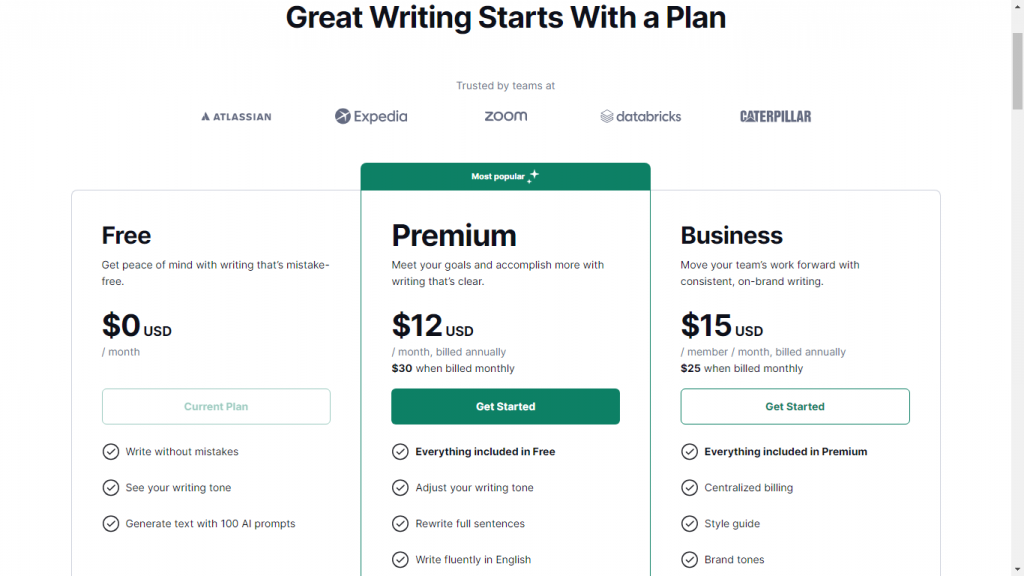
Here is the cost of the Grammarly Premium Plan
The Annual plan costs $144. The monthly cost for the annual plan comes to $12
The Quarterly plan costs $60. The monthly cost for the annual plan comes to $20
The Monthly plan costs $30.
Quillbot:
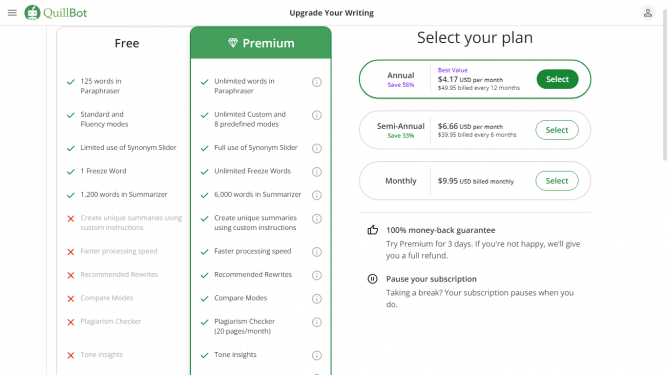
Quillbot is cheaper than Grammarly. Here is the cost of a Quillbot Premium subscription.
The Annual plan costs $49.95. The monthly cost for the annual plan comes to $4.17
The Semi-Annual plan costs $39.95. The monthly cost for the annual plan comes to $6.66
The Monthly plan costs $9.95.
Winner:
Based on cost comparison, Quillbot is a clear winner. Grammarly premium costs twice or even more than the cost of Quillbot Premium.
| Description | Grammarly | Quillbot |
|---|---|---|
| Expertise | A powerful Grammar checker with comprehensive writing improvement abilities | A powerful paraphraser with Grmmar checking abilities |
| Grammar Checker | A powerful Grammar checker | Limited Grammar Checking abilities |
| Clarity | Improves overall clarity and comprehension | A lesser level of clarity |
| Paraphrasing | Limited Paraphrasing Ability | A powerful Paraphraser |
| Citation Generator | APA, MLA, & Chicago Style Citation Generator | APA, MLA, & Chicago Style Citation Generator |
| Translator | No translation | Translate any text into 45 different languages |
| Proofreader | A comprehensive proofreader | A lesser Proofreader |
| Plagiarism Checker | Premium plagiarism checker for all types of content | Plagiarism checker for academic text and papers |
| Summarizer | Can not Summarise | Summarise the text to your desired length |
| Statistics | Display a wide array of statistics and numbers | Very limited statistics for the input text |
| Integration | Can integrate it into almost all formats | Limited integrations |
| Cost | Expensive than Quillbot. The lowest plan Costs $12 per month (billed annually) | Cheap compared to Grammarly. The lowest plan costs $4.17 per month (billed annually) |
Conclusion
In the battle of Grammarly vs Quillbot, Grammarly emerges as the clear winner for its better proofreading capabilities. Grammarly can check grammar, spelling, and style, detect plagiarism, give specific suggestions, explanatory feedback, and seamless integration. Grammarly provides the most comprehensive solution to enhance writing. Quillbot can intelligently paraphrase the text, summarise, and translate text into different languages.