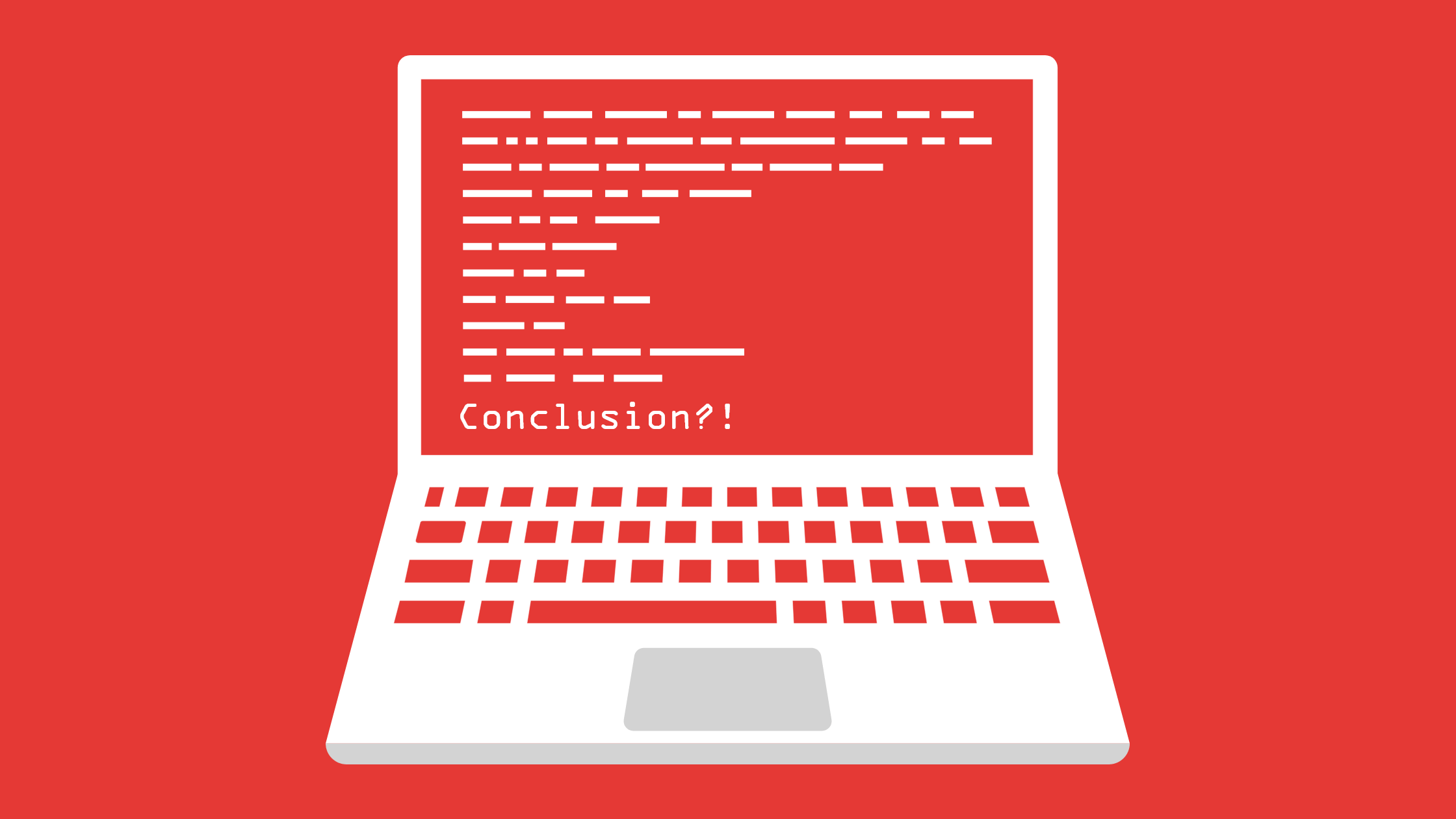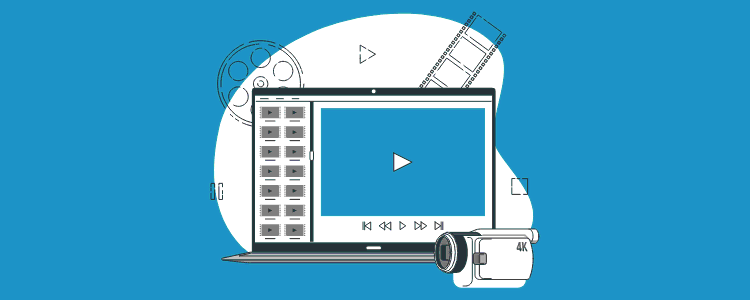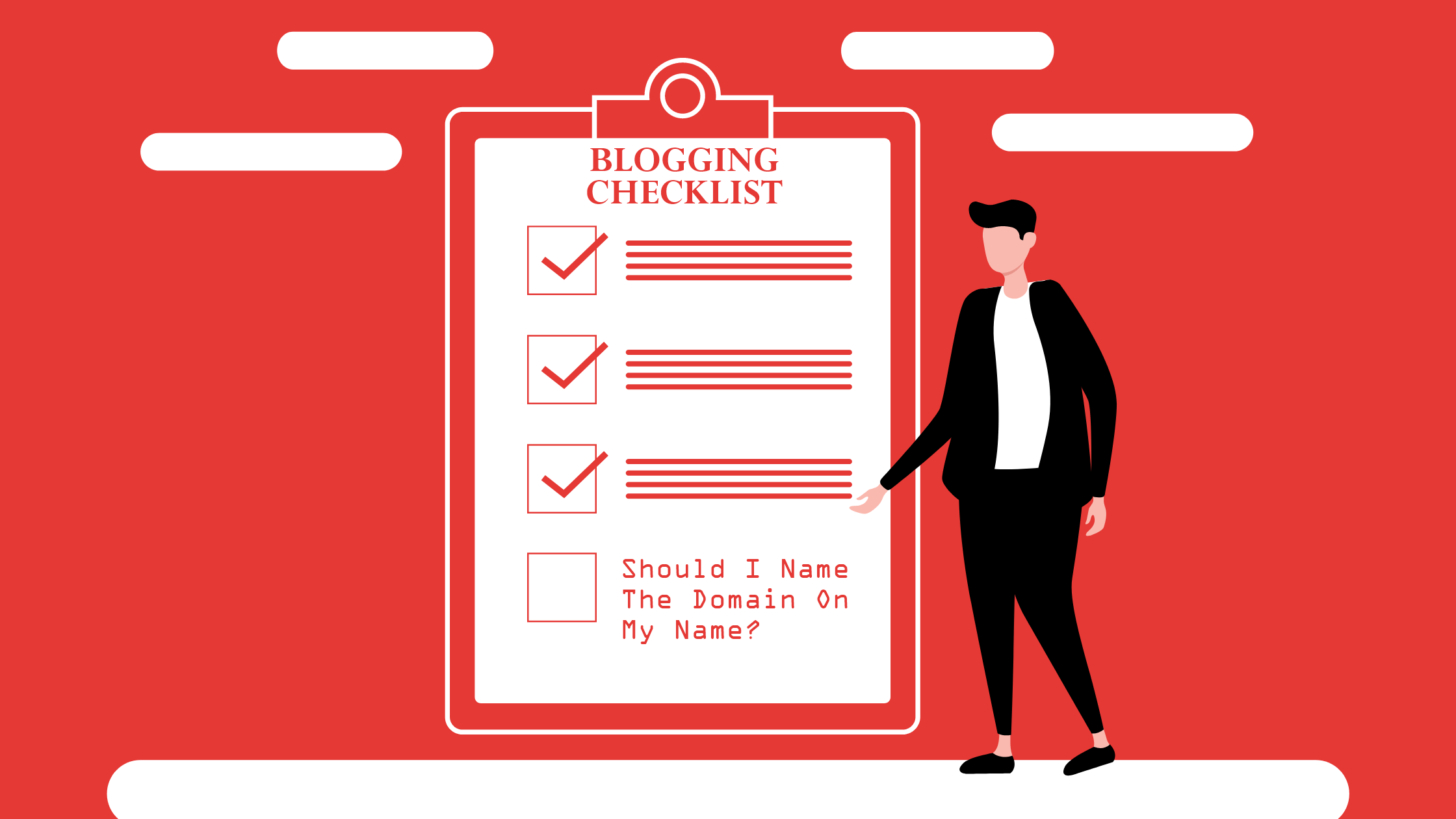Exploring Grammarly’s Tone Detector: How It Enhances Communication
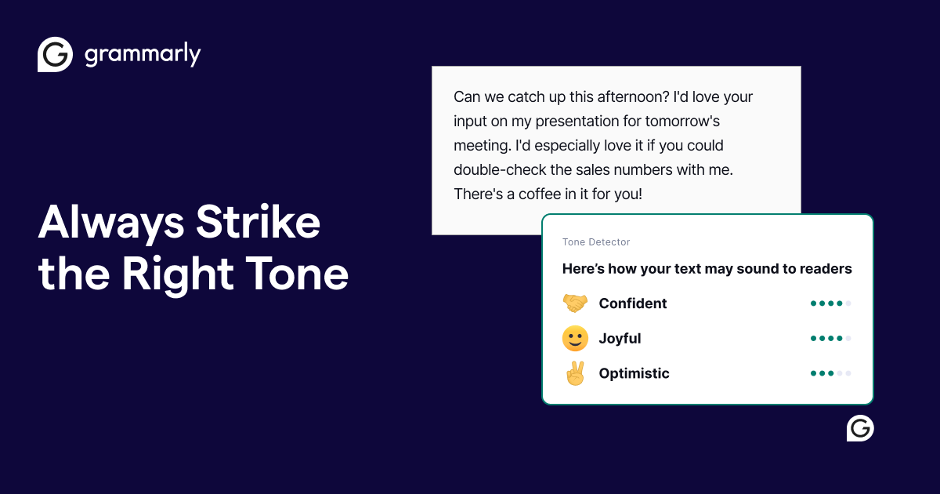
In this digital era, where communication is rapid, the tone of our words can create bridges or barriers.
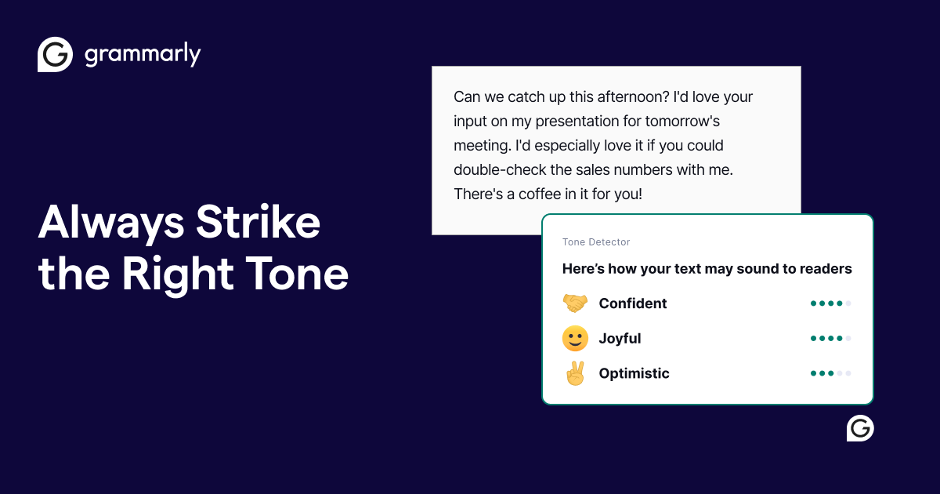
Whether you are drafting a report, an email, or a social media post, the tone you use can shape how your message is perceived when received. This is where Grammarly’s Tone Detector comes to your rescue. This tone detector tool helps you assess the emotional tone of your writing, assuring your message to be clear, appropriate, and well-received.
As we proceed into the blog, you will find out the importance of the right tone to make your message professional, clear, and more friendly.
How the right tone can transform your message?
Expert Tip: If you’re uncertain ask yourself, how should the reader feel once they’ve read this?
The Tone is the emotional quality of your message. It shows how you feel and helps the reader understand how they should feel. Whether your tone is friendly, serious, or even angry, it directly impacts how your words are received.
For instance, ‘I need this report now.’ Without tone, it’s unclear if you’re making a polite request or issuing a harsh demand.
Choosing the right tone can make your message clearer and strengthen your connection with the reader.
What does Grammarly’s tone detector do?
Grammarly’s Tone Detector is a feature that helps you understand the emotional tone of your writing. First, it checks whether the message feels formal, friendly, confident, apologetic, or unsure. Then, it suggests adjusting the tone to ensure your writing matches the message you want to send.
This tool works with all content types, from emails to social media content. It examines the words you use, how you structure sentences, and how your content flows.
Example
Scenario– You are writing an email to a colleague who missed an important meeting addressing the situation without sounding too harsh but still conveying the seriousness of the matter.
Original Mail– Hey, you missed the meeting today. We talked about a lot of important stuff, and now you need to catch up.
Grammarly’s Tone Detector Suggestion– (Grammarly might view it as blunt or critical, suggesting the tone is a bit too direct and could come off as harsh).
Based On Suggestion
Hi XYZ,
I noticed you weren’t able to attend the meeting today. We covered some important points, and I’d be happy to help you catch up on what was discussed when you have time. Let me know if you need anything from me!
Expert Tip: To sound professional yet appropriate, make sure you use Grammarly’s Tone Detector before sending important emails.
How does Grammarly’s Tone Detector Work?
Grammarly’s tone detector reviews your writing by examining word choices, sentence length, and punctuation. It identifies key indicators of tone and classifies your message as friendly, confident, formal, optimistic, or neutral. After detecting the tone, it provides feedback on how your message is likely to be perceived, helping you adjust accordingly.
Expert Tip: Pay attention to the ‘Friendly’ and ‘Formal’ tones. These are particularly useful in business communication, where maintaining the right balance is necessary.
Why should you use Grammarly’s tone detector?
1. CLARITY
Grammarly ensures that your tone matches your message. For instance, if you’re writing a project update, you wouldn’t want it to come across as too casual or harsh. The tone detector guides you in refining it to suit the context.
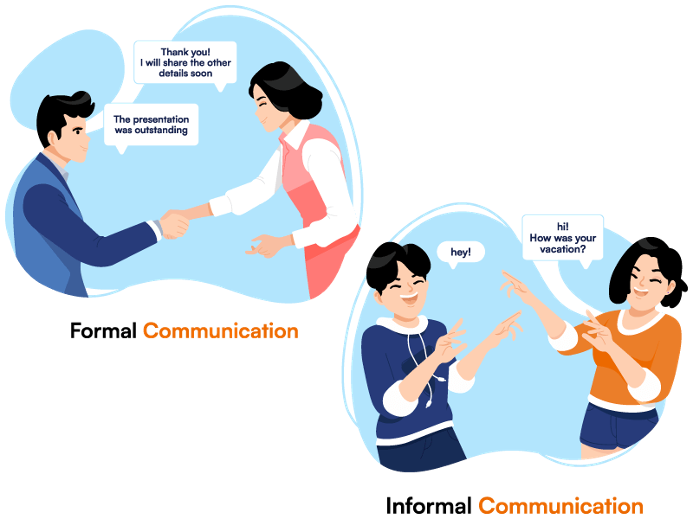
2. IMPROVED RELATIONSHIP
Using the right tone helps build a better relationship with your audience. The right tone can make people feel valued and respected, be it a boss, a colleague, or a client.
3. TIME-SAVING
By providing instant suggestions, Grammarly saves you the effort of rethinking how your message will be perceived.
Expert Tip: Always check your tone in emails. It’s easy for text to be misinterpreted when there is no face-to-face interaction.
Key Features of Grammarly’s Tone Detector
1. Instant Tone Feedback
- It gives suggestions as you type, just like having a second pair of eyes on your message.
2. Tone Analysis
- You will know how exactly your writing will be perceived by your audience.
3. Adjustable Feedback
- Grammarly does not just tell you only about your wrong tone, but at the same time, provides suggestions on how to improve it.
4. Multiple Tone Options
- Whether it is a formal report or a friendly email, Grammarly can detect and suggest tone changes to suit the situation.
Common Tone Traps To Avoid!
It is possible to make mistakes even with Grammarly. Some common ones to take care –
1. Being Too Casual in Professional Settings
Using casual language at work can seem unprofessional. Grammarly’s tone detector helps avoid this.
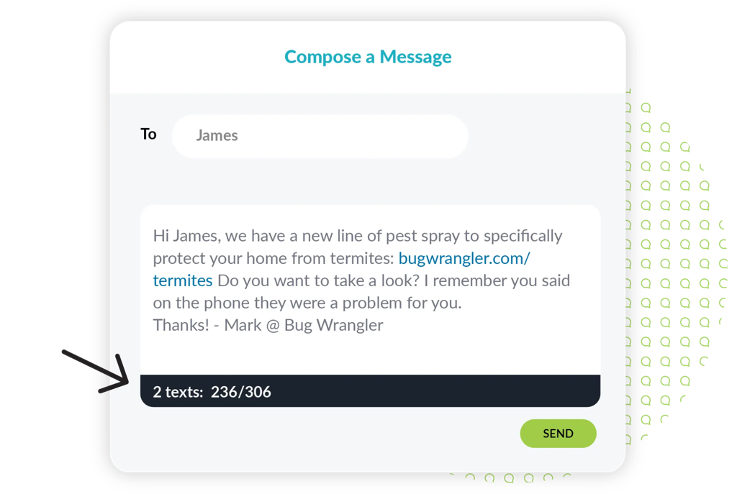
2. Sounding Too Harsh or Critical
Sometimes a message may seem as harsh or too direct. Grammarly will suggest ways to make your language softer without losing clarity.
3. Excessive Use of Jargon or Technical Terms
Too many technical terms can make your work hard to understand. Grammarly can guide you in using simpler and clearer language.
4. Lack of Empathy
The right tone while dealing with sensitive topics is important. Grammarly can help you sound understanding and compassionate.
Expert Tip: Whenever possible, read your message or text out loud to check if the tone seems fine or not. Suppose it doesn’t do the adjustments.
Your way of writing sets the tone for how your message will be perceived. Grammarly’s Tone Detector helps you get it right by making it easy to fine-tune your tone. Whether you’re writing for business or personal purposes, understanding and adjusting your tone can make a major difference. It is perfect for business or personal use, helping you sound confident, formal, or friendly as needed. Before sending your message or text, make sure you check your tone through Grammarly and make changes if necessary resulting in perfect communication.