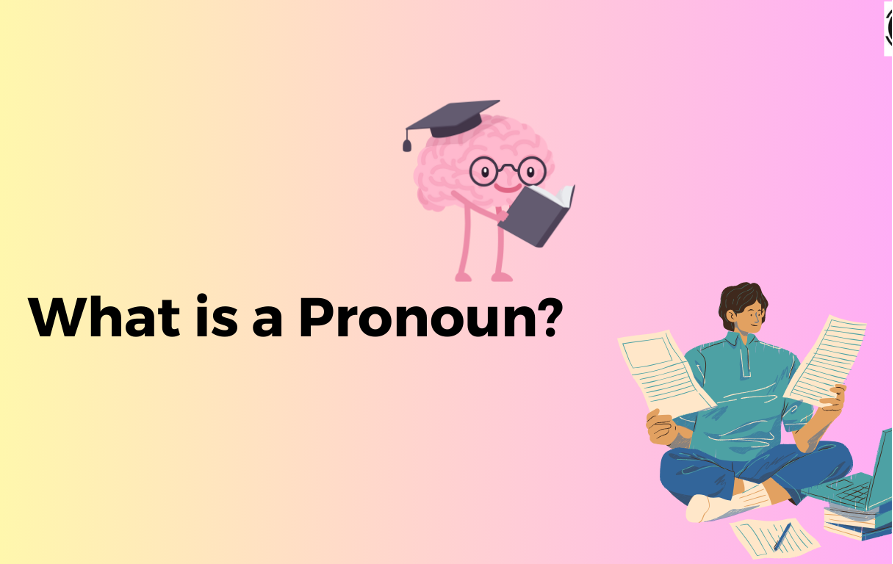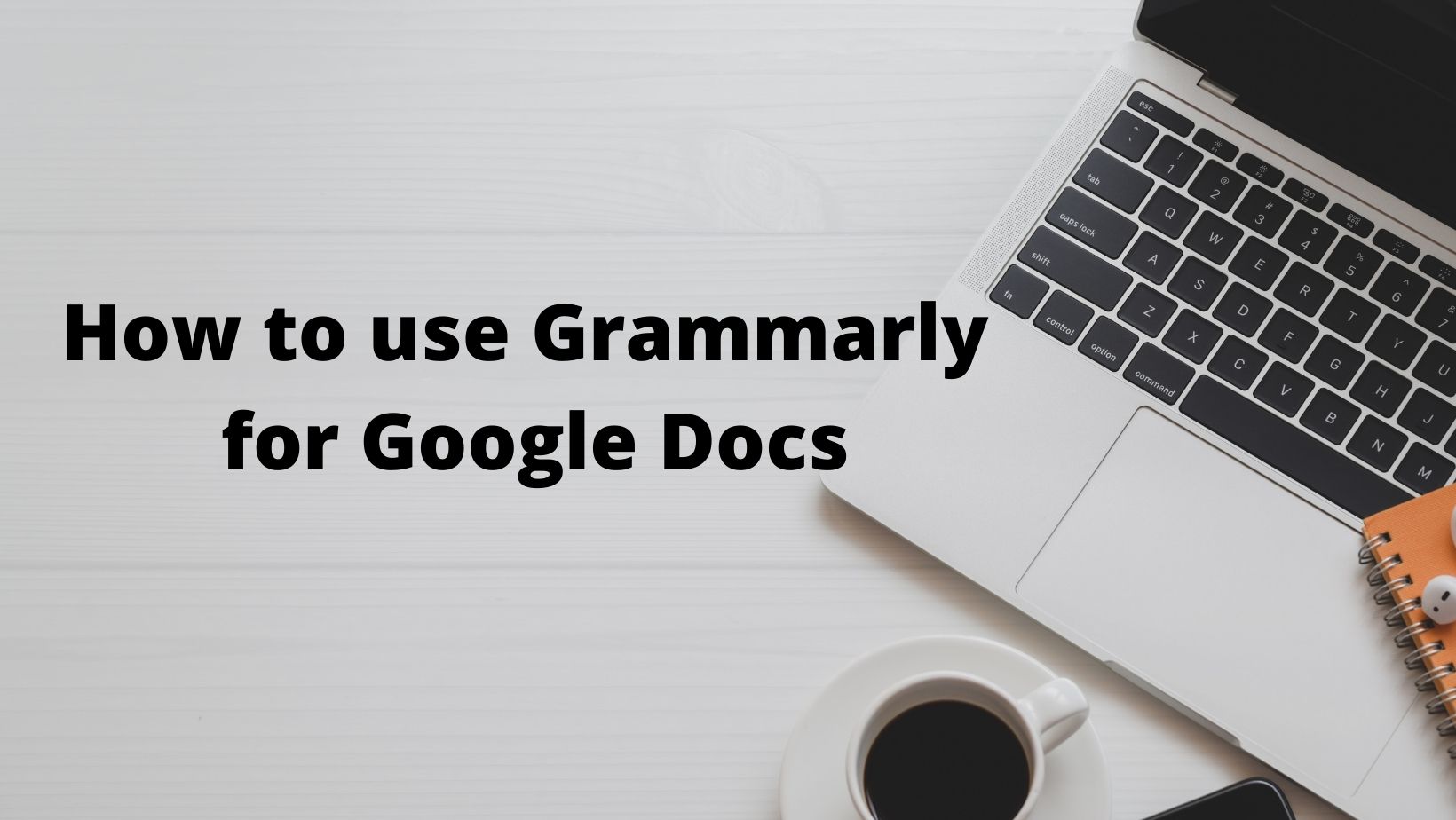Hemingway vs Grammarly: 10 Things Which You Should Not Miss
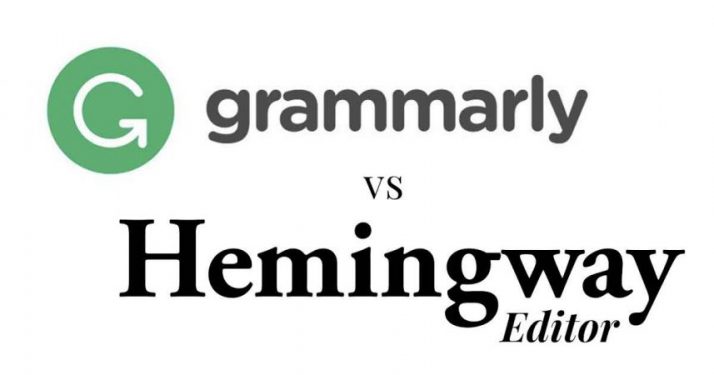
Hemingway App and Grammarly are leading writing tools, each with unique strengths. This guide compares their features, usability, and suitability to help you choose the right one for your writing needs.
Key Takeaway:
- Hemingway App emphasizes simplicity and readability analysis.
- Grammarly offers comprehensive grammar and spelling correction.
- Choose based on your priorities: clarity vs. correctness.
What are the differences between the Hemingway and Grammarly?
The Hemingway App focuses on simplifying text for clarity, while Grammarly excels in grammar and spelling correction. Both tools offer unique features to enhance writing quality, catering to different writing preferences and needs.
1. Hemingway vs Grammarly: A Comparison
Hemingway App was introduced in 2013, while Grammarly has been around since 2009. Both tools have gained popularity over the years for their ability to help writers improve their writing skills. However, the different introduction dates suggest that Grammarly had a head start in establishing itself as a leading writing assistant tool.
Key points:
- Hemingway App – introduced in 2013
- Grammarly – established in 2009
Hemingway App: A New Player in the Writing Assistant Market
When Hemingway App was launched in 2013, it brought a fresh perspective to the world of writing assistance tools. Its focus on simplicity and clarity appealed to many writers who wanted to improve their writing style and readability. The app quickly gained traction among bloggers, content creators, and even professional writers who admired its unique approach.
The Appeal of Grammarly’s Early Start
On the other hand, Grammarly’s early introduction allowed it to establish itself as a go-to tool for checking grammar and spelling errors. Its robust algorithm and extensive database of grammar rules gave it an edge over other competitors at the time. As a result, Grammarly became synonymous with online proofreading and editing.
In conclusion, while Hemingway App may be relatively new compared to Grammarly, its innovative approach to improving writing style has made it a valuable tool for many writers. On the other hand, Grammarly’s early start allowed it to become widely recognized as a comprehensive grammar checker and proofreading tool.
2. Hemingway App vs Grammarly: Differentiating Primary Functions
Hemingway App
The primary function of the Hemingway App is to analyze and improve the readability of your writing. It highlights complex sentences, excessive adverbs, and passive voice usage, helping you simplify your text and make it more concise. The app also provides a readability score, indicating the grade level required to understand your writing.
Grammarly
On the other hand, Grammarly focuses on grammar and spelling correction. Its primary function is to identify and correct grammatical errors, punctuation mistakes, and spelling issues in your writing. It offers suggestions for improving sentence structure and word choice, making your writing more polished and professional.
Overall, while both Hemingway App and Grammarly aim to enhance your writing, they have different primary functions. Hemingway App focuses on improving readability and simplifying text, while Grammarly primarily focuses on grammar correction.
3. Key Features that Set Hemingway App Apart from Grammarly
Hemingway App:
– Readability Analysis: The Hemingway App provides a detailed analysis of the readability of your text, highlighting areas that may be difficult for readers to understand.
– Sentence Simplification: It identifies complex sentences and suggests ways to simplify them for better clarity.
– Passive Voice Detection: The app flags instances of passive voice usage in your writing, encouraging you to use active voice instead.
– Adverb Reduction: Hemingway App highlights excessive adverbs in your text and suggests removing or replacing them with stronger verbs.
Grammarly:
- – Grammar Correction: Grammarly scans your text for grammatical errors such as subject-verb agreement issues or incorrect verb tenses.
- – Spelling Correction: It identifies misspelled words in your writing and offers suggestions for the correct spelling.
- – Punctuation Correction: Grammarly helps you improve punctuation usage, ensuring proper comma placement, quotation marks, and more.
- – Style Suggestions: The app provides style recommendations to enhance the overall flow and tone of your writing.
- – While both Hemingway App and Grammarly offer valuable features for improving writing, Hemingway App focuses more on readability analysis and simplification, while Grammarly emphasizes grammar correction and style suggestions.
4. Hemingway vs Grammarly App: Excelling in Different Ways
Hemingway App: Focusing on Simplicity and Clarity
The Hemingway App is designed to help writers improve the clarity and simplicity of their writing. It highlights complex sentences, excessive adverbs, and passive voice constructions, encouraging users to make their writing more concise and direct. The app also provides a readability score, indicating the reading level required to understand the text. This focus on simplicity makes Hemingway App particularly useful for academic writing, business communication, or any situation where clear and straightforward language is essential.
Grammarly: Comprehensive Grammar and Spelling Checks
In contrast, Grammarly offers a more comprehensive approach to grammar and spelling checks. It not only identifies common grammatical errors but also provides suggestions for improvement. Grammarly’s algorithms analyze sentence structure, punctuation usage, word choice, and contextual spelling errors. Additionally, it offers advanced features such as plagiarism detection and vocabulary enhancement suggestions. These capabilities make Grammarly a valuable tool for writers who want to ensure their work is error-free across various genres and styles.
5. Recent Updates and Improvements to Hemingway App and Grammarly
Hemingway App: Enhanced Formatting Options
In its recent update, the Hemingway App introduced new formatting options that allow users to customize the appearance of their text. Users can now choose from different font styles, sizes, colors, and line spacing options within the app itself. This feature enables writers to create a visually pleasing document while still adhering to the principles of simplicity promoted by the app.
Grammarly: Improved Integration with Writing Platforms
Grammarly has recently improved its integration with popular writing platforms such as Microsoft Word, Google Docs, and WordPress. Users can now seamlessly access Grammarly’s grammar and spelling checks directly within these platforms, eliminating the need to copy and paste text into the Grammarly editor. This enhancement streamlines the writing process and ensures that writers can receive real-time suggestions and corrections while working on their documents.
6. Hemingway App: The Ideal Writing Style or Genre
The Hemingway App is particularly well-suited for certain writing styles or genres. It excels in improving clarity and conciseness, making it an ideal tool for academic writing, technical documentation, or business communication. By highlighting complex sentences and excessive adverbs, Hemingway App helps users refine their writing style to be more straightforward and accessible to readers.
7. Detecting and Correcting Specific Errors: Examples from Hemingway App and Grammarly
Hemingway App: Identifying Passive Voice Constructions
Hemingway App is known for its ability to detect passive voice constructions in writing. It highlights these instances, encouraging users to rephrase sentences in active voice whenever possible. This feature helps writers create more engaging and direct prose.
Grammarly: Contextual Spelling Error Detection
Grammarly’s advanced algorithms excel at identifying contextual spelling errors that traditional spell checkers might miss. For example, it can differentiate between “their” and “there” or “your” and “you’re,” ensuring that writers use the correct word based on the context of their sentence.
8. User Interface and Ease of Use: Comparing Hemingway App and Grammarly
Hemingway App: Simple Interface with Minimal Distractions
The Hemingway App boasts a simple interface with minimal distractions, allowing writers to focus solely on their text. The app’s clean design and intuitive layout make it easy to navigate and use, even for those who are not tech-savvy.
Grammarly: User-Friendly Interface with Advanced Features
Grammarly offers a user-friendly interface that combines simplicity with advanced features. Its intuitive editor provides real-time suggestions and explanations for grammar and spelling errors, ensuring that users understand why certain corrections are necessary. Grammarly also offers a range of customization options, allowing writers to tailor the tool to their specific needs.
9. Pricing Models Compared: Hemingway App vs Grammarly
The Hemingway App operates on a one-time purchase model, meaning users pay a single fee to access the app’s full functionality. This pricing structure appeals to individuals who prefer a one-time investment rather than recurring subscription fees. A single upfront payment of $19.99 gives you access to the Hemingway App for life.
In contrast, Grammarly offers both free and premium subscription plans. The free version provides basic grammar and spelling checks, while the premium version unlocks advanced features such as plagiarism detection and vocabulary enhancement suggestions. Grammarly’s subscription model is suitable for users who value continuous access to updated features and improvements.
- Monthly. This costs $30 a month
- Quarterly. This costs $60
- Annually. This costs $144
Grammarly Offers 60% discount if you choose Annually.
10. Professional Writers’ Preferred Tool: User Reviews of Hemingway App vs Grammarly
Hemingway App: Praised for Improving Clarity in Academic Writing
Many professional writers appreciate the Hemingway App’s ability to enhance clarity in academic writing. They find its highlighting of complex sentences and excessive adverbs particularly useful when crafting research papers or scholarly articles.
Grammarly: Valued for Comprehensive Error Detection in Various Genres
Professional writers across different genres often praise Grammarly for its comprehensive error detection capabilities. Whether writing fiction, non-fiction, or technical content, Grammarly’s suggestions and corrections help ensure that their work is polished and error-free.
Conclusion
In conclusion, both the Hemingway App and Grammarly offer valuable tools for improving writing skills. While the Hemingway App focuses on enhancing clarity and readability, Grammarly provides comprehensive grammar and spelling checks. The choice between the two ultimately depends on individual needs and preferences. It is recommended to try out both tools to determine which one best suits your writing style and goals.