How To Write A Blog Post In 2023: The Definitive Guide

You want to start blogging or started it for a while.
You were very energetic in the beginning. Let’s say, you published for instance 15 high-quality articles in the first month i.e. each post after every alternate day.
But after a month, you slowed down to the extent that you thought you have lost all your abilities to write a blog post fast.
Now, you are demotivated and unable to come up with great blog posts that you used to before.
If this is the situation, then you will love our new guide on how to write a blog post that ranks, brings massive traffics, shares, leads & eventually sales.
If these things make you happy, then keep reading.
What Is A Blog Post?
A blog post is a post written on a specific topic, for the specific users & to fulfill/solve the viewers’ intent. A blog post can be of various types such as:
- A list post
- A how-to guide
- Newsjacking Article (breaking/latest news)
- Infographic post
- A product review
- A pillar post
And countless others.
In short, a blog post in an article published on the web solve some pain points of the targeted audience.
Take an example, for instance, the post that you are currently reading is a kind of a pillar post where you get detailed knowledge on a specific topic.
Similarly, other types solve other purposes.
A blog post can include content in the form of text, images, embeds & other media file formats.
Anyone can open up the word doc & start writing a blog post but if you are the one who wants to dive deep & get some crystals, then you need to read further.
What Makes A Good Blog Post?
Without any doubt, a good blog post is an article that solves some kind of your audience’s pain points.
Say, for example, you write a post on “10 best soundproof curtains”. In this case, your readers’ pain points are to get rid of the outside noise.
Therefore, when you write this blog post, you need to keep in mind the major pain points of your customers. Only then you will be able to write with a suitable intent.
To make your blog post epic, you need to either solve your audience’s problems, entertain them, or provide relevant information on a specific niche in depth.
Always remember, every article of yours should solve at least some kind of pain point for your potential buyers.
With that out of the way, let us dive right into the process of writing a superb blog post-step-by-step.
How To Write A Blog Post That Ranks
1. Understand your audience
Whether you want to write a blog post or sell a book, you need to understand your targeted audience.
If you want your post to be read & shared by many, then you will need to write it for a few.
Why?
Writing for a particular group of people who are interested to read what you offer will eventually result in more traffic, shares, leads & even sales.
Therefore, defining your audience in a particular boundary is very important.
Now, all you need to do is to read your top competitors & understand the type of audience they are writing for. After reading some, you may get to know whether they are writing for an individual, small business, or a giant company.
This may look simple but this single step is one of the most critical steps in blogging. You may not hit the bull’s eye in the first go. However, don’t panic, it will take time & repeated actions to make it perfect.
This is not an end.
Currently, you are just picturing a rough idea of your target audience. As you read further, you will learn it in a detailed manner.
Always remember, writing only for your targeted audience will improve your blog’s relevancy & help to brand your blog faster.
This leads us to our next step.
2. Find a proven topic
After reading other blogs, you have got a glimpse of your actual audience.
The next step is finding an actual topic/keyword to write on. You cannot write on anything unless you are blogging for a hobby.
Or else there should be some linchpin purpose behind it.
There are countless ways to find a proven blog post topic. Besides this, mainly free tools will help you find many.
To start, I recommend you to have a look at three things:
Google – Nothing can beat Google when it comes to finding content ideas. No matter which topic you choose to write on, there are many articles already written on it. Therefore, you can take inspiration from those articles.
The best thing?
You don’t need to pay to use Google in finding out content ideas.
Quora – If you are blogging for a while, you may already know about Quora which is the largest QnA platform. As similar to Google, you can take content ideas from Quora too.
Why?
Because people put up real pain points in the form of a question in Quora. Again, it’s free.
Udemy – You cannot ignore Udemy when it comes to finding lucrative topics. Learning platforms like Udemy, Unacadamy always work.
Reason?
Because here, people pay real money to buy the relevant courses. So why not take inspiration from these smart content creators who have a lot of students signed in.
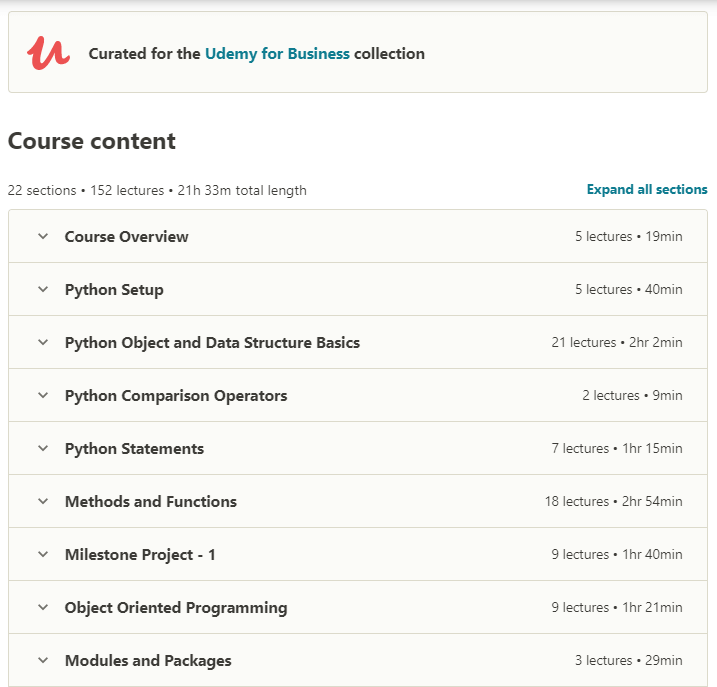
There is nearly no limit to finding untapped ideas. You can even get them from sites like YouTube or Answer the Public.
These were a few of the platforms to find a proven blog topic. However, if you wish to learn about more platforms for finding the best blog post topics, you can have a look at Backlinko’s post on blog content ideas.
Though these methods help in finding a proven topic to write. However, you need to check whether the topic that you have chosen is worth writing for & has future scopes or not.
This brings us to our next step.
3. Do your keyword research
You have found a proven topic. Now, you need to refine your topic by trimming unnecessary information and adding spellbinding content.
If you want your articles to rank on the top pages of the search engines, you need to do keyword research.
What is keyword research?
In blogging, keyword research is a process of analyzing a certain keyword to check whether there’s a possibility to rank for that specific keyword or not.
In short, keyword research propels you one step closer to ranking your blog posts.
I usually find people saying keyword research to be mundane. However, in reality, it is much more interesting if you take it the right way.
Many bloggers usually do keyword research for the sake of optimizing their posts with relevant keywords & find it meager.
But it is much broader than this.
How to do keyword research the right way?
First of all, you need a good keyword research tool.
I recommend starting with KWFinder by Mangools. They do a great job of displaying the right keywords for the right users & are one of the best keyword research tools for beginners out there.
Let’s say, for instance, you have chosen the topic “How to connect with other bloggers”.
Head over to KWFinder & search for your focus keyword. You can also select your targeted language & country.
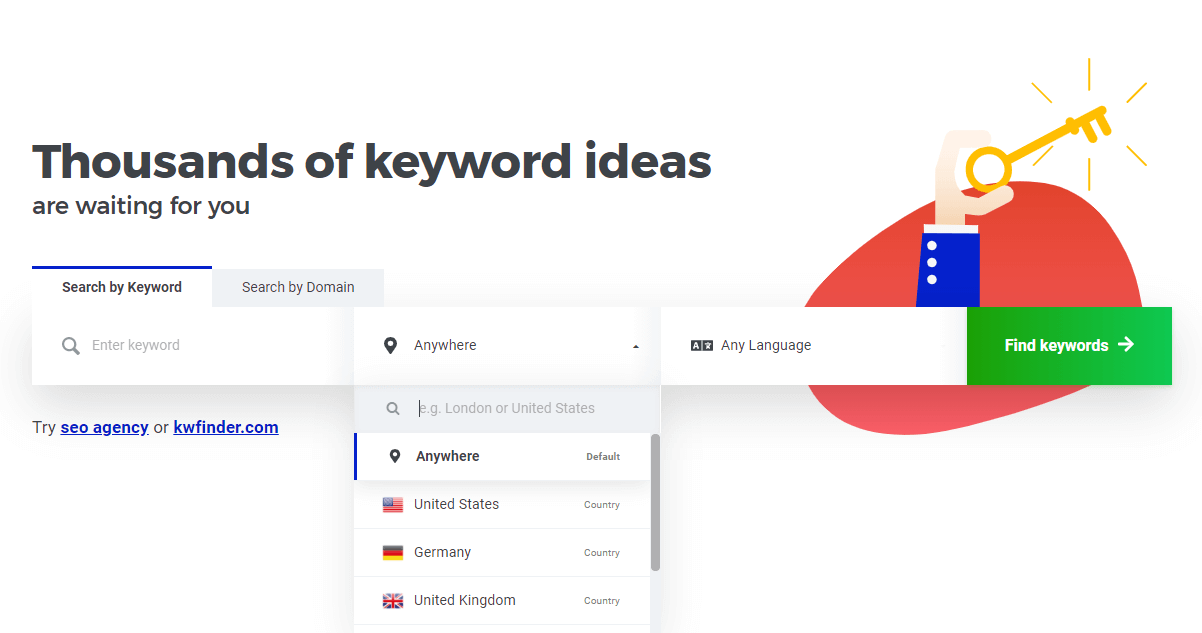
You will see a large amount of data displayed in a clean and minimalist manner. After seeing such huge data, don’t baffle.
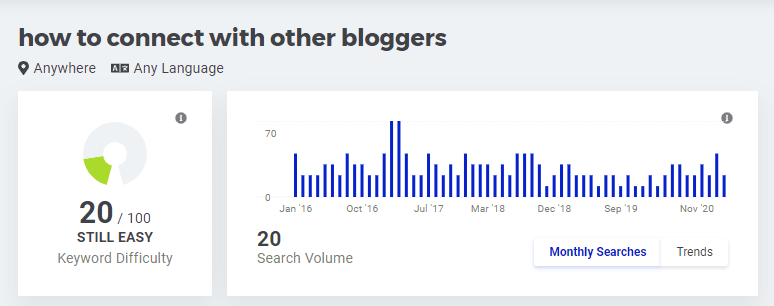
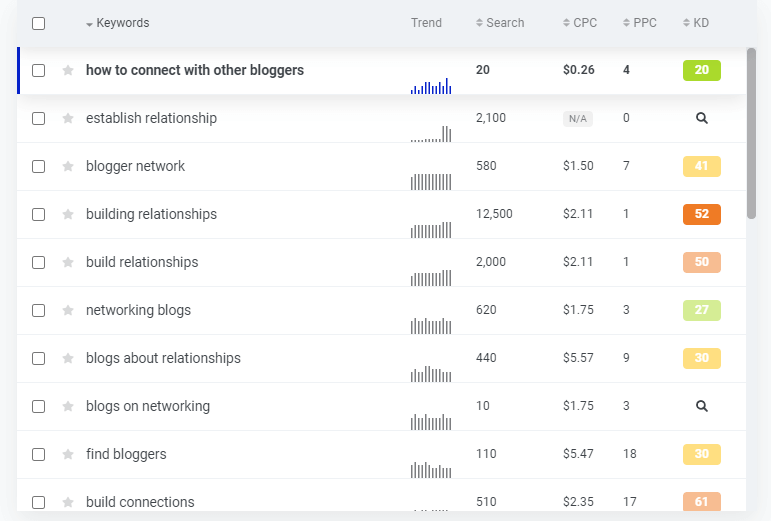
It is much easier to decode than you think.
After entering your focus keyword, you will see data such as:
- Monthly searches of that keyword.
- Difficulty to rank for that keyword.
- Top posts ranking for that keyword.
- Related keywords.
- Questions relevant to your keyword.
- Autocomplete keywords.
Etc.
These things are all you need to carve out a proper blog content strategy.
After looking at the results shown by KWFinder, head over to Google Trends to find out whether the particular topic has any trends or not.
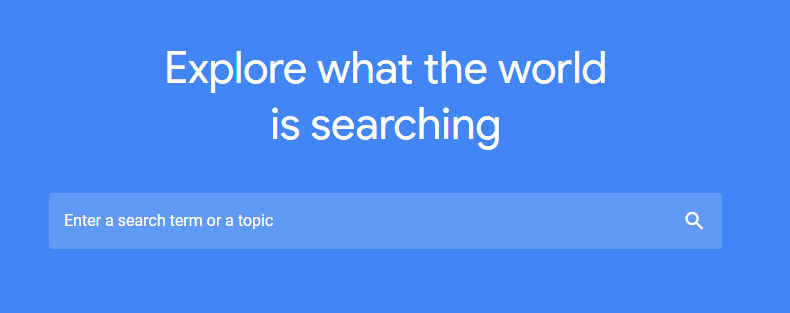
To rank higher in SERPs, you also need to look into LSI keywords. These keywords are relevant keywords that Google wants you to cover too.
To find good LSI keywords, there are many methods. Let’s learn some of the best.
- LSI Graph – LSI Graph is a free website that will help you find out relevant LSI keywords around almost any topic.
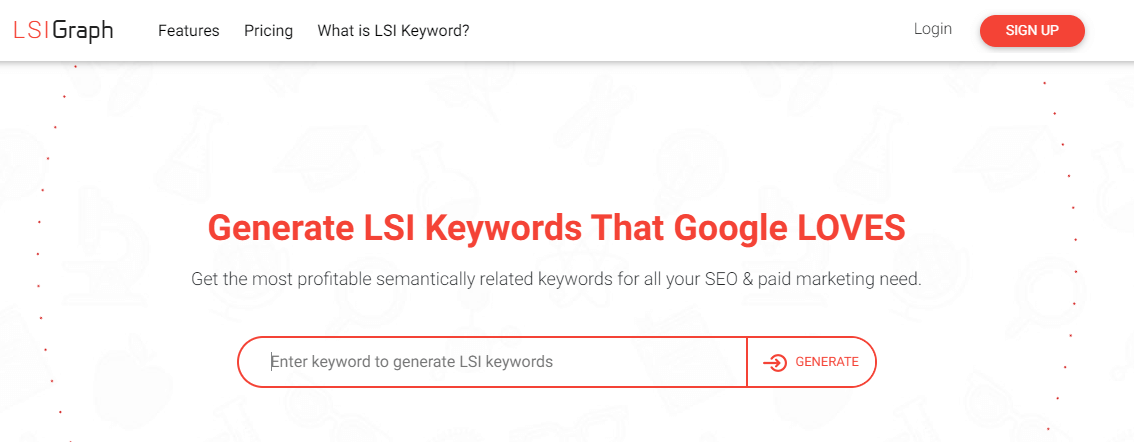
2. Google – When you search for any keyword in Google, you can head over to the bottom where you will find additional LSI keywords.
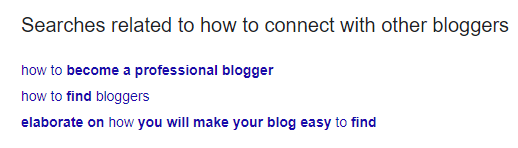
This is how you do basic keyword research. Now you need to learn how to frame these keyword ideas into a proper structure.
Let’s learn that too.
4. Prepare a blog post content outline
After acquiring blog content ideas with the help of keyword research, you need to decorate them into a single tool to pick things quickly.
In short, you need a tool that will help maintain all your ideas in a single tool.
A good blog content plan not only helps in making things easy to understand but also helps you build a structure that can save you a big chunk of time while writing future blog posts.
I have seen many new bloggers making the same silly mistake of not creating even a basic blog content plan. If you want to win, you need to plan first.
If you wish to learn how to plan blog content in full detail, you can check this definitive guide on how to plan blog content.
Afterward, all the planning & research part gets over & now, you will need to take some practical actions.
Get ready.
5. Craft a seducing blog title
Do you like to read boring headlines? No one does.
Be it a newspaper headline, a YouTube video, or a blog post, a title plays a foremost role in whether a reader will read further or not.
Therefore, you need to come up with a title that stands out & spells viewers to read further without resisting.
A good title increases Click-Through Rate (CTR) in the SERPs which eventually helps in boosting your organic ranking.
Let’s say, one of your blog posts is in the third position in Google. However, readers are finding your article title more attractive than your competitors & clicking on your post.
In this case, Google will push you higher believing that people tend to engage more with your article than others.
To craft a perfect title, you need to add powerful words to it. Numbers too tend to work great. Also, keeping the title within 6-13 words in length is considered to be great as per the report by Optinmonster.
But how to know whether your title is up to the mark or not?
By using CoSchedule’s free headline analyzer.
Head over to CoSchedule. Put in a title after taking inspiration from the top-ranking sites.
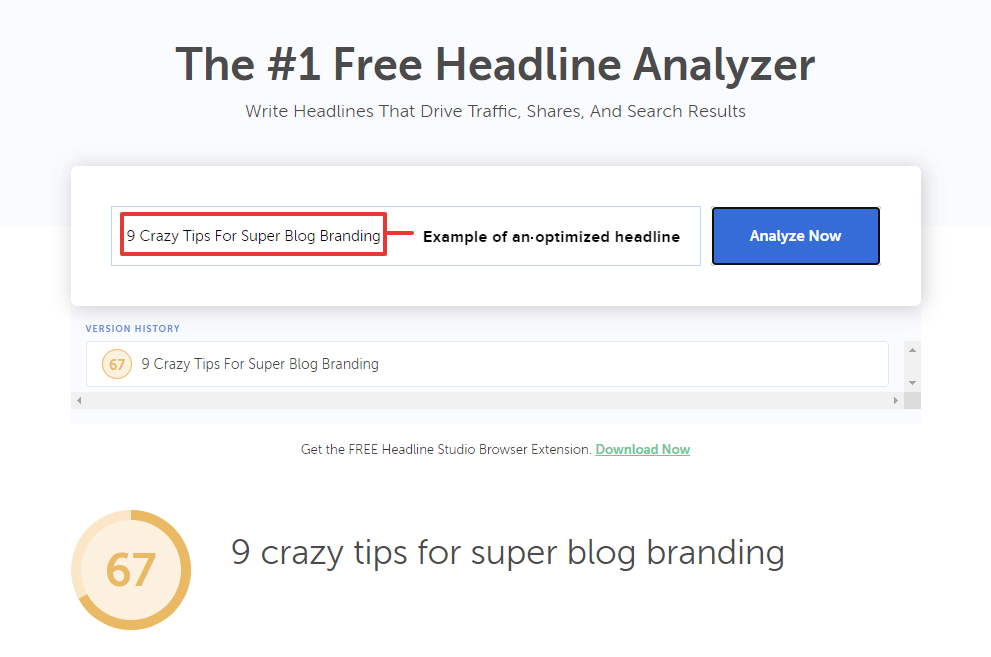
They will show you everything from – the score out of 100, no. of power words, type of title you have written & lots more.
In short, it will show you all possible options to improve your title.
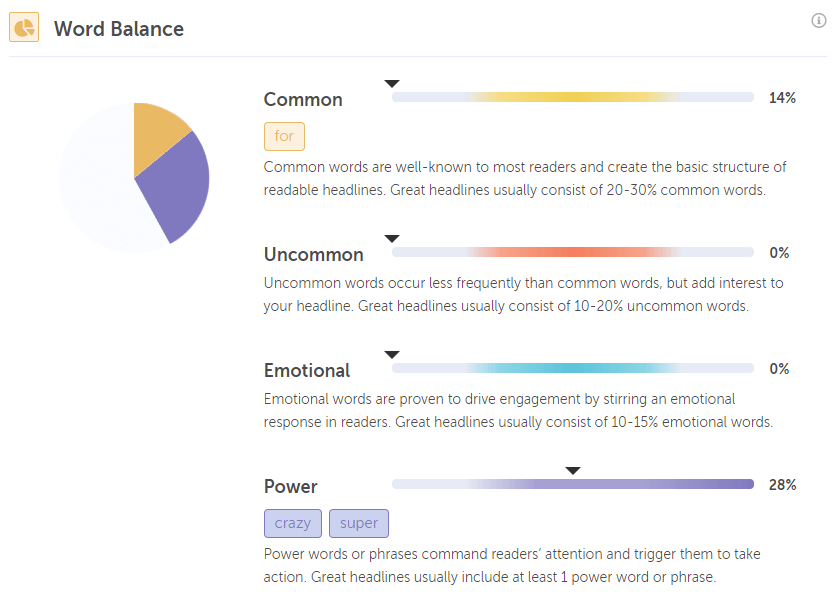
Always remember, never hasten while coming up with a title. It needs to be carved out in the best way possible.
Take enough time & most importantly, keep reading other articles to gain more knowledge regarding the type of words & phrasing others are using.
Writing a perfect title had never been that difficult. All you need is consistent trial & A/B testing. You will improve it over time & through practice.
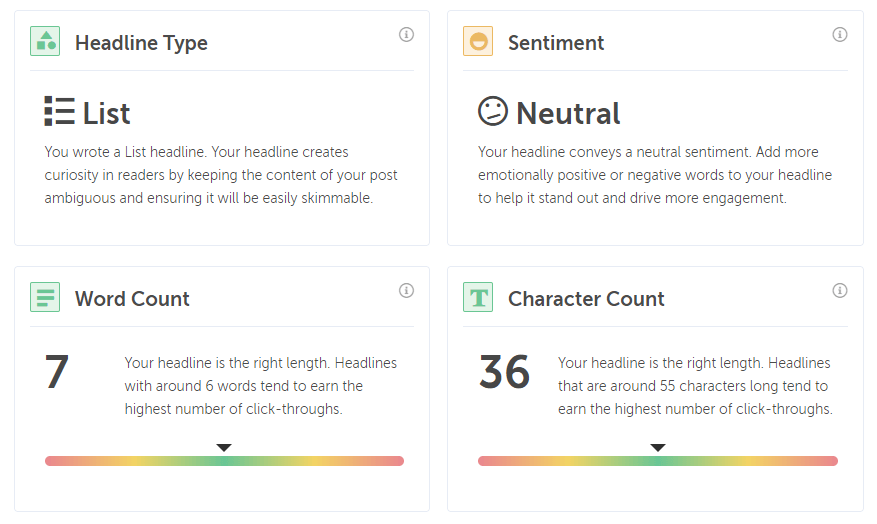
6. Write a compelling intro
After the title, comes the blog post introduction.
You have become the master of writing clickbait jaw-dropping headlines.
You can create titles that are better than Buzz feed.
But here’s the problem:
Unless your blog post introduction is great, users will do nothing but bounce off from your site just after reading the title.
Therefore, to keep them glued to your article, you need to nail out your article introduction.
How to do that?
There are many tactics to optimize your blog post introduction both for your search engine & for your readers. However, you can check this ultimate guide on the 9 best tips to write the best post introduction for clearer understanding.
After completing the introduction part, you need to move on to the main part i.e. writing the actual content.
7. Write your blog post
Now comes the main part where you need to write the most important content.
All the research that you have done before will help in writing a perfect blog post. As you now know how to do keyword research, prepare a blog content plan, etc.
It will help in coming up with better blog articles.
However, while writing the main content, do keep in mind the following important points:
- Try to add heading & sub-headings in the form of H2, H3, H4 & so on to break the article into an easy-to-read format.
- H1 should be used only once per article i.e. on the title.
- Use media files such as images, gifs, embedded videos, slide share presentations, etc.
- Before uploading any image, make sure to compress that image using free tools like Squoosh or TinyPnG to improve the page loading speed & performance.
- Try to make your blog post layout clean & free from distraction.
- Optimize your blog post for on-page SEO (More on that later).
- Try to add relevant FAQ schema for further optimization.
By keeping in mind the following points, your blog post will look better than your expectations.
Many bloggers think that after writing the whole blog post, their work is over.
The same case is not usually true.
After writing the whole article, the run fun begins.
Let’s uncover the facts.
8. Polish your post
After writing the article begins the real funs. You will now judge your performance & try to improve it through your intuition.
In other words, you will correct all the grammar, typos & proofread the article to trim irrelevant phrases.
For grammar correction, nothing can beat Grammarly.
With their AI-equipped & advanced technology, it is way easier to auto-correct the mismatching sentences that would otherwise be pointed in the comment section by your readers.
Also, proofreading the article aloud will not only help in figuring out irrelevant sentences but also help in improving your communication.
Try it at least once & you can thank me later.
It may seem a bit mundane to proofread the long article after writing it. That’s why you can leave the final draft as it has for some time, come back later & edit it.
Proofreading alone will help you improve your written English & help you cope up with your writing for the betterment.
9. Add a call to action
If you love to read some well-authorized blogs, you may have noticed this common practice in all of them.
That is: Using call-to-action in almost every blog post.
Call-to-action is an element added in the blog posts & mainly landing pages to help viewers take instant action after consuming/finishing the content.
A CTA can be anything ranging from telling your readers to leave a comment, an opt-in form, to follow on social profiles, etc.
I hope you get the idea about the same.
The main purpose of CTA is to help your audience take some action after reading your content. You may want to put a CTA in the form of an opt-in form where you offer a freebie in exchange for the leads just like I do.
If you are still confused about what CTA is, then here is the example from Scale Blogging blog:

You can use more than one CTA in an article however every CTA should fulfill some kind of purpose.
After adding CTA to your article, don’t rush on to hitting the publish button. First, let us optimize the page for on-page SEO.
10. Optimize for on-page SEO
On-page SEO is a process of preparing the blog post in the way that Google wants. If you want to rank high on Google, you cannot ignore on-page SEO.
Unlike off-page-SEO, on-page-SEO is done inside the blog post & we have full control over it.
Let’s learn some needful on-page-SEO practices that you should justify:
RankMath SEO Plugin – If you are using WordPress, one of the first things that you should do is install an SEO plugin. I prefer Rank Math however you can choose accordingly.
It will help in all the basic on-page optimization that you need in a crisp & clear way.
Here’s the link to the full YouTube video tutorial to help you set up & use the plugin the right way.
Mobile Optimization – In today’s scenario, the majority of users access Google on mobile devices. In fact, according to Review42, 63% of searches happen through mobile devices.
That’s why you should give priority to making your blog mobile responsive.
To make your site mobile responsive, the only thing that you need to look into is that your website should load properly on all devices. Also, every element should be visible without overlapping.
For WordPress users, a page builder plugin like Elementor Pro does a great job in optimizing your blog for mobile devices.
Fun fact: Every page on my site is designed through Elementor Pro.
Meta description & titles –Your meta description is what appears on the SERPs page below your SEO title.
Here is an example:
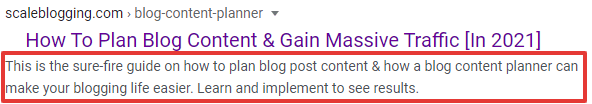
Therefore, you should also look forward to making your meta description user-friendly & should include your important keywords. The same goes for the permalink.
Blog post permalink – It is the URL of your post.
Here’s an example:

How to optimize permalink?
Just make sure to keep it short & sweet. anything more than 75 characters is not welcomed. Also, try to include similar keywords for higher relevancy.
After having look at all the things, your blog post is ready for a launch.
If you consistently keep writing articles using the given process, no one can stop you from writing full-furnished blog posts all the time. There is no rocket science.
It’s just a matter of following this process the right way.
Are you ready to write better blog posts?
This was the definitive guide on how to write a blog post.
I hopefully assume that from today itself, you will be able to come up with better blog posts & improve every day.
When I started as a blogger, I used to find it too much difficult to write a blog post. After writing 500-600 words, I would give up.
But if we talk about it now, I can write an article of over 2000 words in a single sitting.
I am not special. So how was this possible?
Just by following all the strategies that I mentioned in this blog post. I mixture of well-researched process & my personal experiences 🙂
You can do it too, my friend.
This was all from my side. Now, I would like to hear from you.
Out of the following strategies discussed, which method are you good at the most?
Is it the on-page SEO process or is it writing compelling headlines?
Either way. Let me know by leaving a quick comment below right now.
Now hurry up and write an amazing blog post.


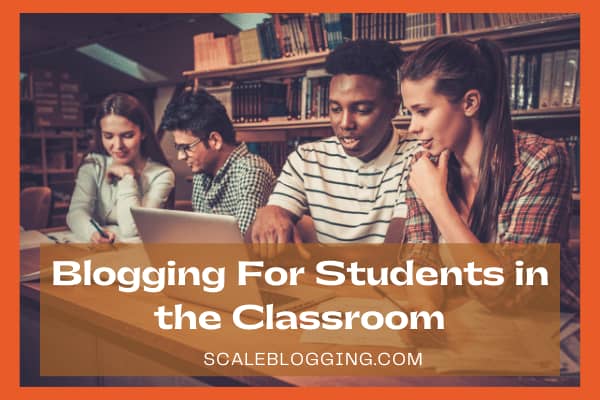
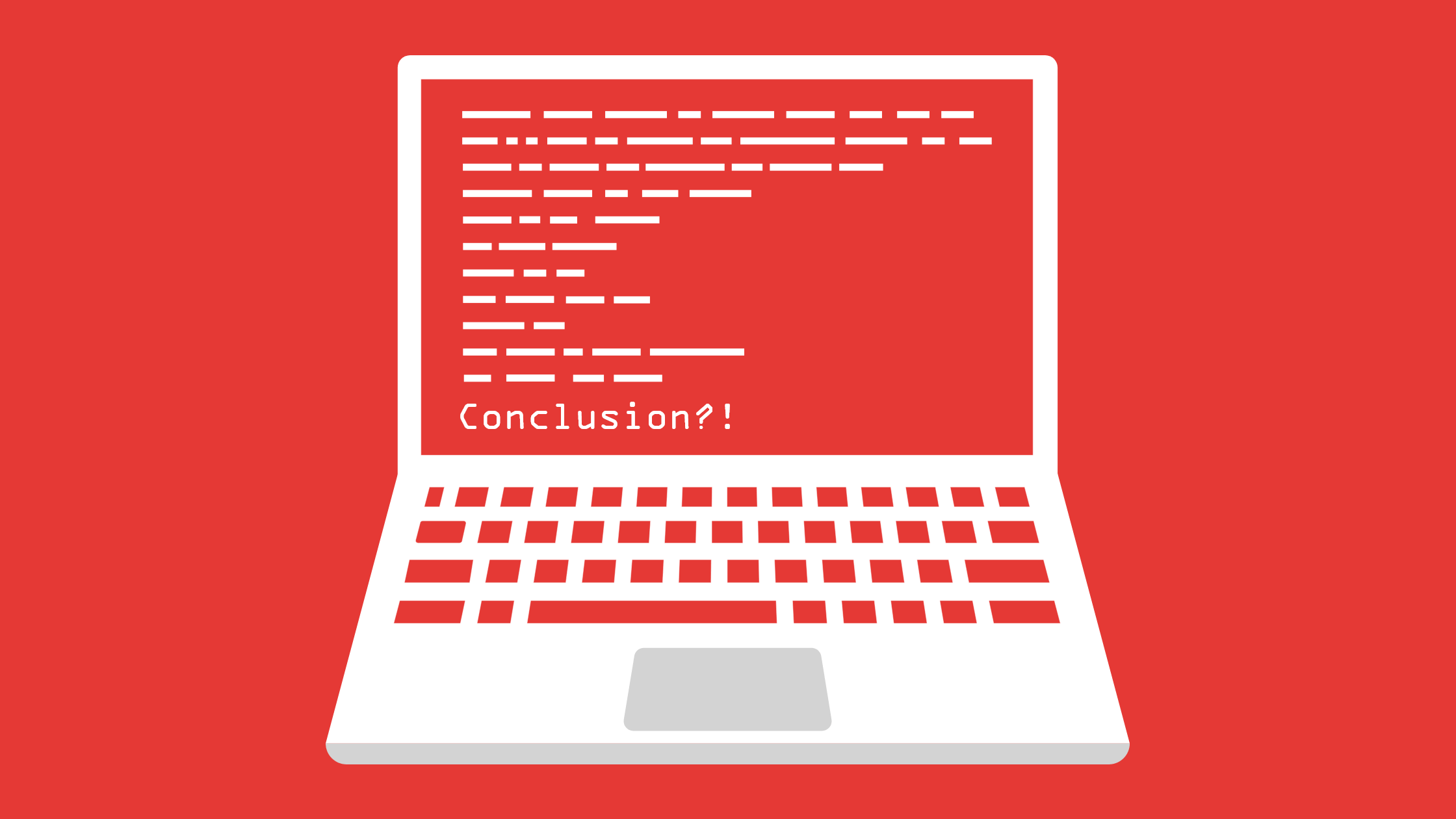


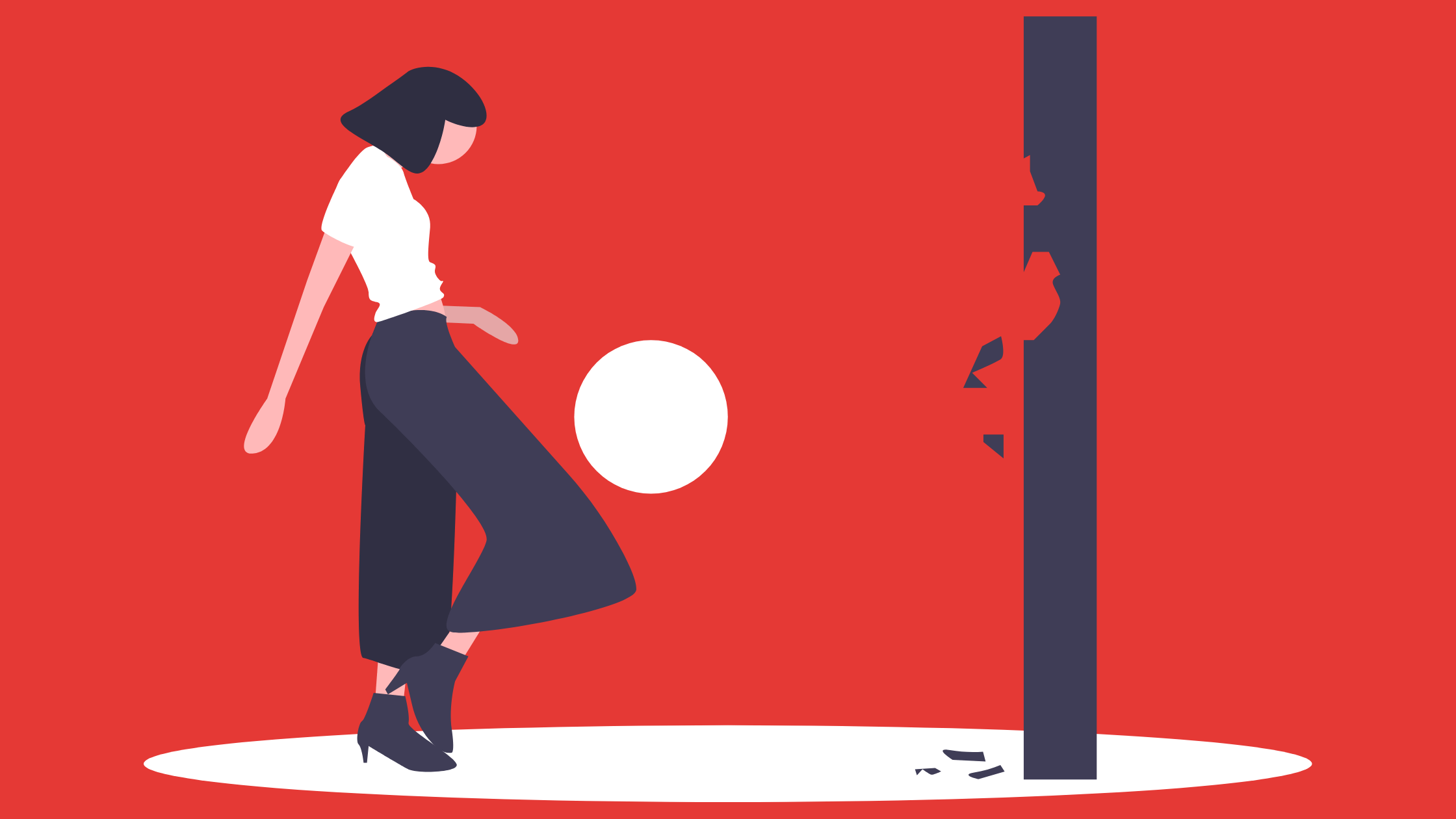
Hey, Nice strategies to start a blog post and finish it with perfection.
I want to know what is a pillar post??
I am glad that you liked the article. If I talk about pillar posts, it is a long-form article that covers a specific topic in detail.
In short, it is a definitive guide on a specific topic. The major benefit of a pillar post is that it can be interlinked with many relevant posts and can help in passing link juice to the articles that are not making it to the top of the SERPs. I hope you got the idea.
Very interesting article, most of the new bloggers stuck when it’s come to write up.
Thank you so much, Rohit. I hope you got some value from this article.