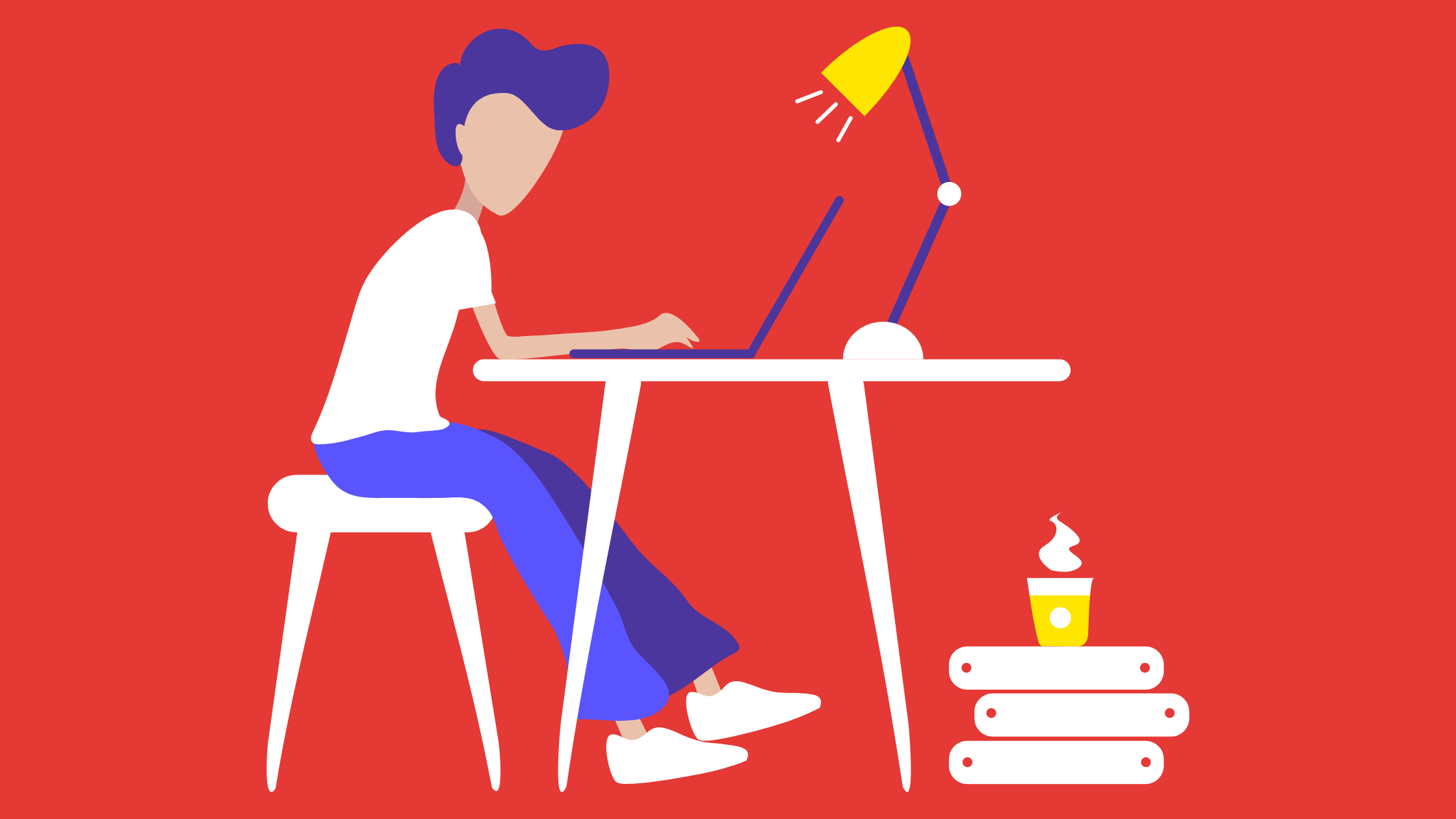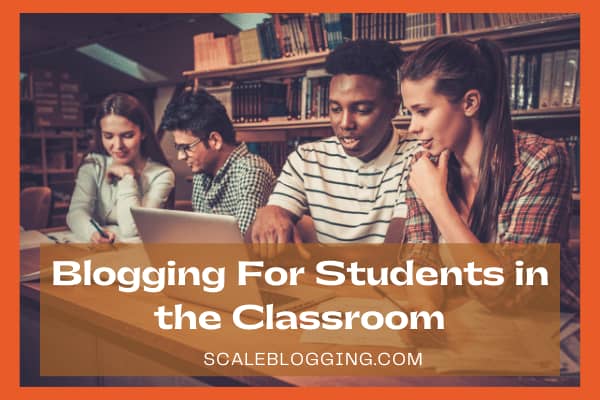Best Writing Apps for Bloggers ( 2025 Edition )


A blogger is a person who works constantly on fresh content. To ease this task certain content writing tools can help bloggers to write or enhance their content. Check here for the Best Writing Apps for Bloggers.
Professional bloggers and content creators can utilize these tools to produce blog posts, articles, ebooks, digital marketing materials, and content for social media.
These Writing Apps provide improved organization, reduced distractions, grammar and style checking, and collaboration.
5 Best Writing Apps for Bloggers
Grammarly

This is an ideal tool for freelancers, bloggers, and content writers. It is an editor tool by your side and guides you every time you make a mistake.
Grammarly is a widely used grammar checker and extension that is available in both free and premium versions. It is designed to check and fix issues related to spelling, content organization, mechanical accuracy, grammar, and structure.
This popular tool is accessible on various platforms, including Mac, Windows, iOS, Android, Chrome, and other devices through a range of add-ons and plugins.
The great paid version of Grammarly offers additional scans for readability, tone, and other features, as well as a plagiarism checker. This can be especially useful for bloggers and content creators who want to ensure that their content is original and well-crafted.
Pros.
- The base model is free.
- Makes rigid edits on articles.
- All types of proofreading are done.
- Works with MS Word.
Cons.
- The free version is for a very limited time and has fewer prompts.
- Have to pay for premium features.
Ulysses

Ulysses is a writing app for people who like things clean and simple. This is an ideal tool for freelancers and authors. It helps you focus on your writing without getting distracted by fancy features.
It has a special editor that lets you format text quickly without breaking your concentration.
There’s also a distraction-free mode to truly block out everything else. Even though it has features for planning, notes, and remembering names, they stay hidden until you need them, keeping things clutter-free.
Ulysses has a distinctive markdown text format that enables you to format as you write using text commands that will be converted into formatting. Once you’ve mastered this, it allows you to write effortlessly without needing to use a mouse, which is perfect for working on-the-go using an iPhone or iPad.
This simple yet powerful tool’s clean interface and comprehensive Markdown support help bring authors’ ideas to life.
Pros.
- Has a great interface
- Top writing tool for managing long-form content projects.
- Outstanding at publishing and content management.
Cons.
- Works in Mac only
- Pricey compared to Mac-only writing app
ProWriting Aid

ProWritingAid is another popular proofreading tool for content editors. It checks your grammar and spelling as you type, but it goes a step further.
This AI tool can also analyze your writing style and suggest improvements for clarity and consistency. It even helps with sentence structure for smoother reading.
ProWritingAid offers a free version, but the paid option ($70 or 5,855 rupees per year) gives you more in-depth feedback. This is an ideal tool for copyediting fiction and long-form writing.
By improving writing skills and providing inspiration, ProWriting Aid helps writers bring their ideas to life. It’s a great alternative to Grammarly.
Pros.
- It is affordable.
- Works well for self-publishing
- Advises sentence length and its structure.
- Works with Google Docs, Mac, Microsoft Word, and Chrome
Cons.
- Requires an internet connection.
- Does not function as a proper proofreader or make an error-free copy.
- More relevant for fictional writers.
Blogo

Blogo is a content writing software designed for Mac users, offering a perfect blend of simplicity and power.
The app supports offline content creation, enabling users to write without an internet connection. It allows for easy image editing, making it a comprehensive tool for creating visually appealing content.
Blogo’s seamless integration with popular blogging platforms such as WordPress, BlogSpot, and Medium, allows users to publish their content directly from the app.
The distraction-free writing mode and support for markdown formatting contribute to an enhanced writing experience and focused writing. Its unique robust blog management features, enable users to manage multiple blogs within the app.
Blogo simplifies blogging with comment moderation, post updates, and featured image management for creators. With its user-friendly interface and powerful features, Blogo emerges as an ideal writing app for Mac users seeking a reliable and versatile platform for their content creation needs.
Pros.
- Integrate with Evernote to keep your ideas and drafts in sync.
- It manages multiple blogs at once.
- Offline writing mode.
- Built-in image and markdown support.
Cons.
- Not available for non-Mac users.
Google Docs

Google Docs is quickly becoming one of the most widely used content-writing apps in the world, and this is quite evident.
It is a powerful and free tool that allows multiple users to collaborate on the same document in real-time, with a distraction-free writing mode and a ‘Save as you go’ feature.
It offers a lightweight, user-friendly interface, cloud support with 15GB of free storage, and mobile apps for on-the-go content creation and editing.
The software is accessible offline and is well-suited for working with editors or clients who want to make comments or suggestions without disrupting your content.
Even the paid plans offer a lot of value for a reasonable cost, making it a versatile and cost-effective option for writers and content creators.
Pros.
- Allows collaboration of multiple users with different permissions.
- A Freemium account allows you to do so much.
- The content created is usually ready to publish.
- The dashboard is loaded with important writing and editing tools.
Cons.
- Doesn’t come with a large template library
- Formatting issues sometimes occur with copying and pasting
FAQ’s
Which apps to use for blog writing?
Grammarly, Final Draft, Jasper, Blogo, Novelize, Evernote, Ulysses, IA Writer, and WordPress are some tools that can be preferred for blog writing.
Which app is the best for writing?
Google Docs is an excellent free writing platform for writers, offering a clean and fast word processor accessible on the browser, desktop, as well as on phone and tablet apps.
What are the best free AI tools for Writing?
Jasper AI, Scalenut, Rytr, Writesonic, Dynalist, Paragraph AI, and Copyy AI are the best free AI content-generating tools for writing.