Blog Launch Checklist – 35 High Impact Tasks For 2023

Can’t find enough time to read this 4300 words hefty guide?
Here’s the good news. Download this article as a PDF version for free to keep it handy and available offline anytime you want.
Starting a blog is easy.
But some hindrances are fixed as an obstacle in the way of almost all the bloggers unless you are a lucky one.
To solve the problems & launch the blog perfectly, here are my 35 best blog launch checklists or blog essentials to help you kickstart your blogging journey smoothly & step-by-step.
All the blogging tasks shown below are easy to implement & made to make the initial blogging process very easy.
Without further ado, let’s jump right in.
Brainstorming Ideas & Desirable Goals
1. Choose a topic to write
Before you do anything, you need to figure out what you want to write. In short, you need to figure out your niche.
Try to choose a niche that is not too broad as well as not too short. For example: Instead of choosing the fitness niche, you can dig deeper & come up with something more specific like Keto Diet.
However, there are always possibilities to write on more topics in the future.
How do choose a topic?
Ask yourself these three questions & it will be a lot easier for you to come up with one:
- What interests me the most?
- Is the thing that interests me the most also interests other people?
- What are the money-making possibilities & scope for the specific niche?
By asking these questions, you will be able to nail out your niche/topic selection. Take your time in it.
2. Research extensively on that topic
After choosing your topic, the next step that you need to take is to research that topic.
Now, you don’t need to be an investigator or a specialized professional to research. All you need is Google, a keyword research tool & some smart work.
To start with simple keyword research, head over to Google Trends & put in your main/focus keyword.
Let’s say you have chosen to write on the same Keto Diet topic. Put it in the Trends:
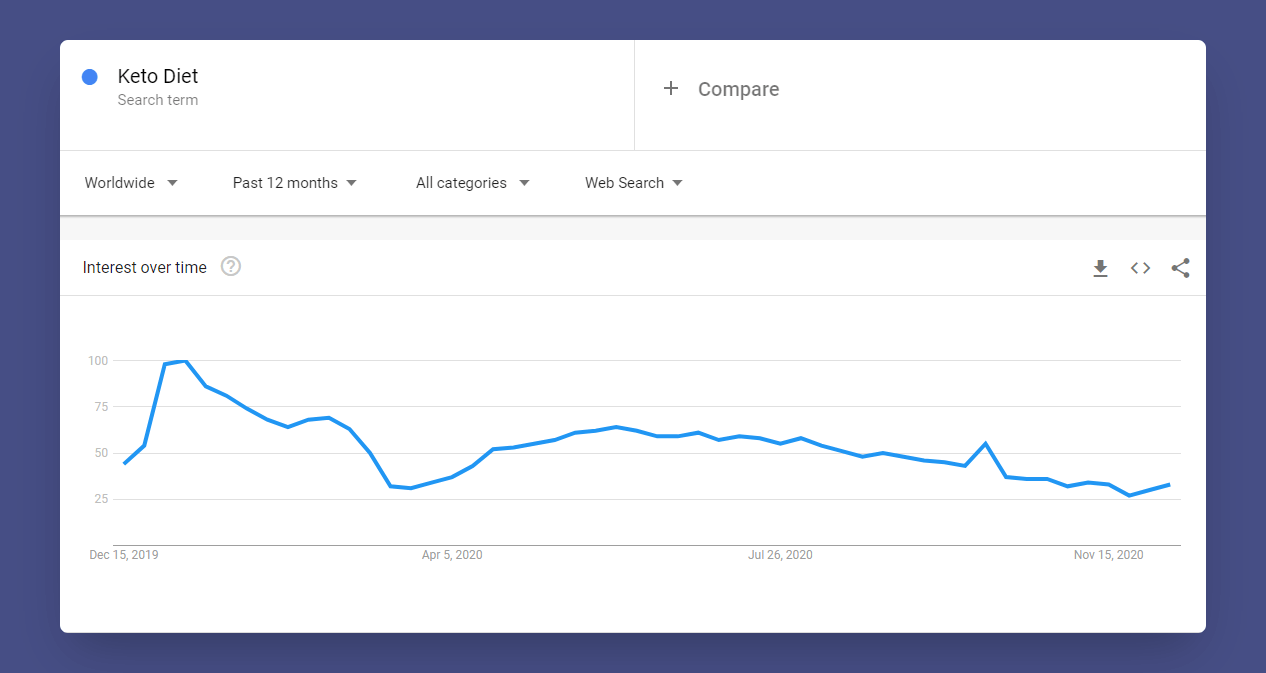
You will see its yearly trend for a specific country. You can also check its trend for a particular country or worldwide.
Now only that, the coolest part about google trends is that they will also show you the related keywords that are rising in terms of demand.
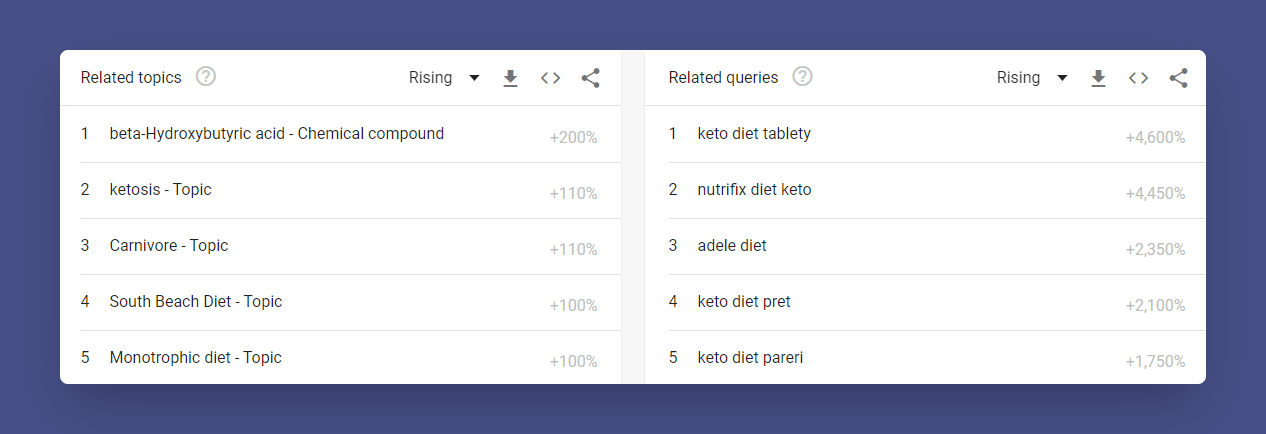
This is how you do basic keyword analysis. But what about the more detailed one?
For that, you need a good keyword research tool.
I would suggest you start a free trial with KWFinder where you will get a detailed analysis of any keyword that you wish to research.
3. Define your targeted audience
This is a big one.
Before you start writing on a specific topic, you need to pay heed to your targeted audience. Of course, not everyone will be interested in what you are writing.
Therefore, you need a targeted audience who loves to read on your topic.
Initially, you can keep writing on a specific topic & observe the behavior of the users.
Google Analytics is one of the best & free tools out there that will help you find out your targeted audience. (More on that later).
4. Check out blogs that already exist in that niche
Like you researched your niche, you also need to look into your competition.
In fact, if you learn to analyze your competitors, 50% of the hard work is over. Also, I am not talking about copying & cloning their website. You must look into them as an inspiration.
By researching your competitors, you can come to know about:
- What they are frequently promoting.
- How is their writing style?
- What topics do they catch most of the time?
- What type of articles do they write?
- Their strengths & weaknesses.
And a lot of cool stuff.
To research your competitors, all you need to do is to read their articles or paste their blog URL in keyword research tools like Ahrefs or KWFinder to get a detailed report of their backlinks, keywords, top pages, etc.
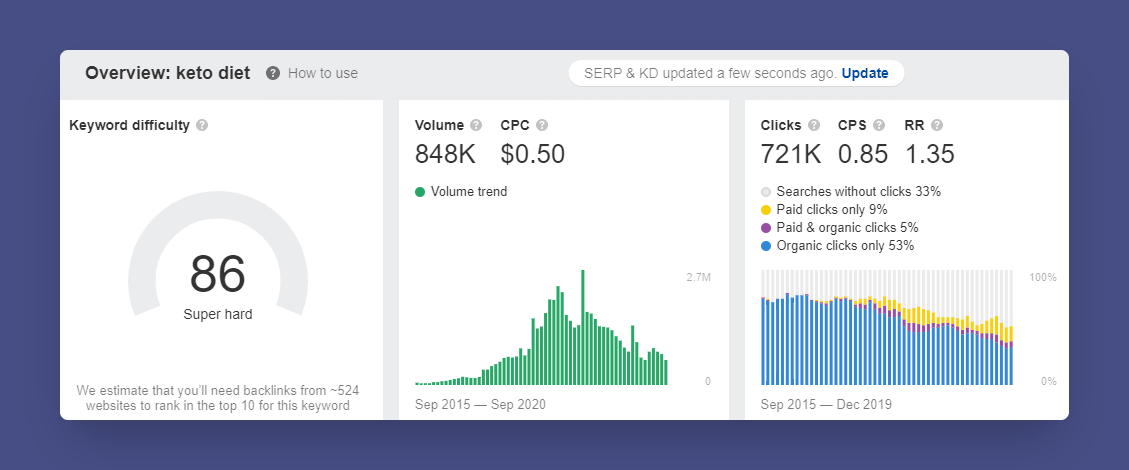
5. Choose your monetization methods
I have seen many new bloggers making the same mistake of not planning for their blog monetization strategies from day one.
Choosing proper monetization options plays an important role in your blogging success.
In short, you look into what type of products you can promote in your niche. There may be direct ads, affiliate products, personal products, email marketing, or even brand sponsorships.
Everyone wants to make money from our blog unless we are doing it as a hobby. Therefore, you can’t ignore suitable money-making opportunities for your blog.
The best way to find out the best monetization method for your niche is to look into your competitors & read their blogs.
6. Prepare raw content structure
Use free tools like Mind Meister to create a draft mind map of your pre-planned content structure.
The structure can be a rough idea. It will help you kick-start your content writing process as soon as you are over with your site’s design part.
You can plan your upcoming/initial few inter linkable blog posts that you want to write keeping in mind the difficulty of that keyword to rank in the search engines.
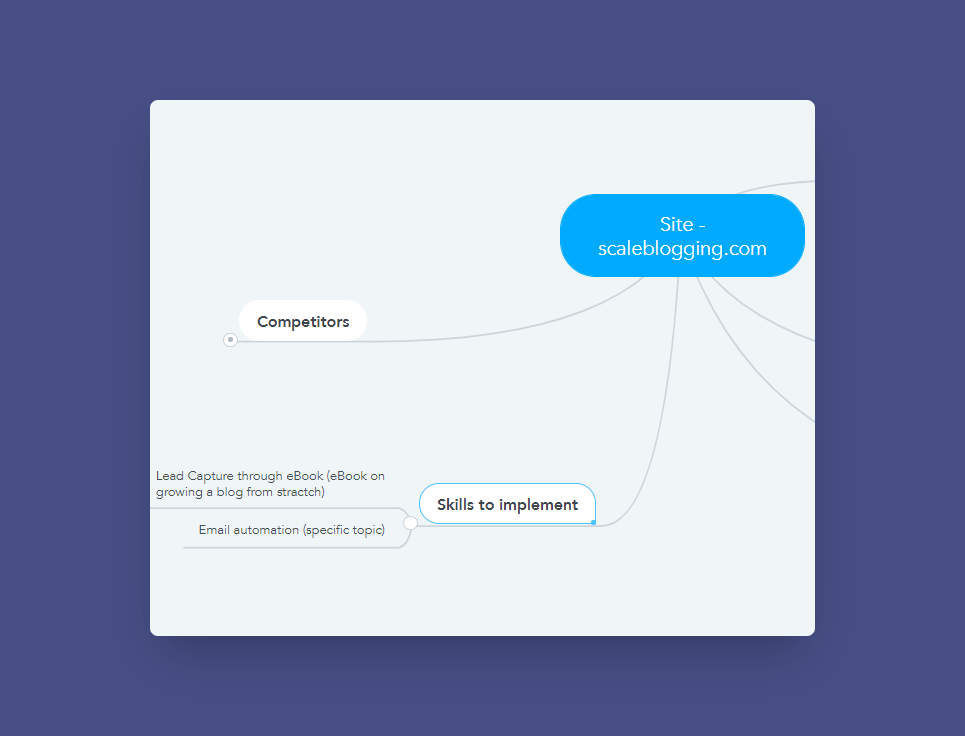
Giving Your Blog A New Life
7. Come up with a catchy brand/domain name
Most of us overlook this step.
In fact, it is due to ignoring this step, I ended up wasting three different domains.
But I learned a lesson. You should always give sufficient time to finding a perfect domain name that somehow matches your niche.
For example:
My domain name is www.scaleblogging.com. And I provide content on the blogging niche. Therefore, a reader who visits my blog for the first time knows that this blog will provide content for which he/she is looking.
The domain name does not help in direct rankings. But you should not want to choose a name that’s hard for your readers to remember.
Try to come up with a domain name that is:
- Catchy
- Easy to remember
- Short & sweet
- Without hyphen (-)
- Relevant to your blog niche
Also, make sure that you are choosing a copyright-free domain name or a certain company make take some legal action or ask for the domain itself.
I would recommend you to select an available domain name from a free domain name finder like Name Boy.
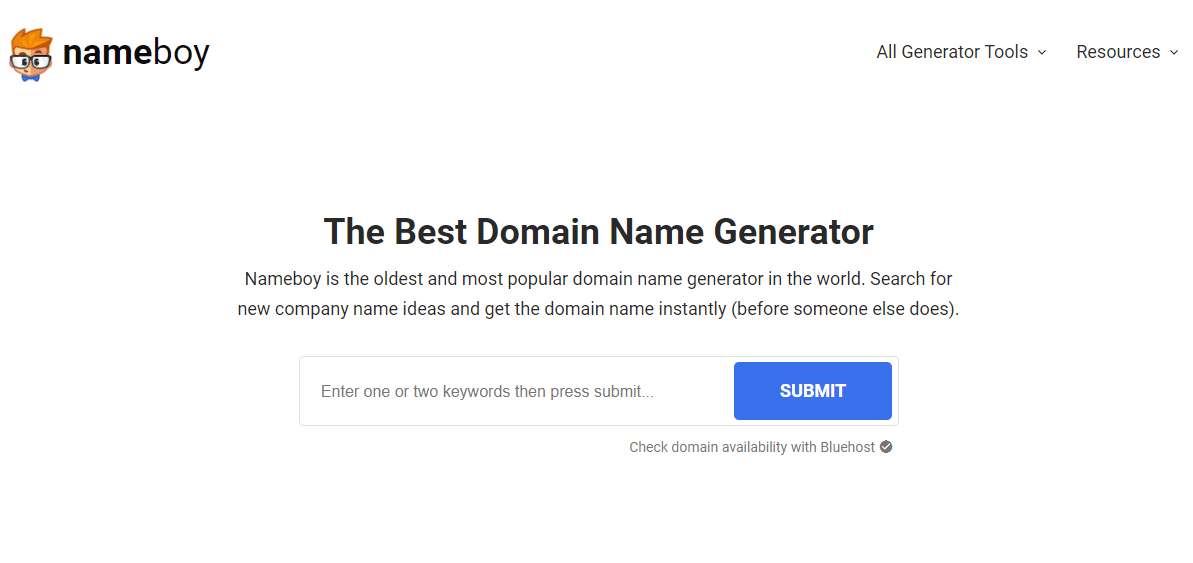
8. Register a domain name
After coming up with a good domain name, you should look forward to registering it as soon as possible.
Until you purchase it, anyone in this world has the right to purchase it before you. Therefore, you don’t want to miss the opportunity.
Going with Hostinger may be one of the best options that you can take.
Also, buying hosting from Hostinger will help you get any Top Level Domain Name (TLD) for absolutely free. (More on hosting later)

Book your domain with the Hostinger Domain Name Finder:
As discussed earlier, Hostinger is one of the best hosting service providers (especially for beginners). This hosting Company powers a huge number of websites & the number is increasing.
With their affordable pricing & super quality support, they tend to be one of the best hosting providers out there.
This leads us to our next step.
10. Install a preferred CMS
Almost every hosting provider comes with all the essential CMS which is a shortened form of a Content Management System.
I would suggest you go with WordPress as it is easy to use & powers most of the world’s websites.
Besides that, Hostinger offers a one-click WordPress install that will help you to set up your blog in a matter of minutes.
11. Book your brand names on the social platforms
This is one of the most underrated tasks in blogging.
Domain name? bought.
Hosting? Yes.
Booking blog names on social media? Not yet.
That’s where the problem arrives. It is not compulsory to keep the social media account in the name of your blog. But if you do so, it will help brand your blog the better way.
However, if you do not wish to do so or your blog name is already taken, you can keep your name just like I do.
12. Secure your blog
Blog security is a must for protecting your content as well as your personal information.
Free security plugins like Word fence & I Themes Security does a great job in providing end-to-end encryption.
Also, while logging on to your WordPress admin panel, make sure to create a unique username & a strong password.
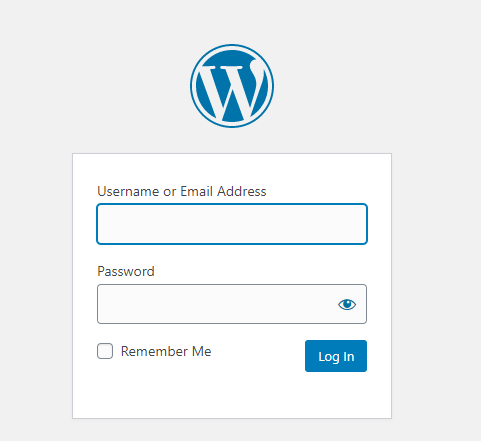
However, if you are too much obsessed with protecting your blog from all sides, you can install an additional plugin called Two-Factor for 2-factor authentication & extra security.
Now comes the real fun.
Designing Your Blog
13. Build a jaw-dropping site icon
I recently published a guide on “branding your blog” where I discussed the importance of a minimalistic yet effective blog icon. You can check that article too.

Coming back to the point, the site icon is the first thing a user will look at after visiting your site for the very first time. Sometimes, they will judge your site based on your icon/logo.
A simple & meaningful icon is what they look for. You don’t want to be fancy here. Therefore, design a simple yet clean logo that shows some purpose.
Freemium tools like Canva can assist you in building one very easily. Or else you can hire a graphic designer to do so.
But make sure, you give enough time to designing a logo. Because that’s what makes & increases your brand authority.
14. Pick some “must-have” plugins & responsive theme
After creating a logo, now is the time to uninstall pre-installed plugins & install some useful plugins.
Plugins will give extra exposure to your blog. But make sure that you don’t overload your panel with unnecessary plugins.
I recommend you to not exceed 15 plugins because you don’t need more.
Here is my list of the top recommended & used plugins:
Elementor Pro (Freemium) – Leading WordPress Page Builder & does a whole lot of other things like Popups, Post Templates, etc. I use Elementor Pro to design almost every page of my blog.
Generate Press Premium (Freemium) – Generate Press is one of the best & lightweight themes out there. Used by many pro bloggers. Helps to speed up the site through their optimized & clean theme structure.
WP Rocket (Premium) – If you are looking to speed up your site through power caching, WP Rocket is what you should look for. Other than caching, it is loaded with many other features such as Lazy Loading, preload, etc. in a single plugin.
W3 Total Cache (Free) – If you are new to blogging & have a tight budget, W3 total cache will do all the required wonders for you.
Besides this, there are many other plugins for extra optimization. You can play around with what works best for you. There are countless plugins in WordPress free plugin directory.
15. Use readable fonts & sizes
Writing content is one thing. But making it clear & easier to understand for your audience is another thing. We mostly tend to overlook the latter.
Fonts too play an important role in your blog branding. You don’t want to use too many fonts that would do nothing but confuse your readers.
Simply, use two to three fonts at most in the whole site (including your blog posts).
If we talk about sizes, it is essential to use a font size of at least 15px for the mobile device & 17-18 on the pc.
Some of the best & minimalist fonts are as follows:
- Arial
- Times New Roman
- Inter
- Helvetica
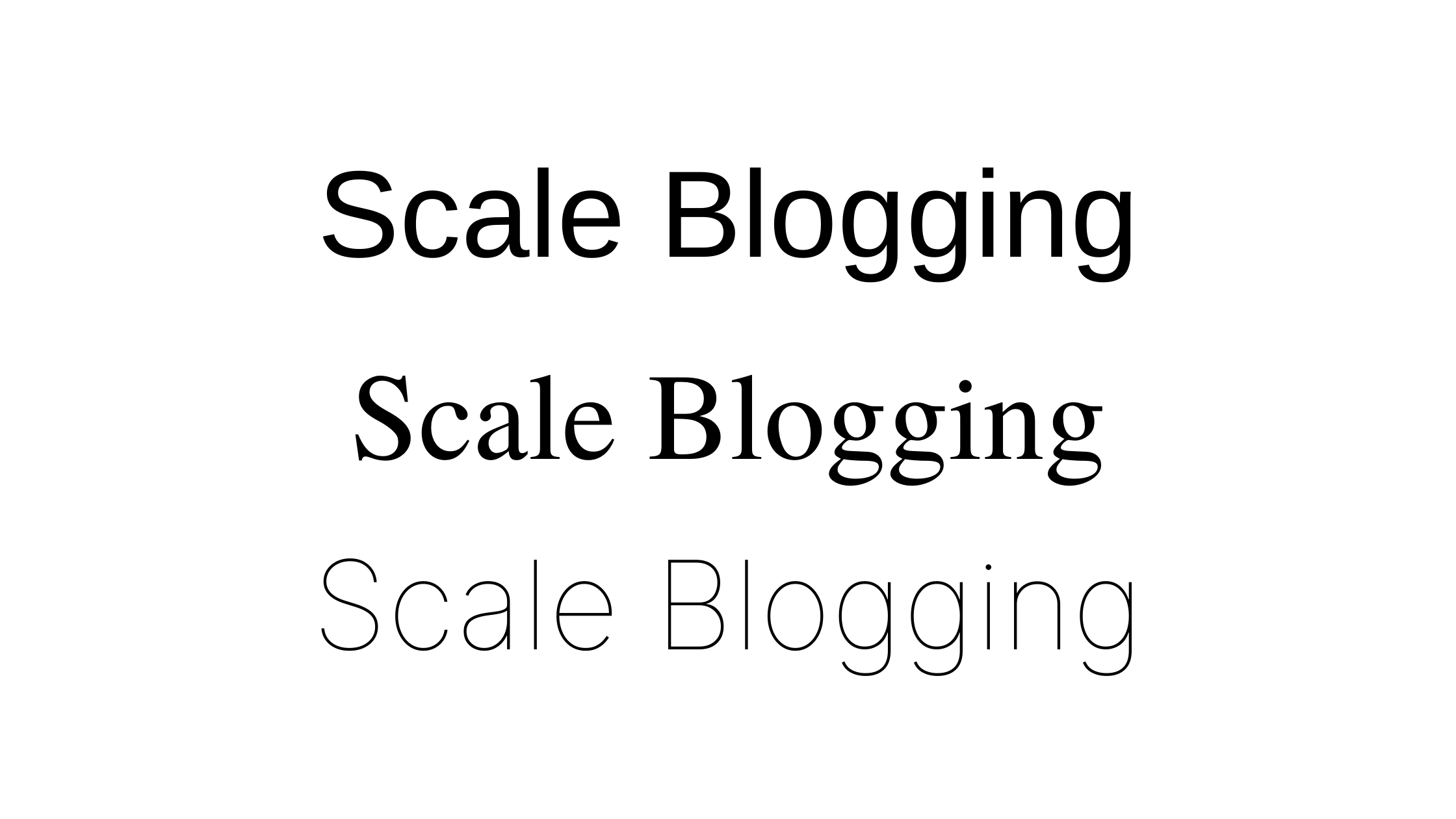
There are many other good fonts to choose from. It would be a bad decision to go with fancy fonts that are difficult to understand even with the magnifying glass.
If you are finding it difficult to come up with a good font for your blog, don’t fret. You can use this free chrome extension called Font Finder to easily find fonts from any website.
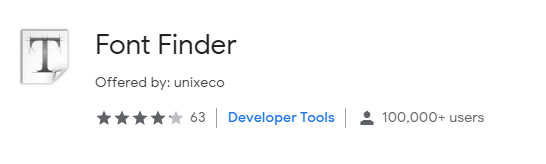
16. Publish a few legal pages
Legal pages are required to comply with the policies of the search engines as well as to keep the transparency between you & your readers.
Therefore, it is necessary to build a few pages like About Us, Privacy Policy, Disclaimer, Affiliate Disclosure if required, etc. You should also make a Contact Us page so that your readers can easily contact you.
Creating these pages will not only help in increasing the trust among the users but also make your blog more valuable in front of google.
17. Use an SEO plugin for higher rankings
You might have heard about the term “SEO” a couple of times by now. I too got frightened when I heard about it for the first time.
But it is nothing to be worried about. SEO refers to Search Engine Optimization. It means that if you want your blog posts to rank higher, you need to write content & frame it according to the policies of Google.
In short, if you create content that Google likes, you are more likely to rank higher & higher.
But how to do that?
That’s when WordPress SEO plugins like Rank Math & Yoast SEO can make your job very easy.
These plugins help in making SEO easier for you & most importantly they are very easy to use.
Initially, I used Yoast SEO, but over a couple of months to Rank Math just because they provide more features than Yoast in their free version itself.
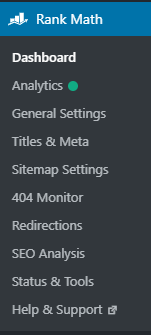
Also, they will guide you from setting up the plugin to optimizing blog posts with rich keywords & other useful practices. Like Yoast, they too show an SEO score out of 100 for every blog post that you write.
Rank Math also helps in submitting your sitemap easily to the search engines.
Besides this, you will be able to connect your Google Analytics account to directly view your stats from the panel (more on Google Analytics later).
18. A cache plugin for better speed
As discussed earlier, a cache plugin helps in caching your site.
For example: Suppose you visited this blog post. With the help of a cache plugin like WP Rocket or W3 Total Cache, the copy of my site with be stored in your browser cache.
In this way, when you visit my site again, it will not take much time to load as it is already stored.
That’s the power of a caching plugin.
Due to the fast load time, the user experience will improve & in turn will your revenue grow.
Always remember no one likes to wait for a long time. Therefore, better to be fast.
19. Designing your homepage
If you want more conversions, your blog needs to look like a professional one. Again, while designing your homepage, try to make it as specific & clean as possible.
You don’t need to hire a professional to do this. Page builders like Elementor Pro are enough to make whatever you want.
With its drag & drop, easy copy-paste & other countless features, they are one of the leading WordPress page builders.
With their readymade templates, you will be able to take an idea from it make several others easily.
With time & trial & error, you will be able to make necessary changes to your homepage & the main thing is you will learn.
To date, I keep tweaking a few changes for my homepage to make it look even better.
Don’t judge me, I am a minimalist 🙂
20. Come up with an awesome tagline (Mission Statement)
Blog Tagline is your main purpose or a takeaway that you want to achieve. Through a blog tagline, your readers will be able to resonate with what you write.
Scale Blogging tagline is “Blogging Tactics For Proven Results”.
This helps my audience understands what my interest is all about. In this way, they will know that I am not just a random boy blogging for backlinks.
You can too try to come up with a good blog tagline. Include focus keyword in it for better optimization.
To modify or change the blog tagline, head over to appearance > customizes.
21. Connect Cloudflare
Cloudflare is a free CDN (Content Delivery Network) service provider that helps bloggers like you & me to connect our blog with their services & improve our site’s performance.
Cloudflare will help your site run faster in all parts of the world by sending each copy of your blog to each & every server.
From speed to security, Cloudflare has been a real boon for all bloggers.
Just sign up with Cloudflare & they will guide you in further steps from changing DNS Name servers to set some rules.
Or check out this YouTube video for a better understanding.
22. Add Google Analytics
Google Analytics is a free tool developed by Google itself to help bloggers in tracking & understanding their audience better.
It will help you to know almost everything about your audience like:
- What is the location of your users?
- How many users are currently surfing on your site?
- Monthly visitors
- How many pages have how many page views?
- Conversions
And countless other options that you can further look into.
Just like Cloudflare, they will guide you in connecting your WordPress blog with analytics just after you sign up.
23. Add search console & submit a sitemap
Like Google Analytics, Google Search Console is another free tool just made for awesome bloggers like you.
It will only take a few minutes to connect your blog with the search console.
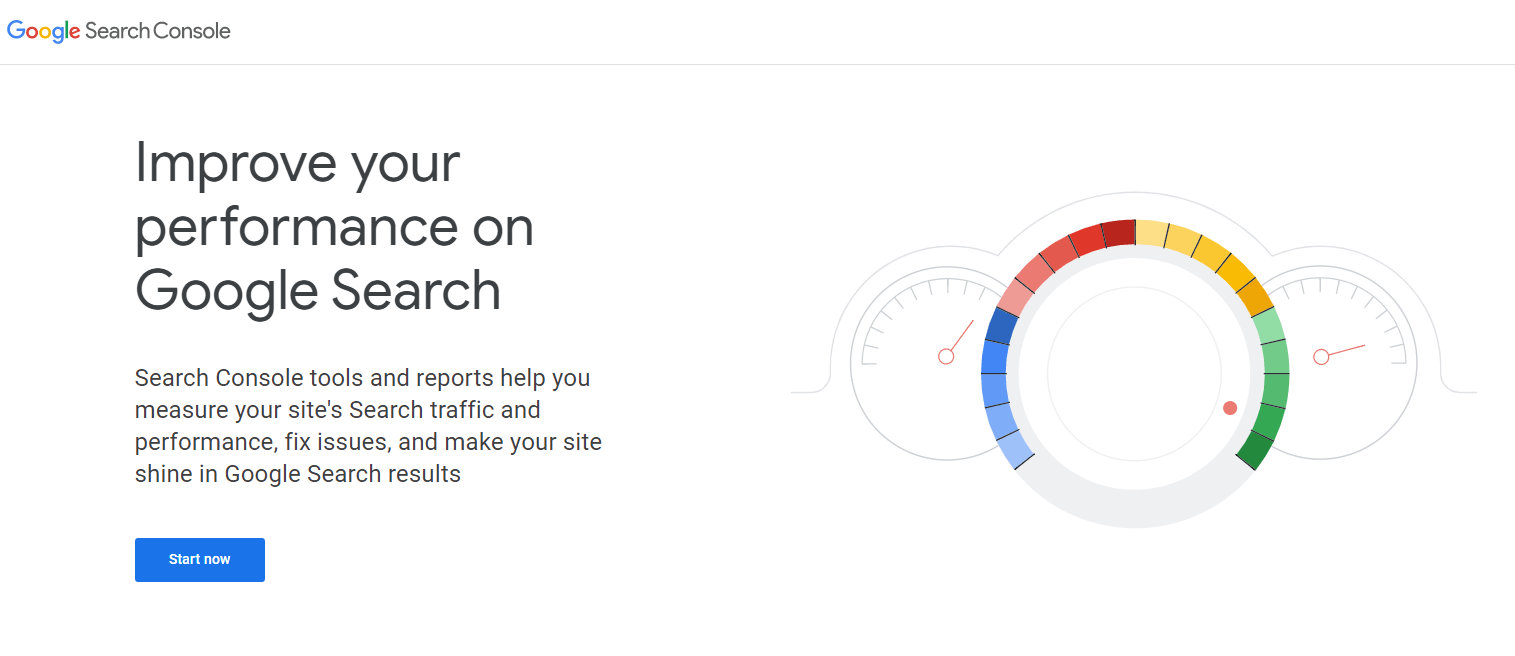
By doing this, you will be able to perform the following operations:
- See all keywords (Queries) for which you are organically ranking on Google.
- Index all the latest posts manually if you want them to appear faster on Google.
- Track the organic performance of your pages.
- Submit the sitemap in minutes.
- Compare the keywords based on the web, images, etc.
And a lot of other cool metrics.
24. Tweak in a few relevant changes
Other than all the above technical changes, you can also change some of the other settings like the permalink structure.
To change the permalink structure, head over to the Settings > Permalinks.
It is advisable to use the Post name as a permalink postfix for a clearer picture.
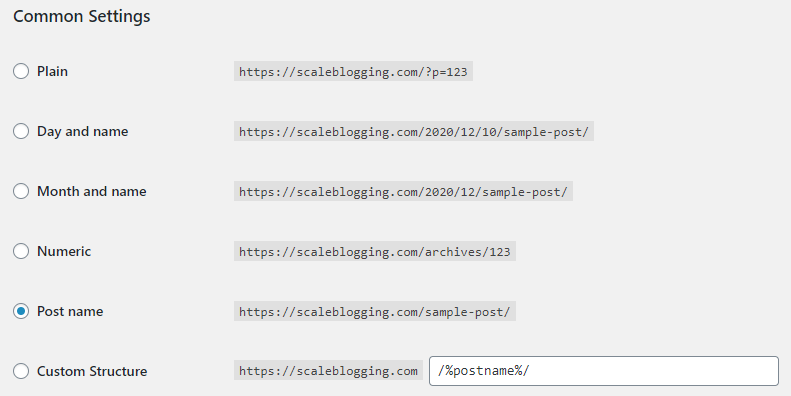
Next, you can create a few categories on which you will be writing from Post > Categories. Also, custom headers & footers can be easily created if you are using Elementor Pro.
Or else you can design them from Appearance > Customize.
Writing Epic Content
25. Keyword research extensively
Now is the time to do some practical research. Initially, you did keyword research on finding your niche.
Now, you will need to research finding your blog post ideas. Similarly, you can use keyword research tools like KWFinder or Ahrefs to find out relevant keywords on what you are writing about.
Eventually, I would suggest you go with KWFinder as Ahrefs is too costly, to begin with. You can also shift to your favorite tools once you have enough investment amount or are willing to do the same.
Creating a blog post outline can be more helpful. Use free tools like Trello to note down all the ideas about the specific topic after outsourcing them from KWFinder.
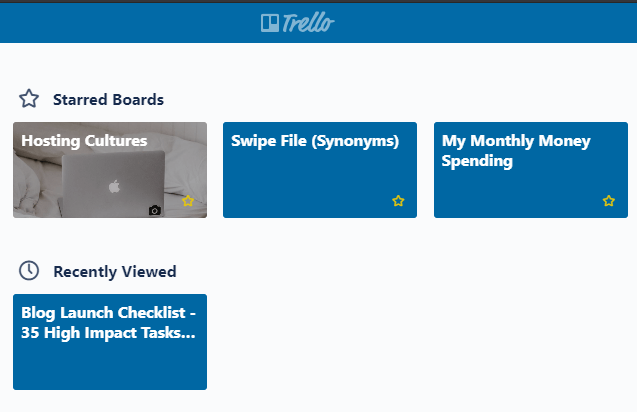
Creating a blog post outline is one of the main reasons that helped me include important points or references that I would otherwise forget to write.
Keyword research is not as difficult as people portray it to be. In fact, it’s so much fun to research and explore new keywords that would unlock many further possibilities for your future content.
Pro Tip: Research for the multiple articles at a single time so that you can start writing the next post once you finish writing the prior one.
26. Publish inter linkable blog posts
Publishing posts is a good thing.
Maintaining consistency in writing blog posts is great.
But nothing beats when the blog posts are consistently interlinked.
Interlinking is a direct ranking factor by Google. That’s why writing on a specific topic helps. It allows you to interlink your posts with each other.
Due to this, users will spend more time on your site & eventually your bounce rate will decrease to a great extent. These small factors create a huge difference in organic Google rankings.
Interlinking is one of the main reasons why one of my new posts jumped up to the 29th position in Google in a matter of a few days.
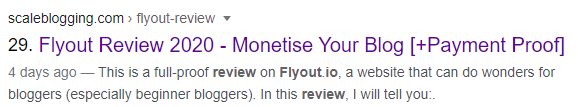
27. Try to improve your writing speed
I want to confess.
I was a very slow writer in terms of paper writing as well as writing on the PC.
But I changed.
I took a challenge to improve my writing.
The best part?
It all happened naturally. As I kept writing new blog posts as well as contributed to other places, I saw a huge improvement in my quality of writing.
Also, reading other’s blogs as well as books was the second most important reason for the betterment.
Besides this, there are free sites that helped in boosting up my writing speed. One of the best is 10 Fast Fingers.
Don’t get frustrated when you don’t find your writing up to the mark. It is normal. Every beginner goes through that phase when he/she is not satisfied with what is written by him/her.
As you keep writing & reading more, you will eventually improve & you will feel happy after seeing that positive change.
P.S: I am learning touch typing. It is not as difficult as you think.
28. Use optimized media in your blog posts
Images and other media files also impact your search engine traffic.
Though there are many free Stock Photo Sites out there, I would suggest you include your pictures.
Be it a screenshot, an edited image from tools like Canva, or your clicked photos – All of them are better than using stock photos.
Unique photos help in improving your brand identity. That’s one of the main reasons pros like Brian Dean from Backlinko uses personal edited images for their blog posts.
With that out of the way, let us move to one of the most important parts.
Spreading The Word
29. Sharing your blog
Clicking on the publish button is one of the best feelings for almost every blogger. But it is not an end.
The real fun begins just after publishing an article.
You will need to promote them… Always remember, Google also keeps in mind the social traffic and shows it on Google Analytics.
Social Traffic is temporary but it can help you earn an extra email subscriber or an extra client.
Share your blog aggressively because you have worked hard to write content.
Some of the best social platforms to get passive traffic are:
- Quora
More traffic is always appreciated.
30. Brand your blog
This step should be taken into consideration from day one.
However, after publishing a couple of blog posts, you need to dig deeper into branding your blog the right way.
Learn the exact process to brand your blog from this post.
31. Connect with other bloggers
Connecting with other bloggers has not only helped me in building long-term relations with great bloggers but also helped me get a couple of Sponsored Posts opportunities.
A great connection can assist in building high-quality backlinks.
Learn the best tactics to connect with other bloggers from this post.
32. Reply to comments
This is very helpful.
When I started as a blogger, I used to think that comments are useless & consume space on the page.
Over a period, I realized that reply to comments can not only help in building connections but also helps to increase google rankings.
How?
Based on my personal experience, sometimes when a person comments on any of your blog posts, there are chances that he will ask his doubt by including some keywords unintentionally.
If the keyword is relevant to our blog post & somehow omitted by us, it can let your Google rankings go up.
That’s why even the big boys keep their comment section flooded to reply to the valuable comments.
But make sure to use an anti-spam plugin to avoid spammy comments.
33. Guest blogging
Posting on other sites is not a waste of time.
One quality backlink can skyrocket your organic rankings.
Many people confuse guest blogging with the number of backlinks they can build.
One guest post can open the door for the next one. One quality backlink is more effective than 100 useless backlinks.
Therefore, build backlinks with care. They have the power to make or break your site 🙂
34. Grow your email subscribers
If you are blogging for a while, you might have heard many people saying that “The money is in the list”.
They are true & they mean it.
The email list can create an extra source of income for you as well as it can bring passive traffic to your older posts.
By using email responders like GetResponse or Mail Chimp, you can create automation of emails and use an opt-in form just like I do at my homepage.
Once anyone opts in for my free eBook, he will receive regular emails each day with the help of those email responders.
Email Marketing is one of my favorite content promotion methods. You can try It too. You will never regret the decision.
35. Rinse & repeat
Last but not least is to keep consistency & put on efforts & hard work each and every day. If done strategically, blogging can pay your years of bills.
Concluding Blog Launch Checklist
This was the long yet effective blog launch checklist with 35 blog essentials I hope you received immense value through it.
Though blogging has its pros & cons like every business, it is one of the best online businesses & there are countless valuable reasons to start a blog & make a difference.
If by chance, I missed putting on any important point, please let me know by leaving a comment below right now.
Also, let me know which of the tasks are you most obsessed with or face difficulty in?
Disclosure: This post contains affiliate links. This means we may make a small commission if you make a purchase.


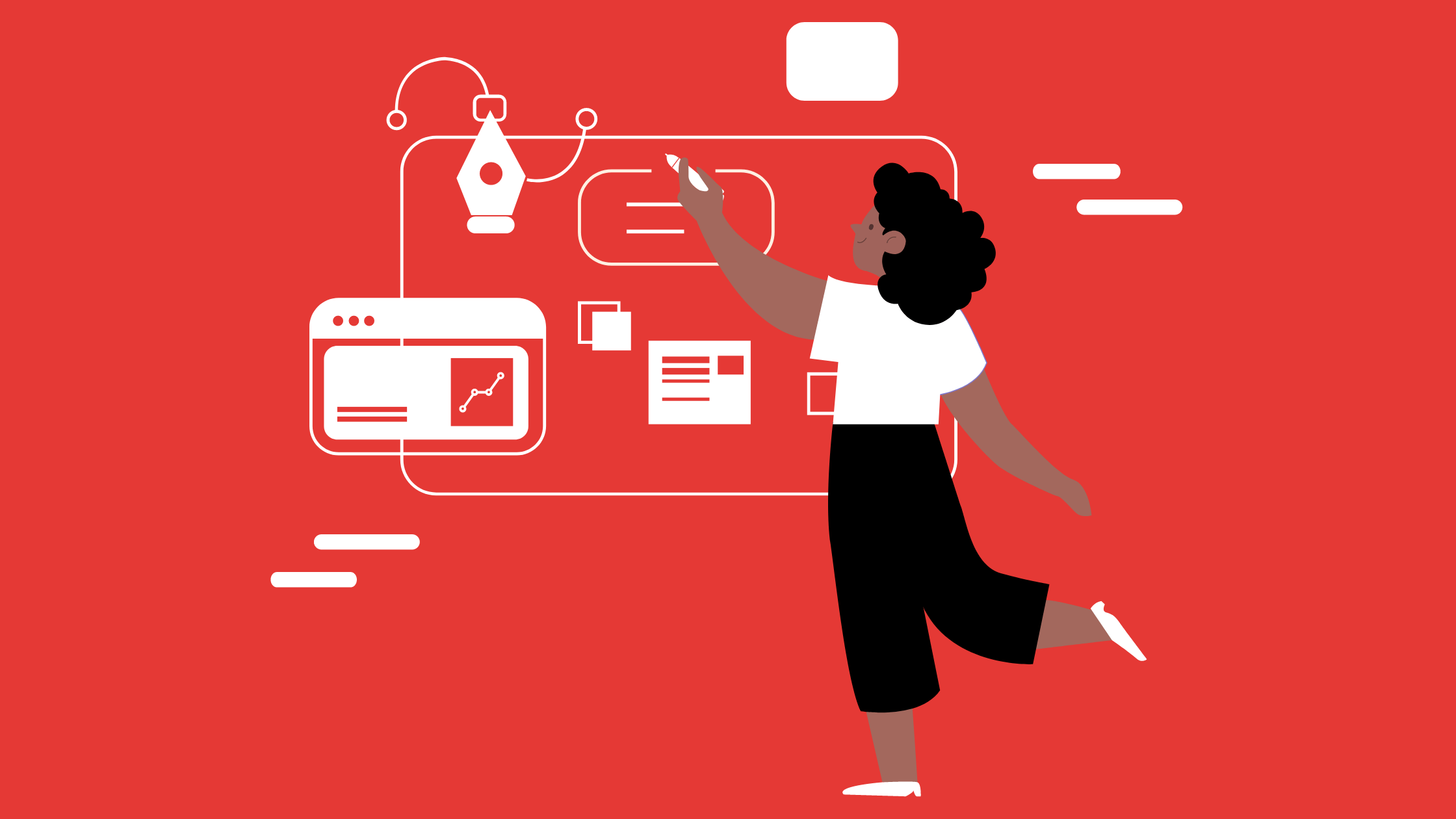
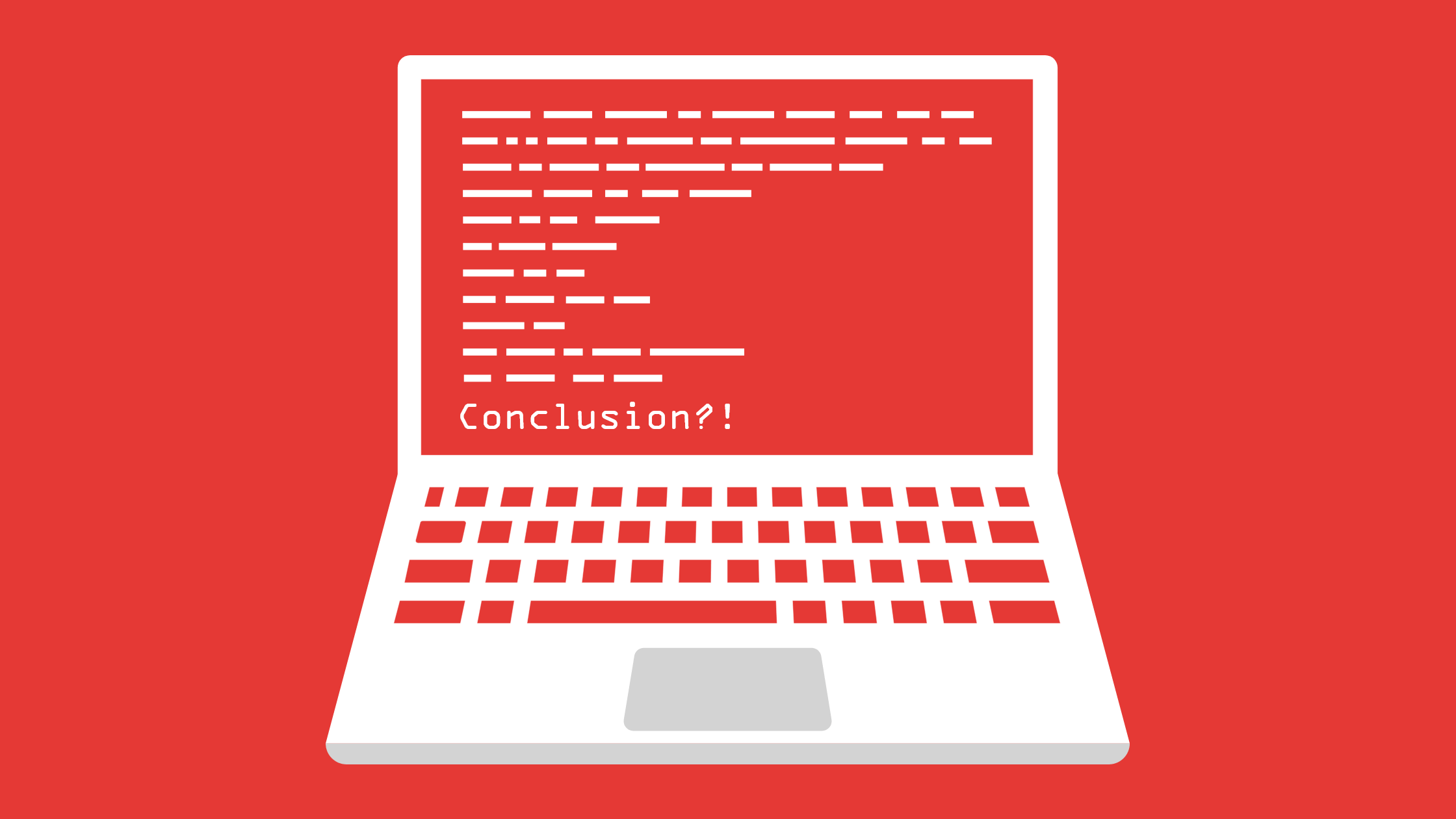
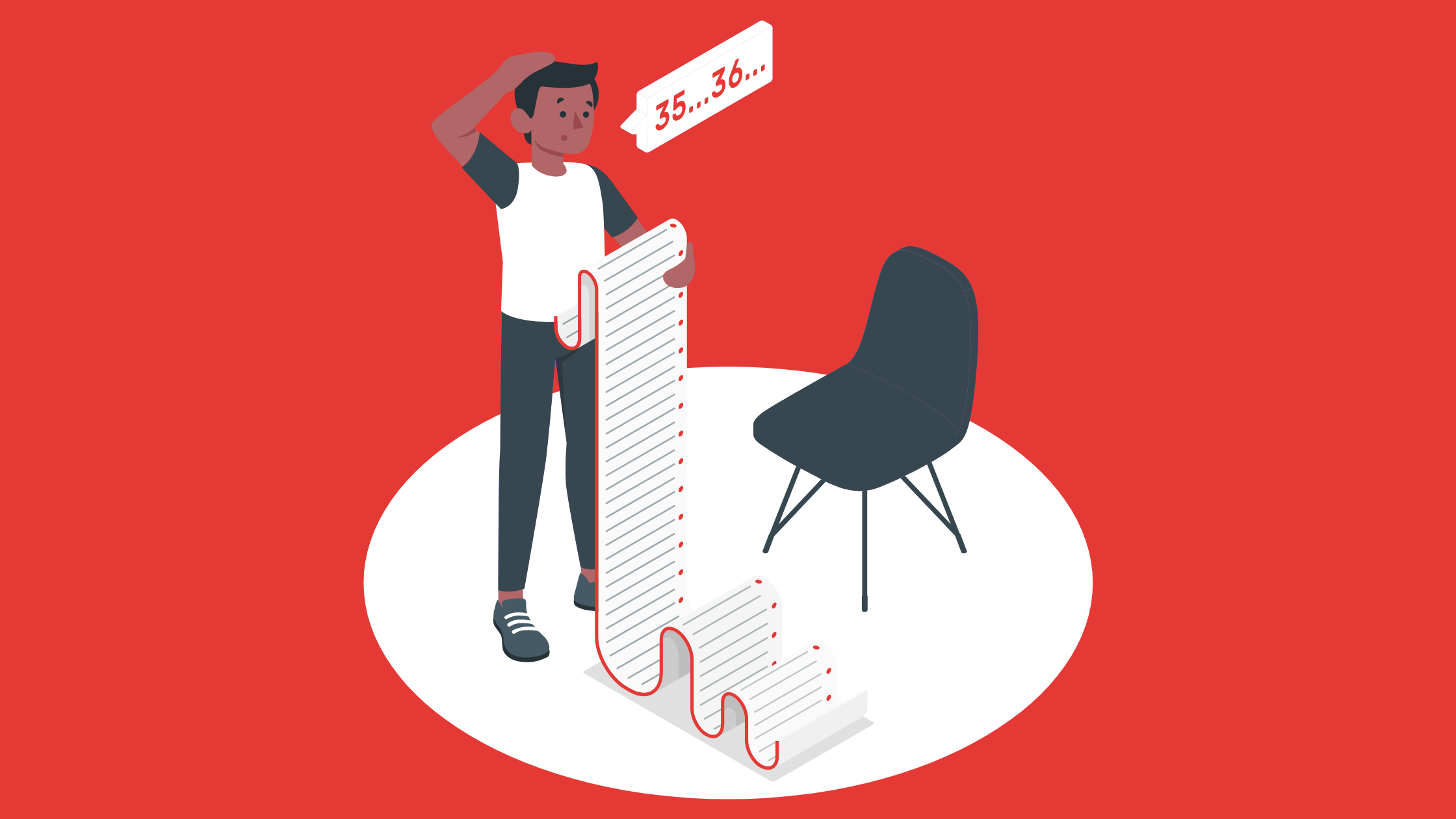


Sensational job Dhruvir. Publishing epic content sits at the top of the list. Bloggers can even screw up many points on your check list but if you buy your domain and hosting and publish thorough, targeted content, success slowly but surely finds you based on your rock solid foundation. Own your online real estate. Publish quality, in-depth, targeted content. Succeed.
Ryan
Thanks, man.
Publishing epic quality content is one of the main things that is helping me bring organic visitors to my articles. Not only that, but it also allows me to build connections with other great bloggers just like you.
Keep coming back, Ryan.
I will keep returning bro 😉 Note; my more in-depth content from the past month prior – about to the day – already helped me rank for a few keywords. One keyword was on Page 1 of Google and only the great Neil Patel outranked me. Pretty neat.
RB
That’s great.
For the months to come by, you will start ranking for multiple keywords which in turn will boost your ORGANIC RANKINGS.