11 Tried & Tested Ways To End A Blog Post Happily (In 2023)
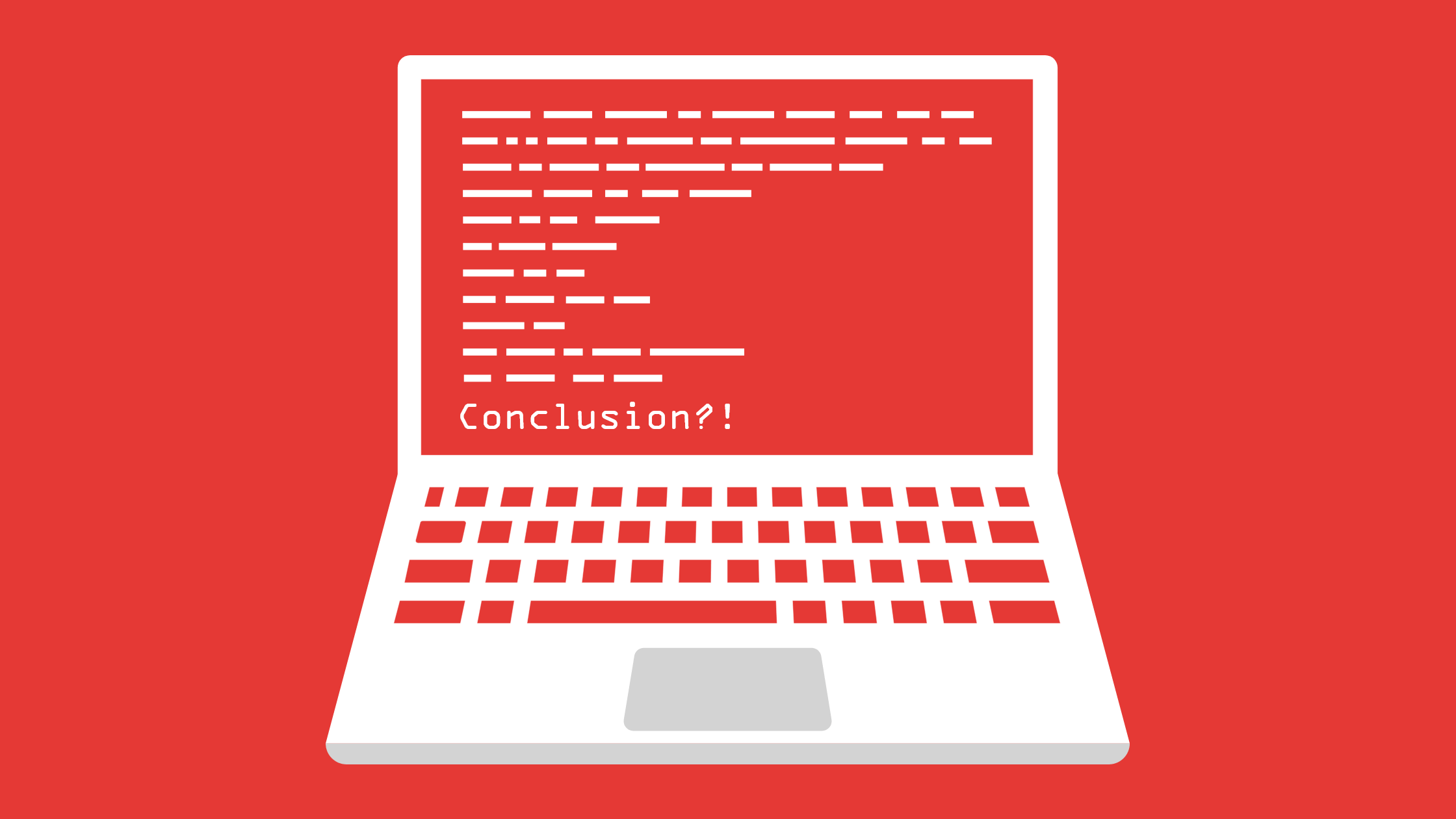
You have got a strong reason to start a blog. In fact, you have pre-learned everything related to blogging before entering.
From writing better blog introductions to including a relevant keyword, you know what you are doing.
However, when it comes to writing the ending or the conclusion of the blog post, you just don’t know how to seize it.
Don’t fret, sometimes it is too hard and puzzling to proceed with an interesting ending after writing and proofreading the long article.
To help you compose the best attainable blog conclusion, here is my list of 11 proven tactics on how to end a blog post that moves your audience and encourages them to take some positive action.
Let’s begin.
How To End A Blog Post
- 1. Use a strong CTA.
- 2. Interlink related content.
- 3. Ask a question to your audience .
- 4. Use influential words like “Right Now”.
- 5. Promote your article through the conclusion.
- 6. Reveal the suspense at the end.
- 7. Tell them to join your email newsletter.
- 8. Inspire them.
- 9. Keep A/B testing.
- 10. When in confusion, add everything.
- 11. Bypass the conclusion.
11 Tried & Tested Ways To End A Blog Post Happily (In 2023)
1. Use a strong CTA –
Every conclusion must include some sort of Call-to-action (CTA). A CTA is a marketing element that focuses on increasing conversions by telling readers to take specific action after consuming the content.
A good example of a CTA can be telling your audience to leave a comment, taking them to the next blog post, or any action that arrives with a benefit.
Anyways, why is CTA important?
According to Wordstream, by including a single CTA in an email, clicks have increased by 371% and sales jumped up by 1617%.

That’s awesome with a SINGLE CTA element.
But it isn’t an end. According to Hubspot, even the simplest CTA’s with the anchor text received a boost in conversion rate by 121%.
I think these stats are adequate to support my words.
Whenever a reader visits any blog post, the first thing he/she does is to read the intro and the last thing to read the conclusion.
As writing an excellent blog introduction is necessary, writing a superb conclusion is also necessary.
And by providing a relevant CTA at the end, your audience will not wander around thinking “what to do next?”
To insert a relevant CTA, plan the blog content before starting to write anything. It will help you to come up with a better one.
This is because there are different CTA’s based on the type of article you are writing.
2. Interlink related content –
Internal linking is one of my favorite strategies to improve my organic rankings.
Not only me, but Google too encourages you to implement relevant internal links (also known as incoming links) to your blog posts.
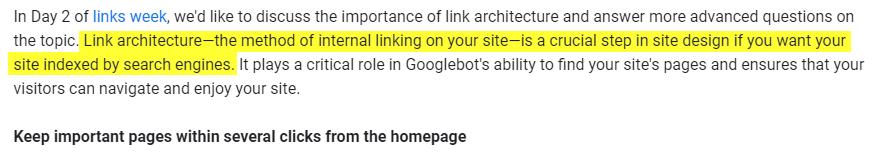
Internal linking not only helps in improving the relevancy of your article but also helps in passing the link juice to other pages which in turn boosts the authority of those pages/posts in your blog.
It is usually linking back your old and related articles to the new ones. It has countless benefits ranging from improving the user experience to reducing the bounce rate.
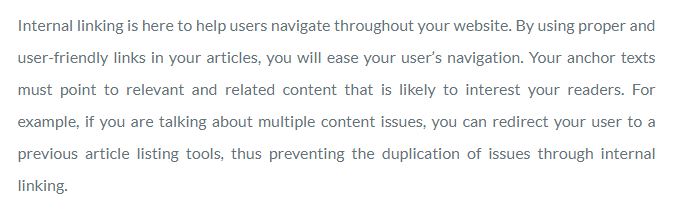
Therefore, you should too follow this evergreen trend.
Let’s say, you have pre-written and published, for instance, a definitive guide on how to start a blog. And, you are currently writing a blog post on the blog launch checklist.
In this case, you may want to link the definitive guide at the end of the checklist. In this way, the user will know their next move.
Besides this, your blog branding will automatically improve as they will get everything related to a certain topic that they want.
So, linking back to the related article will create a win-win situation for everyone.
3. Ask a question to your audience –
I do it all the time.
If you have read my previous articles, you would have noticed that I ask my readers a set of related questions at the end.
Here is an example:

To be honest, I didn’t know about this tactic until I started reading Backlinko. A huge thanks to Brian.
Every good conclusion ending should include some question which can entail your audience to collaborate.
In fact, as soon as I started using this method, I saw substantial growth in my comment section. Now, my readers love to answer the question that I ask at the end.
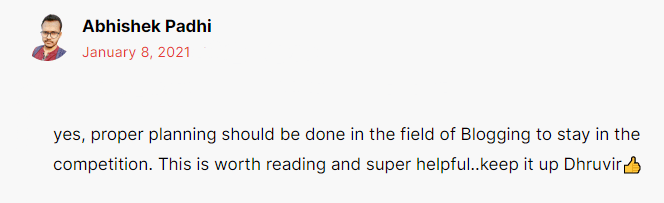
However, do remember that a question should have some meaning and should be at least a little specific.
For example:
Instead of asking “Please share your thoughts in the comment section” you can try this “Out of the following points discussed in this article, which one are you going to use first?”
Questions evoke curiosity. And curiosity in turn increases the engagement.
4. Use influential words like “Right Now” –
Here’s the good news:
Power words are not reserved only for Copywriters. They are in a great buzz since forever.
So much so that even Rank Math recommends its users to include power words in the blog post headlines.
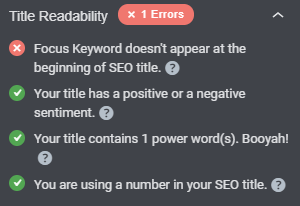
Out of a handful of the power words list, I tend to use “right now” more often.
And here’s the proof:

When I write “Let me know by leaving a comment below right now”, There are high chances that my readers may throw away leisure and write something as a sense of urgency.
In short, after reading that power word, their psychological behaviors will trigger some force that will push them towards commenting on your article.
It is not necessary to use only “right now”. You can go with whatever fits your writing.
You can find almost infinite power words by searching for the “Power Words” in Google:
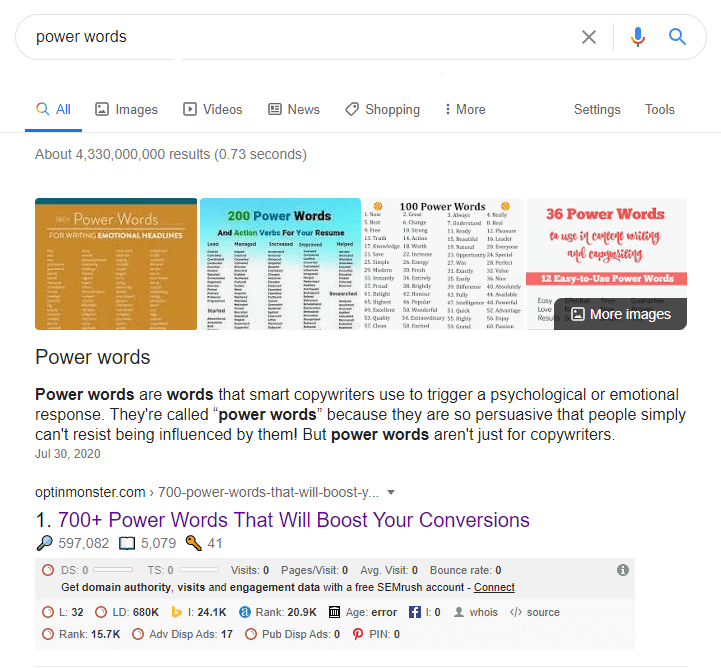
Power words will motivate them to write at least a couple of lines.
5. Promote your article through the conclusion –
With all the efforts and hard work that you put in while writing every article, you have an inclusive right to promote them extensively.
And guess what?
Besides social media traffic, the conclusion area can itself be the best way to promote your articles.
How?
Just like almost everyone does it.
Before ending the post, ask your readers to – share the same with their family, friends, etc if they find it useful.
After writing it, insert social share buttons just below the text to keep the sharing process handy just like I have done.

Or you can play around with different designs & sizes.
P.S: You can also connect with other bloggers and tell them to share your article if they like your content.
6. Reveal the suspense at the end –
A cliff-hanger is the best way to tantalize your readers and give them Goosebumps.
No doubt suspense are more effective in YouTube videos or audio podcasts. However, blog posts likewise have their own space when it comes to thrill the audience.
Let’s say you are writing a blog post on solving your audience’s pain points. In this case, it is better off to LEAVE a certain amount of important content for the conclusion.
Or maybe a bonus that you will reveal only while wrapping up a conclusion.
Amazements motivate readers to scroll more and more. And therefore, read more and take more action.
7. Tell them to join your email newsletter –
Your email list is the SEED that you grow over time and produce beautiful plants (revenue in our case).
If you are not building your email list, maybe today is the best day to start.
While ending the blog post, mention your blog newsletter page in the form of an anchor link and tell your viewers to join the list.
No one will join unless you are willing to provide some kind of content offer that is useful. Be it a checklist, printable, an eBook, an infographic, etc. Anything works.
For example, I offer a free eBook + valuable emails to grow in blogging all in exchange for just an email address.
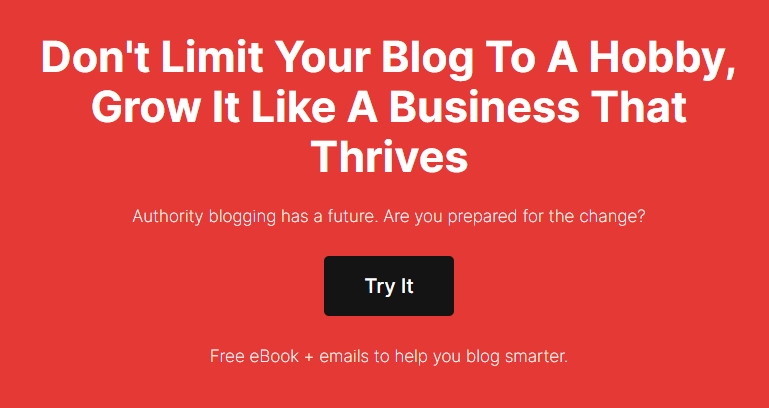
I have seen many bloggers following the practice of including the link to a newsletter page on the conclusion which is great.
One of the best and live examples is Adam Connell from Blogging Wizard:
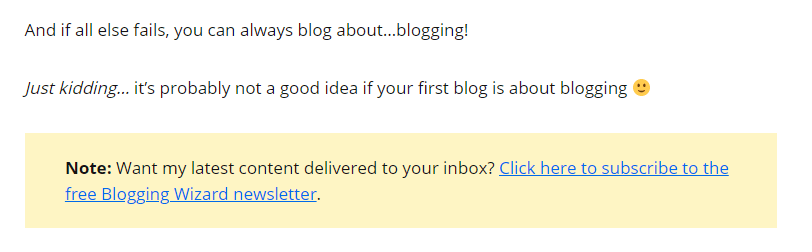
Focus on growing your list by nurturing your audience now & I make sure that it will grow your revenue in the future.
Always remember email address is one of the most beloved entities for any person.
8. Inspire them –
If I am not wrong, there may be at least one moment in your life where your heart melts after watching a certain scene of a movie or a certain character that you like the most.
Or sometimes you get energetic and motivated to do things after watching an inspirational video on YouTube.
Well, in all similar cases, you get stimulated by certain things or characters and feel like doing something productive if not similar.
Besides movies and characters, there may be many other things that can put on some positive energy to your soul.
For example, I love reading books that bring value to my life. After reading a handful of them, almost every one of them was good.
But the one that moved me was “Deep Work” by Cal Newport.
It inspired me to get my life back on track by leaving the distractions that were once dominating my brain.
Therefore, this may be one of the best blog ending line examples. You may want to send the readers a ray of hope.
Just like I did after my definitive guide on “How to write a blog post”.
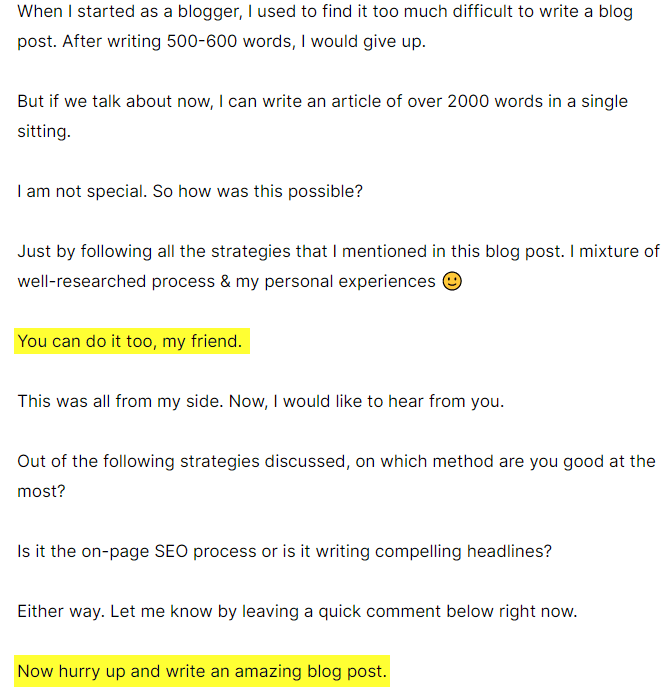
9. Keep A/B testing –
Let’s assume that You have tried almost everything in crafting an excellent blog post conclusion.
However, you get negative vibes about it and feel that no one will be impacted by it.
If this is the case, don’t fret.
It happens with all of us. Sometimes, I feel that I am writing almost the SAME thing in almost every article’s conclusion.
In the following condition, instead of burning out, try to A/B test things and see what works best.
By A/B testing, I mean to say that you can create a swipe file of a variety of blog conclusions by taking inspiration from other blogs.
Then, you can use either of them after necessary modification and keep changing them after a specific period.
Whenever you think that an ‘X’ conclusion is working best for this article, go for it.
Simple. Isn’t it?
Everything is simple unless some people make it complicated.
A/B testing has not only helped me in delivering reliable conclusions but also helped me in writing blog posts faster as I started creating swipe files for almost every important aspect of blogging 🙂
10. When in confusion, add everything –
There are times when you are totally fed up and lose all you ken.
You don’t know what you should include in the end.
At this moment, instead of procrastinating, try to mix up things.
For instance, you can also tell your readers to share your article with their audience as well as tell them to subscribe to your newsletter.
By doing this, you are capturing more chances of getting at least one task to be completed. Maybe your readers would not be interested in joining your newsletter but he/she may want to share the article.
Mixing up different elements can help you make a perfect blog post conclusion.
For example: In my ultimate guide on “Things I wish I knew when I started blogging”, I not only asked my readers the questions but also inspired them.
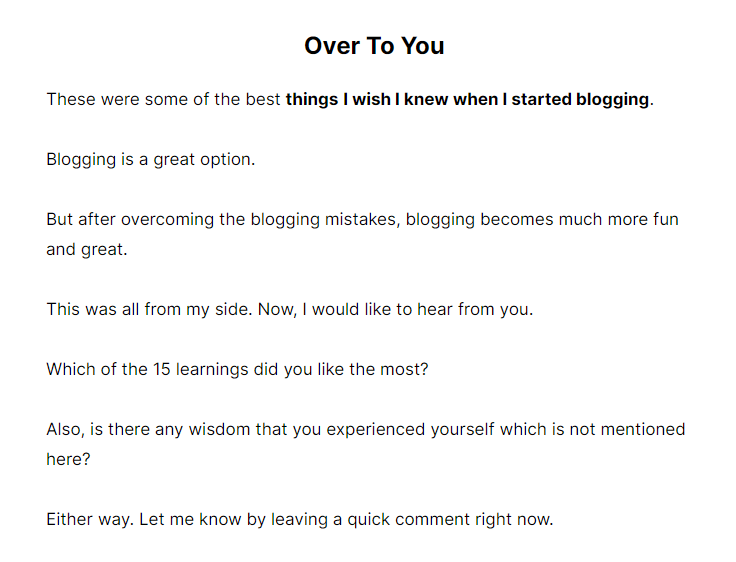
11. Bypass the conclusion –
If you have written a post that has covered almost everything in the main content itself, there is no sense in writing a conclusion just for the sake of increasing the word limit.
Perhaps, you should, in this case, miss out on the conclusion. It is not mandatory to write conclusions all the time.
Such as: In my new list post on “How to become a better blogger”, I didn’t create a separate heading for the conclusion as I had already covered everything in the article itself.
That’s why sometimes it is much better to leave the conclusion resting.
These were the 11 best and proven ways on how to end a blog post the right way.
I hopefully assume that from today itself, you will be able to come up with great blog conclusions.
That was all up to me. Now, it is your turn.
Please tell me. Out of the 11 tactics, which method are you going to try first?
Is it telling your audience to share your blog post? Or is it neglecting the conclusion?
Either way. Let me know what you think in the comments below right now.
P.S: See, I used the word “right now” to influence you 😉.


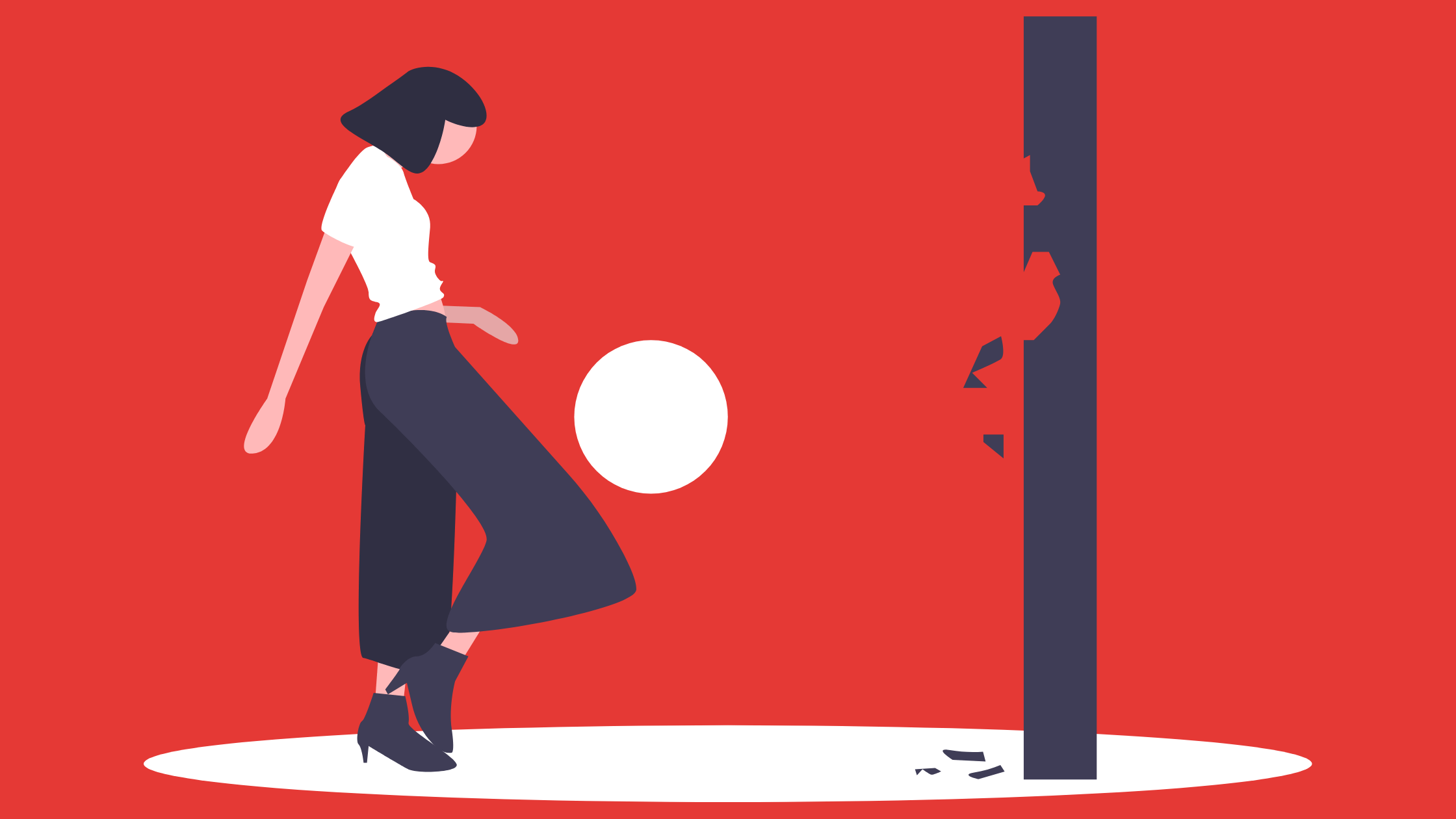




This helped me a lot as a beginner in blogging thanks for your detailed post😀😀❤️
Thank you, Sagar. Keep growing to become an authority blogger.
I will first add a newsletter form to my Blog. The ending is super important for a Blog as it helps in engaging your audience with your content. Keep sharing wisdom 👍
Thank you, bro. I will keep sharing enlightenment till I breathe 🙂
Power words are playing an essential role in content writing. As much you add value to readers they will share their thoughts in the comment section.
Cheers 🙂
Yes, Rohit. If you want to get success, you need to provide immense value without expecting anything in return. There is a positive energy that will give you what you deserve.
Dhruv you are the Neil patel of india. Would like to know you more personally.
Thank you so much, Ashutosh. I dont know whether I am a Neil Patel of India but I make sure to keep providing epic content so that we can grow together. Feel free to connect with me on Twitter 🙂
Hi Dhruvir,
What a phenomenal guide. Well done.
I love ending posts with questions, now that I opened blog comments again. Ending with a question or three boosts engagement but also ends things by putting the ball in the reader’s court, giving them the mic, allowing them to speak. Readers love being heard.
Ryan
True, readers should be our first priority. They should take some action after reading the whole blog post of ours.
And that is where ending a blog post in a better way can help.
Thank you for reading it, buddy.
I am getting better and better at this ending bit Dhruvir. These days, I have a few clear calls to action for readers to follow. Most either comment or share posts socially and more are subscribing to my email list, too, which is uber neat.
Ryan
That’s great, Ryan. Just like the introduction, ending the blog post is also critical.
In your case, for example, you can trigger a call-to-action at the end to redirect your readers to buy your valuable ebooks, etc.
Thanks for visiting. Keep growing.